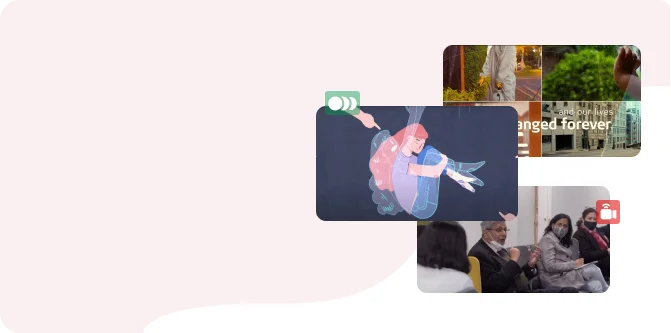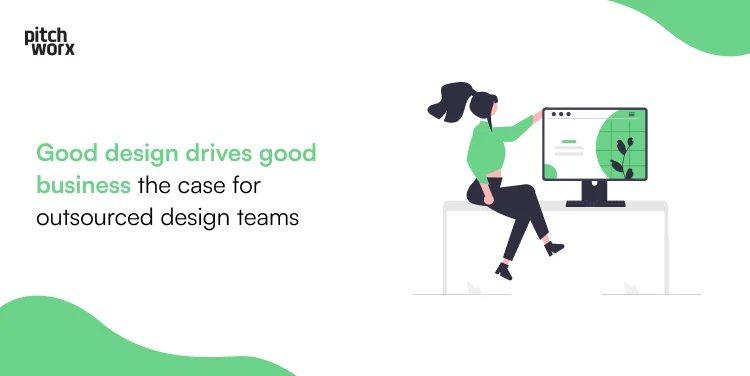Gone are the days when one had to physically carry their laptop to share a PowerPoint presentation with someone. Luckily for us, with recent advancements in file sharing tech, one can now share a PowerPoint presentation online through multiple convenient file sharing platforms.
As PowerPoint moves from conference rooms to online, we have put together a list of hassle-free alternatives to make a PowerPoint accessible online and help your ideas reach a wider audience.
Best PowerPoint Slide Sharing Alternatives Available Online
Slideshare: Upload your slides to a slide hosting service like Slideshare to send shareable links to your team with just a few easy clicks. This link can be used to not only view and download the slides but comes with an embedded code that can be later used to upload files to a website or blog.
Log in to SlideShare —> Click on Upload —> Select files —> Add title, tag, category and description —> Choose Privacy Setting —> Click Publish
Use this free slide hosting service to share a PowerPoint presentation online, upload PDF, Keynote and Open Document presentations. You can also share the content on Facebook, LinkedIn and Twitter.
PowerPoint Online: If you are a ppt designer, this site allows you to view, store and upload presentations, while the Skype Document Chat feature can be used to co-author articles in real-time.
Log in to PowerPoint Online —> Upload file direct or open from OneDrive
Zoho Show: This service allows users to share a PowerPoint presentation online and collaborate with teammates, and much more.
Log in to Zoho Show —> Import presentation
Presentain: Set up a remote PPT presentation demo with Presentain, what’s more is fellow team members can connect from their phones, give real-time feedback, record and share the presentation online.
Log in to Presentain—> Upload PPT file
Google Slides: This free online tool is a convenient alternative to PowerPoint with its ready-to-use templates, master slides and easy-to-design slides. It also allows editing in real time, commenting and chat features that enables teams to collaborate at the same time.
Upload file to Google Drive—> Open file in Google Slides—>Select File Access—> Share PPT with share button
SlideDog: This website comes with multiple features that make creating and sharing slides effortless. Some of its notable features are real-time sharing, remote control access, live chat, poll and user feedback. Users can also combine various types of file formats in one PPT.
Open Slide Dog—> Drag or browse files—> Rearrange files —> Save or Click Start Now to present
Emaze:Online content creation platform Emaze helps make a PowerPoint accessible online with free access to transition slides and templates.
Log in to Emaze—> Upload file—> Browse PPT file—> Select template
Scribd:As a ppt designer you can also consider free link sharing platform Scribd. Presentations once uploaded to Scribd can be embedded and shared directly on other platforms.
Log in to Scribd—> Upload file—> Add title/description —> Click continue
Vcasmo: PowerPoint converting and sharing platform Vcasmo offers cloud video streaming option. Other notable features are its privacy setting and password protection option. Users can also add subtitles if they wish to.
Log in to Vcasmo—> Select and drop file and Upload —> Add narration video by recording online
Get creative and make the most of these powerpoint slide sharing platforms to share your presentations with the world!