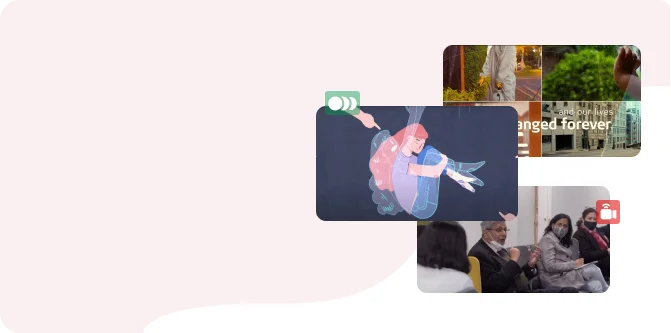When it comes to PowerPoint Presentations, fonts are as indispensable as colours, icons, graphics, charts and illustrations are to its overall visual appeal from a design standpoint. In other words, presentation fonts or “typography” can make or break your next sales pitch. Over 30 million presentations get made per day around the world yet, powerpoint fonts for ppt design are the single-most neglected design element in our day-to-day presentation design discourse.
Are you looking for the best PowerPoint fonts for your presentation? Read on to learn about the do’s and don’ts of picking the perfect typeface that’ll flawlessly blend with your design and brand personality.
Top PowerPoint Fonts for PPT Designer
Verdana
Distinguishable by its tall lowercase letters and wide spaces, Verdana is a top choice for PowerPoint font. This widely available font is compatible with both Windows and Mac computers. Verdana’s high readability nature makes it perfect for references, citations, footnotes, body font, and so on.
Calibri
Hailing from the Sans Serif font family, Calbiri is a simple, no-frills font with soft-round edges. It became the default font for Microsoft Office 2007 after replacing Arial.
Palatino
This old-school serif typeface originated from the Italian Renaissance period for advertising and print media headlines that need to be viewed from a distance. Smooth lines and spacious counters makes it the perfect unconventional choice for presentation body text.
Tahoma
A crowd favourite, Tahoma is particularly suitable for all types of screen sizes and devices. Used widely for PowerPoint slides, the characters are distinguishable like Verdana with the exception of tight spacing for a more formal outlook.
Georgia
This classic font with modern sensibilities offers great visibility. This typeface is similar to Times New Roman with tall lowercase letters. Unmatched in its charisma, Georgia has an elegant appeal even when used as background text to PowerPoint slides.
Montserrat
This modern serif font is widely used for Presentation headings and subheadings. Montserrat’s uniqueness comes from its versatility, even a minor change can transform it into an entirely different typeface.
Futura
Modeled on geometric shapes such as circles, triangles and rectangles, Futura is everyone’s go-to font for its readability, efficacy and modernity. It is ideal as both header and body text.
Libre-Baskerville
Libre-Baskerville is serif webfont optimized for body text. When applied in its uppercase form, it stands out as a heading. This professional-looking font is easy-to-read no matter how it’s used.
Additional Tips for Choosing Best Fonts for Presentation
Stick to standard fonts – When it doubt stick to classic fonts such as Calibri, Tahoma, Gill Sans, Garamond, Constantia or Times New Roman
Aim to create high contrast – Make sure your presentation has plenty of contrast both in terms of colour and font type. Light font on dark background and dark font on light background are easier to read.
Consider font pairing – The rule of thumb is to utilize one group of fonts for header and other for bullet text. Creating the right font pair can instantly transform any amateur presentation.
Strive to create consistency – Ensure bullets, font sizes, text and headers are consistent throughout.
Avoid decorative fonts – Scripts, Italics and decorative fonts can create readability issues and distract from the original text.
If you’re a ppt designer struggling to create a professional looking slide deck amid an ever-growing list of powerpoint fonts, adopting these powerpoint fonts for ppt design best practices will surely set you on the right path.