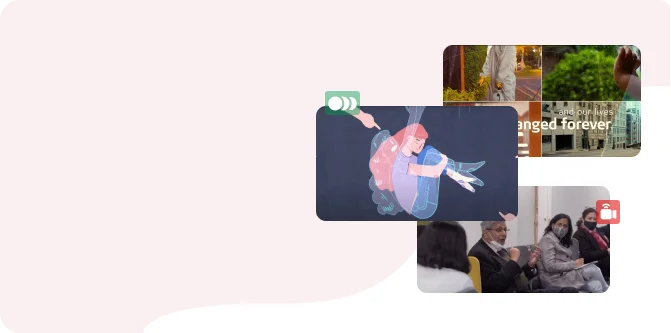With Microsoft PowerPoint turning 25 this past year like we all know, it’s in the middle of a quarter life crisis. When PPT first entered as the new kid in the block, all that was required was its presence. Just pick one of the good old templates, throw in the bullet points and there you had it – an executive-quality, boardroom ready presentation.
But times are different now. The same old tricks do not are not enough to impress the audience anymore and the same thing that once got them leaning forward in their seats might have them roll their eyes or just reach for their phones instead.
What more PowerPoint is no more the only presentation maker in town. Younger, better competitors like Keynote and Prezi provide a fresh approach to slide transition, layouts and animation.
Slide design matters today if you want to impress the audience
PowerPoint is the “Big Daddy” in the business, and is still considered the ultimate presentation solution. But that doesn’t mean in any way that you lose your edge. You’ve got the experience. You’ve got the knowledge. But if you seem out of touch, then people will not spare you. They will say what they need to.
Don’t let that happen. Pull out that stock of bag of tricks and rid yourself of the parts that make PowerPoint look like a bygone of the ancient era.
Bad Art Style
Repeat after me: It’s not a time for clipart.
Imagery is essential to any presentation. But cute clip Art is of no use if it does nothing to help your audience understand your presentation. If your purpose of having an image is to fill in the negative space, then it’s much better off without it. No art is always better than bad art.
Oh, and one more thing to avoid: WordArt
We agree that human faces make presentations look more effective. That is if you give people someone to relate with, but there’s nothing relatable or unique about generic “business” people standing in a row with their arms folded and droopy suits.
These images look forced because they are. Usually, they are images of models/actors posing like a real corporate team that feels more like a parody. Use stock photos that are high-resolution shots that depict realistic-looking people behaving naturally.
Mistake No 2 – Default Slide Template
It’s a safe bet that your colleagues and clients all have Microsoft Office too. So it shouldn’t come as a surprise when they point out you’re using a basic default PowerPoint template. Those stuffy looking, bland color schemes. The unfortunate fonts. The same ugly gradient background for each and every slide? Really!
Mistake No 3 – Meaningless Animation
Adding pointless animation to make your clipart doodle shimmy like he’s doing a dance move isn’t going to make everyone understand your point any better. These eye-hurting elements scream, “ Look at me! Please look at me!
Animation should be allowed in a professional PowerPoint presentation if it adds value to the content. How and when is it necessary, that you have to decide.
So now that you know what’s ‘in’ and what’s definitely ‘out’ of style, in PowerPoint, go out there and show those newcomers how it’s done!