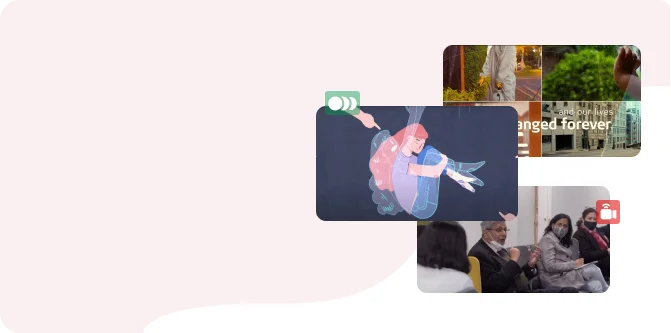When you’re putting together the PowerPoint presentation slides, you want them to be engaging. To make them compelling, create a PowerPoint presentation that hooks your audience’s attention and make them participate in the discussion. A boring presentation where the speaker only talks can make the eyes glaze over and deviate the audience’s attention. Make your presentation interactive so that it engages your audience and helps you stand out from other presenters. Here are some ways to make your PowerPoint presentation stand out.
Presentation with a purpose
A good presentation is when your messages are put into action. Know your purpose and understand how you want to deliver your messaging to your audience. It is important to know what the audience wants to hear and is your messaging clear. Alter your messaging accordingly, frame it, and then deliver it in your speech. With the right purpose, you can make a difference.
Use signposting
Being a presenter, give your audience a glimpse of what the speech is going to be all about. Give them a clear roadmap of what they can expect from the content of your PowerPoint presentation. Because they should know what’s in the matter. A brief description at the beginning of the presentation can be enticing and will make the audience stick to you.
Make your presentation non-linear
Not every presentation slide you create needs to simply flow from one slide to another. Get creative and create links between slides. One way can be by creating a table of contents and linking the page number to the slides that start each topic. This way, you are creating an interactive presentation for your audience wherein they can navigate in their own preferred order. It also gives your presentation a different edge can keep the audience intrigued about what’s coming in the slide.
Tell your audience a story
Storytelling is an undeniable strategy for drawing your audience to your presentation. It helps to create an immersive effect by drawing your audience and making them a part of your presentation. It taps into their emotions making them hook onto your speech. By making your delivery compelling, your presentation will be more memorable.
Use pictures
Adding a visual element in your presentation is important. Create visually compelling PowerPoint presentation slides that have clear messaging and are colourful and consistent. Use images that are high in resolution, illustrations and fonts should be consistent throughout, and graphics to be simple. With a seamless design, you will nail your presentation.
Data visualization in presentation
Use data visualization to showcase your information and data in an easy-to-understand manner. It can be a chart or graph that visually represents your statistical data and numbers. When you visualize your data points in the form of charts and graphs, your audience understands the presentation content easily. Therefore, use data visualization within your presentation slides.