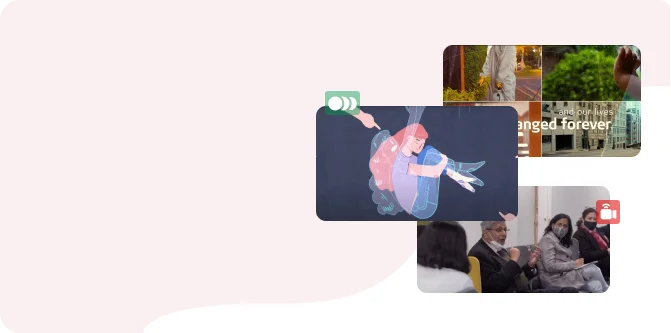Sooner or later, everyone has to make a corporate presentation design of slides with PowerPoint. And the result is not always the best. Today we present some tips to create better corporate presentations.
Although we will focus on the Microsoft Office presentation program, many of the following tips will also help you if you use Apple KeyNote or alternatives to PowerPoint such as Google Slides or Impress, by LibreOffice.
The tips are the following:
Do not reinvent the wheel with the sources:
A common mistake in presentations is to use a font size that is too small, and Guy Kawasaki had another rule about it that has remained somewhat marked by fire in the community: do not use a size less than 30 points. But not only the size of the text is important, but the typography. The default fonts are correct in most cases and if you need to use another for some reason, do not reinvent the wheel: choose simple fonts without serifs, easier to read on a screen. This is a great item in the design of corporate presentations
Sort content:
A corporate presentation is a story, and as such you need to have an introduction, a plot and an ending. And that the plot is coherent, grouping intelligently the topics that are treated and without jumping from one topic to another or making constant stops to add clarifications.
Before getting down to work on PowerPoint, create a detailed script of everything you are going to discuss in the corporate presentation. If you started with the presentation, do not be afraid to reorder slides to positions that make more sense, although later check that continuity has not broken and everything still makes sense.
Use numbering lists:
We talked before we simplified the text, and one of the most effective ways to do it is to create lists. Bulleted lists are very effective, but try to replace them with numbered lists. It will make life easier for you and those who are attending the presentation. With numbered lists, you know in advance how many elements there are in total and you can follow the natural order. If we are talking about the fourth element, then the fifth will come. It also makes it much easier to refer to your elements, since you can use their number instead of having to describe it with attempts like “the second below”, or having to read your text. This is a great item in the design of corporate presentations
Be consistent with the design:
The templates for corporate presentations are boring and some experts in this presentation are against its use, but an obvious advantage they have is that you get a uniform design, with the same fonts, sizes and styles from one slide to the next. This does not mean that your corporate presentation has to be completely monotonous and repetitive, but you can add the variety by adding quality images to full size, instead of being original with fonts and designs