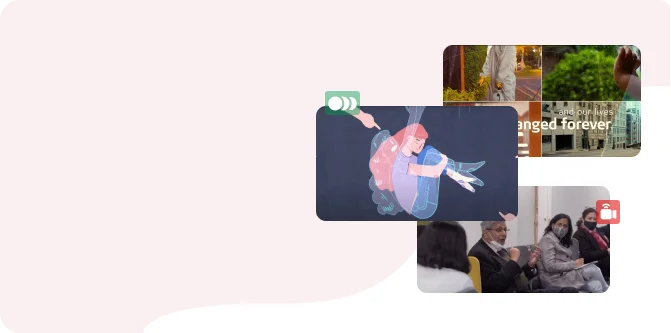From content to narrative and designing, getting a compelling presentation design takes effort. It is for a presentation design agency to work their magic. Presentation slides should be designed in a manner that represents a purpose, a plan, and a result. Valuable content, right statistical figures, and infographics are sometimes not enough. A PowerPoint presentation needs a narrative- a compelling story that binds them together.
Good stories engage
Start with the narrative. It is an overarching emphasis of a presentation. Advance the narrative with a story that engages and increases information retention. Use a succinct story that highlights challenges, improvements, and victories. Include facts and data pointers. Talk about the experience to the audience. Add a heroic element in the PowerPoint presentation design to add excitement and illustrate a journey. The transformational way of the story makes it worthwhile. Now that your story has a hero, it needs visual metaphors to create an impactful yet stunning presentation design. Visual metaphors add life to the design and it reinforces the narrative. It helps the audience to connect better with the presentation story. These visuals can paint a virtual picture and thus remain intact in the minds of the audience.
When to use storytelling in presentations?
How would you compare the worst and good presentations? A presentation that is packed with slides and content with a mind-numbing monotony surely deviates the audience’s attention. In contrast, good presentations are more about the presenter. These presentations share a unique perspective and insights in a storytelling manner that conveys the message properly. Great stories, well-placed content, and visual elements make a presentation a memorable experience for the audience. To infuse your next presentation design with a story, here are the guidelines to follow.
Expand your thinking
A story can take many forms. It can be a traditional narrative with a beginning, middle and end. It can be a simple story with an infographic, parable, metaphor, or a video clip. Once you expand your thinking, you will recognize all the horizons that can be peppered throughout a PowerPoint presentation. This will give a larger meaning to the context.
Be strategic
When you add story in your presentation, it is essential that you narrate the story at the right time. It should not be just a storytelling but a strategic storytelling. It should compel your audience to think and act in a specific way.
Placement
Add story in the beginning of your presentation to connect well with your audience. Starting your PowerPoint presentation with a story helps you to break through their cynicism and connect more. If you are strategic about the story, tell your audience upfront. This way you will pre-emptively shape the way your audience will think.
You can even use stories in the middle of the context. This will exemplify and give meaning to the pointers. Short and concise stories throughout your presentation can bring out the core ideas in the form of a compelling concept. What needs to be taken care of is that do not provide too much of good thing. Your presentation will feel tedious if all the pointers are stuffed with a story.
Using a story at the end can add one final dose to reinforce the messages and ideas. You can end the presentation with a clipping, a quote, or a narrative.
So, for your next presentation, embed stories in it to make it engaging and meaningful. Think about the intent of the story before embedding in the presentation design.