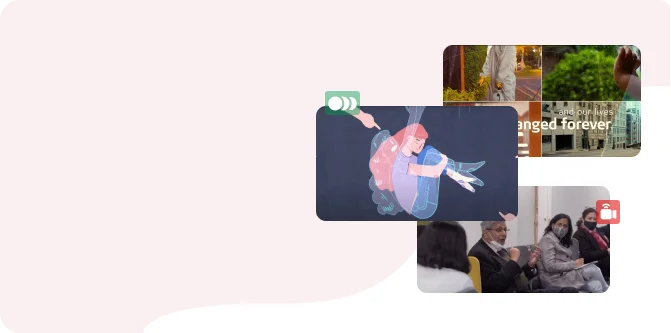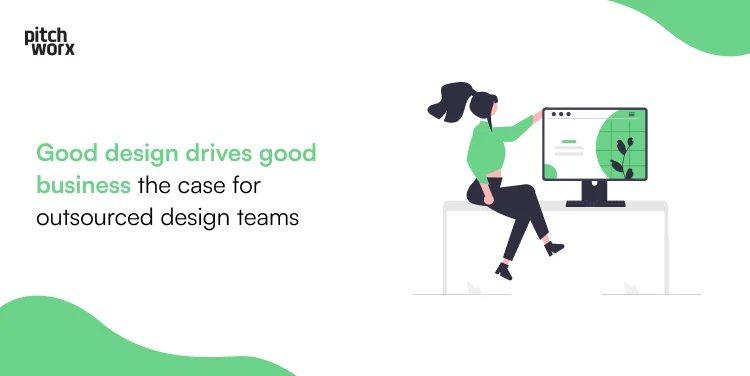Ever since the dawn of presentations, we have always been on the lookout to adopt techniques that make the slides just a bit more attractive and engaging. Over the years, we have all been subjected to our fair share of presentations. Be it fun school presentations or corporate presentations filled with data and insights. But the ones that have always stood out, or the ones that we vividly recollect, are usually the presentations that broke the mold and did something unconventional. Such presentations always leave us wanting to know more about the presentation design process. Today, let us go through some simple yet effective tips to make beautiful PowerPoint presentations of your own.
1. Strive for less is more
Lesser content in your slides is definitely the best way to grab your audience’s attention. With a single key takeaway being highlighted in each slide, it helps the audience grasp the information more easily and also helps retain it better. So, avoid overloading your slides with too much content that can distract your audience.
2. Visualize data
Data is everything. The world is increasingly becoming data-driven, and it ultimately drives important business decisions. But this also means that people need to effectively understand big data to take action. Hence, data visualization created by a PPT designer becomes crucial. With data visualization, you can represent those big numbers with simpler-to-understand charts and graphs, leading to effective decision-making
3. Embrace white space
Oftentimes, we see presenters trying to convey everything they know by dumping it all on their slide. This includes an overload of information, images and other design elements, leading to cluttered slides. But a good tip to make beautiful PowerPoint presentations is to embrace the white space around your elements. This white space can give your slides a clean look and make it easier for the audience to focus on what is important.
4. Convey your message with imagery
Like they say, “a picture is worth a thousand words”, similarly conveying your message with an image that accurately represents what you want to say, can make your presentations more captivating. To understand how to convert your message into powerful visuals, you can get the help of a PPT designer.
5. Use creative typography
Default fonts are a thing of the past. People are now more open to exploring different types of fonts as fonts play a predominant role in a presentation, and their styles impact the way a presentation is perceived. So, depending on the tone of your presentation, use creative typography to keep things fresh for your audience.
6. Highlight with trending colors
Ditch the traditional colors and use trending colors to highlight your content and make it pop. This is a great tip to give your presentations a new and interesting look. The trending colors will also give your audience a break from the usual colors that they are more commonly exposed to and give them a viewing experience that’s memorable.
7. Animate with style
Incorporating animations and visual effects into your slides is one of the best tips to make beautiful PowerPoint presentations out of ordinary ones. There is a myriad of animation options to choose from in PowerPoint and using a selected few can really enhance your slides. Keep in mind to not overdo it, as an excess of visual effects on your slides can deter your audience from paying attention. Stick to simple animation styles for maximum impact.