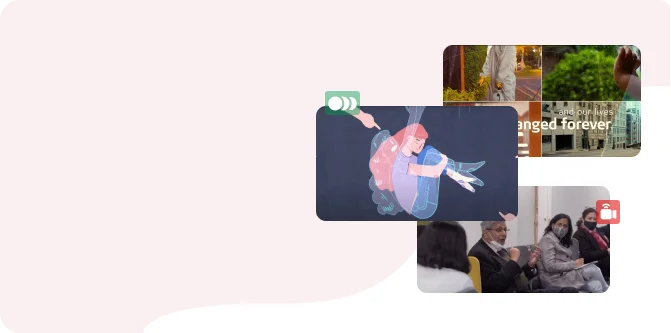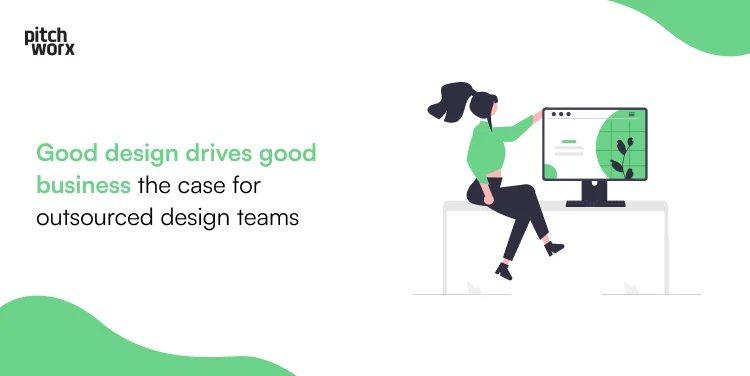“Less is more; less is better”—this core principle of minimalist design can profoundly shape the impact of your presentations. By applying minimalism, you can focus on the essential elements that communicate your key ideas with utmost clarity. Rather than overwhelming your audience with crowded text-heavy slides, you now have the opportunity to captivate them through simplicity, white space, and strategic visuals.
In our experience, the minimalist approach may appear simple on the surface, but it trains the spotlight on your core message. Stripping away the nonessential elements, it enables your audience to instantly grasp what matters most. This clarity of communication translates to higher engagement and retention of your ideas. And audiences are more likely to walk away remembering a clear, concise presentation rather than one that bombarded them with too many competing elements.
So, what are some key strategies for infusing more minimalism into your presentation design?
Start by reducing the text per slide. Too many words risk losing people’s interest and attention. Try keeping bullet points to a maximum of 6 lines with no more than 6 words per line.
Be ruthless in editing. If content doesn’t directly support your key message, toss it out regardless of how “nice to have” it might be. Remember, minimalism consolidates the most vital 10% of elements that communicate 90% of the impact.
Embrace plenty of white space. Blank space on the slide draws attention to the most important pieces of information and creates breathing room for better processing.
Limit your color palette. Stick to one or two colors that align with your brand and use them consistently through the presentation. Too many colors compete for attention, undermining retention.
Strategically incorporate impactful visuals. Relevant charts, graphs, illustrations, or photographs can communicate far more than heavy text. But be discerning. Every visual should have a specific purpose, illustrating an idea that’s hard to convey through words alone.
We know you might feel skeptical at first about going into the design process with simplicity in mind, fearing blandness over vibrancy in the decks. But over the years, we have discovered that through minimally designed presentations, well-framed messages always land powerfully. Whatever initial handwringing you have over too much white space will dissipate quickly when viewers lean in attentively rather than tune out. In the end, you will find this simplicity reassuring and compelling—the hallmark of good design.
To back up “the power of less in presentation design”, let’s look at a stellar example of minimalist presentations and break down the elements that made it so effective.
Steve Jobs was an early pioneer of ultra-minimalist presentation design. Reflecting his signature sleek aesthetic, his slides featured plenty of white space, an aesthetically pleasing font, and highly targeted imagery. By keeping things simple, he maintained clarity while allowing audiences to focus on his legendary stage presence.
This example illustrates that minimalism isn’t about dulling down your content. It’s about spotlighting the most vital information through smart visual editing choices. When applying minimalism to your next presentation, remember that simplicity equals amplification of your core message. Follow the “less is more” design mantra, leverage negative space for engagement, and thoughtfully incorporate visuals purposefully chosen to illuminate your ideas. By mastering minimalism, you’ll empower audiences to grasp and retain what truly matters most in your presentation.