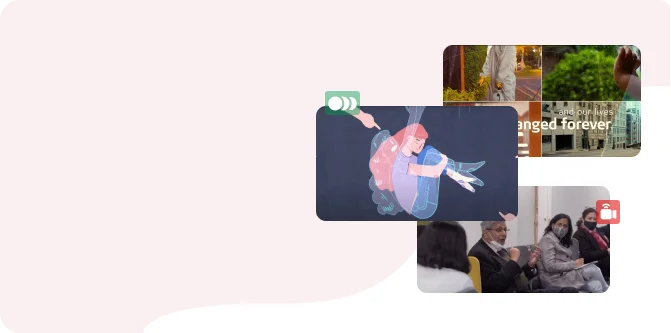Slideshows are so ingrained in the corporate culture, which is one of the first things we learn on the computer. But when you were learning to use PowerPoint, Prezi or SlideShare, did anyone really teach you the elements of an expressive slide? Or even, how to get creative ideas of striking presentation?
Designing a compelling and expressive presentation can be daunting, especially if you’re not a designer. Even, it is more difficult to design a presentation when it is for your startup, knowing, for example, that you will be entering the field of an investor, or you will be standing in a room in front of an important business meeting.
When there is a potential deal on the table, the pressure is on! In this tutorial, we will reveal five tips for designing impactful presentations. Discover how to create a better design for a corporate presentation.
A Photo is worth more than a thousand words. First of all, never underestimate the power of a striking photograph in the design of your corporate presentation. Photography is a powerful tool to transmit your message in a visual way. Whether it is an emotional photo to give a shocking message or a magnificent photo of the product to convince about the value of your product or amazing images that enhance opaque slides, photography is useful in many situations. This is a tip to make the best presentation design
Use colors appropriately: When you begin to learn how to design, colors and effective use of white space are among the first, not to say some, of the issues that should be addressed.
Because design equates to effective communication, then you can understand the importance of colors and white space in the designs of your presentations. This is a tip to make the best presentation design.
Say No to Animations: One of the most complicated aspects of the design of perfect slides is the use of animations. In general, the use of animations is not recommended due to: They tend to slow down your presentation, especially if you are adding an animation transition between each slide. Also, they tend to distract the audience even though you are building an argument or a story. This is a tip to make the best presentation design.
Prepare the Typography and the Effective Content.: In any presentation, its content matters more than its design. That is why, even in a list of design tips for presentations, I would still like to emphasize that you should feel like a solid rock in regards to the content that you will present.
Simultaneously, also, it is important to use the correct typography to present its content. Normally, the use of sans-serif style fonts is highly recommended because it is usually the most readable on digital screens This is a tip to make the best presentation design.
Place a creative message at the end or in the middle to allow audiences to take a break and refocus on their presentation.