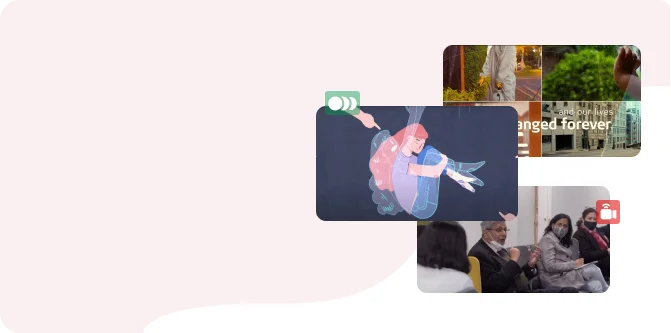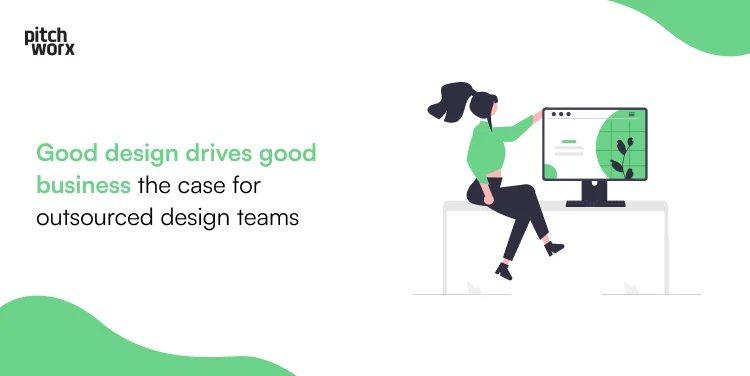We know that corporate training plays an integral role in any organization, especially when it comes to enhancing employee skills, improving their productivity, and helping the organization achieve its goals. It is like nurturing a garden, where effective presentation techniques are the tools that help those blossoming skills to flourish. However, it’s not just about the content; it’s about how you deliver it, creating an atmosphere of learning. Effective training does not just rely on well-structured content. So, to ensure that your training sessions are engaging, informative and successful overall, we need to check out the key dos and don’ts for effective PowerPoint presentations in corporate training.
Key Dos for Effective PowerPoint Presentations in Corporate Training
First is understanding your audience. Before you start creating your presentation, it’s important to know your audience and their needs, preferences, and their level of understanding of the subject matter. It’s like preparing a meal, you need to know their taste. So, tailoring your content to their needs and expectations is crucial.
Setting clear learning objectives is akin to having a roadmap. You need to know where you’re going. So clearly define the goals of your corporate training session to help guide the content creation process. What do you want your audience to take away from the presentation? Make your PowerPoint slides align with these objectives.
Maintaining a consistent design template and color scheme throughout the presentation is like wearing a well-matched outfit to make a good impression. It lends your presentation a professional look and makes it easy on the eyes.
Visuals matter. Incorporating visuals is like adding a pinch of spice to a dish. They break up the monotony of text, make the content more engaging, and can help convey information more effectively than text alone. But ensure the visuals are high quality and relevant to your topic.
Simplicity is key. Overloading slides with information is a pitfall I’ve seen many trainers fall into. Each slide should convey one key point, it’s like serving bite-sized portions for easier digestion. Use concise text and impactful visuals to aim for clarity and simplicity. Ultimately, your slides should only serve as prompts for your verbal explanations, so stick to minimal text.
As we know, humans are naturally drawn to stories. So, storytelling can be a powerful tool that can be used in presentations. I like to organize my content into a narrative. It’s like weaving a captivating story that keeps participants engaged, wanting to know what happens next. Similarly, you can incorporate real-life examples or case studies into your presentation to make your content more relatable and memorable.
Practice and rehearse. Just like a musician needs to practice their instrument, make sure to practice your presentation. It will help you speak confidently and ensure smoother delivery. You can even time yourself to stay within the allocated time.
Encourage interaction during your training session. This can be as simple as a short quiz to break the ice and get the ball rolling. Other such icebreakers that you can use in your presentations to encourage participation are polls, discussing questions, etc., to keep your learners engaged and actively involved in the training.
Use technology wisely, like you would a modern gadget. While it can make your work easier, don’t overdo it. Use animations and multimedia to complement, not overshadow your content. Finally, if it’s within your scope, consider offering handouts or resources that attendees can reference after the training. This will help reinforce learning and provide a reference point for future use.
Creating engaging corporate training presentations: PPT best practices isn’t an easy task, but we have tried to cover all the points that could help your training session become a hit! Read on to learn about the don’ts in creating an even more effective presentation that never misses.
Key Don’ts for Effective PowerPoint Presentations in Corporate Training
Overcrowding slides is one of the most common mistakes to avoid. It’s like having all your clothes dumped onto your bed, it only overwhelms your audience and creates chaos.
Corporate training often involves technical or industry-specific language, but using jargon and acronyms without explanation is a communication faux pas. I’ve learned the hard way that it’s like speaking a foreign language at a local gathering. It alienates the audience. So, define terms and acronyms to ensure everyone can follow along.
Neglecting accessibility can be a disservice to your audience. Ensure that your presentation is accessible to all, including those with disabilities. Use alt text for images, provide transcripts for audio content, and choose accessible color schemes where possible.
Reading slides verbatim is a sure shot way to lose your audience. Your audience can read, so don’t simply read your slides word for word. Instead, use the slides to support your speech, not replace it. Try to elaborate on the points, offer context, and engage with your audience.
After the presentation, gather feedback from your audience. This information can help improve future presentations and adapt your training style to better meet your learners’ needs. It also gives you an opportunity to interact with your audience.
Going off on tangents can confuse and frustrate your audience. Instead, stay focused on your objectives and stick to the main points of your presentation.
Conclusion
Effective PowerPoint presentations in corporate training are a blend of art and science. By personalizing your approach and incorporating these dos and don’ts, you can improve corporate training with well-structured PowerPoint presentations that are not just informative but engaging, leaving a lasting impact on your audience. Remember, it’s not just about what you present; it’s about how you present it and the connection you forge with your participants. If you found this blog on corporate training PPT dos and don’ts useful, then check out our other blogs on pitchworx.com for some insightful tidbits.