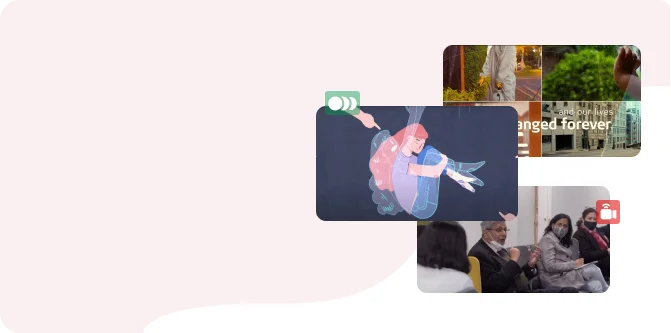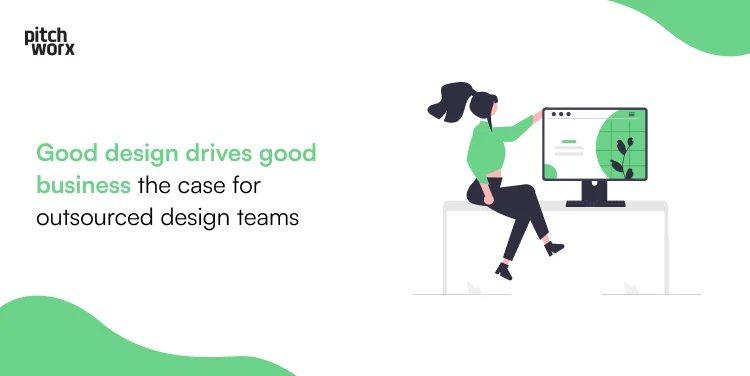Presentations are a crucial component of every business organization, irrespective of the category of your business. Presentations can either take your business to the heights, or to the ground. It all falls into your hands. So, what are the common annoying mistakes that everyone makes while creating a business presentation? Let’s find out!
Too Much Text
Why add too much text? If your client wants to read too much text, he wouldn’t ask you for a presentation in the first place. So, keep words as minimal as you can, so you don’t bore your clients. Don’t use more than 6 lines of text.
It’s time you ditch those bullet points
No one is going to remember those 10 bullet points of your presentation, after your presentation. What they WILL remember are strong and compelling slides.
Choose your font wisely
It is important to choose your font sensibly for your business presentations. You can’t go for Comic Sans MS font type since it is not appropriate for presentations. Ideal font type is Sans Serif.
Size Matters!
Presentations are for humans with regular vision. While you create a presentation on your computer, you tend to make the font size smaller at places. This is where you make the mistake. The presentation screen is much bigger than your computer screen, hence making the fonts appear like ants on the screen. Please keep this in mind, since this is one of the most crucial elements in presentation designing.
Contrast between your text and the background
Your message should pop out rather than blend in the background. That’s why you need high-level contrast between your message and the background.
One image per slide
Too many images can divert your client’s focus. Limit your design to a single image with simple or no text. It is always wise to follow that one rule of making presentations: ONE SLIDE, ONE IMAGE.
Visuals will increase appeal
Instead of stating facts, present them in the form of visuals. Text won’t leave an ever-lasting impression on your audience, but images will. “A picture speaks a thousand words”, is the theorem to be applied here.
Now that you’re aware of the Do’s and Don’ts of presentation designing, go ahead and flaunt your remarkable presentation skills amongst colleagues and leave an undying impression on your boss!