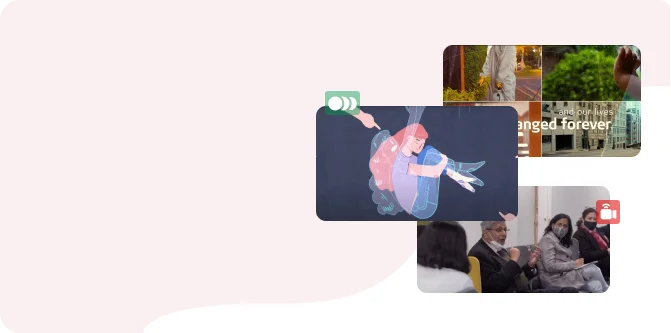Since few years, augmented reality has taken hold in the field of entertainment, marketing, education, and many other industries. Where virtual reality requires gadgets to immerse in experiences, augmented reality can be easily experienced on mobile. This makes it a more feasible option for users, developers, and marketers. With this, AR brings challenges for designers as well. To fill in the gap, here is a guide for augmented reality design.
Understand the intent
Before creating the AR design and moving to the development phase, it is essential to understand the intent and ensure whether the experience is right for the project. Start with understanding the problem, evaluate and know whether the experience immerses the user in real-time. Augmented reality should add value that reduces time and effort in the completion of tasks.
Consider hardware capabilities
Create augmented reality design in a way that makes the features available to devices that are capable of it. If your application includes features that require certain specifications, offer them only on devices that support them.
Design for an experience
While creating a new digital experience, designers usually design within the phone screen. The generic approach may work in creating normal applications but not for augmented reality. This is because this may create boundaries and will limit the scope of creativity. Create an interface that is flexible and creative.
Communicate
While creating the interface, give users an understanding of the space where they will experience augmented reality. Communicate the expectations and requirements of the application well and include a preview with AR interactions along with the set of instructions.
Design for safety
Most of the time users get immersed in the AR experience that they forget the physical objects around them. Thus, they bump into the objects around them. To prevent this, create an augmented reality design that sends reminders to users whenever they are around any such object. Include an experience that guides a user to move forward, backward, and other directions as well.
Testing is must
Usability testing is a must in the design process. Run comprehensive testing when the first prototype is ready and similarly for other steps as well. With usability testing ensure that the interaction of the user with the product is comfortable.
Don’t clutter the user interface
A good AR experience is when users believe what they see on screen is real. Therefore, it is imperative to devote the screen to display more physical work and virtual objects. Avoid the clutter with controls and information because they may affect the experience.
Strive for striking visuals and sounds
AR is all about making people believe that way they see is real. Therefore, make sure the visuals and sounds envelop people in the virtual world by creating an immersive experience. Include a feature in your application that updates your screen 60 times per second so that objects/visuals don’t flicker. Add a sound effect to improve usability and set the mood.
Guide the user
Most of the users have never experienced AR. Hence, to encounter, they may require guidance, instructions, and tips on how to perform things. Include a tutorial, visual cues, illustrations, and animation as part of the design flow to teach users as much as possible.
Conclusion
AR has the capability to change the way we interact with digital products. While creating a prototype, designers must know that AR is a technology and people are seeking experiences with technologies that are user-friendly.