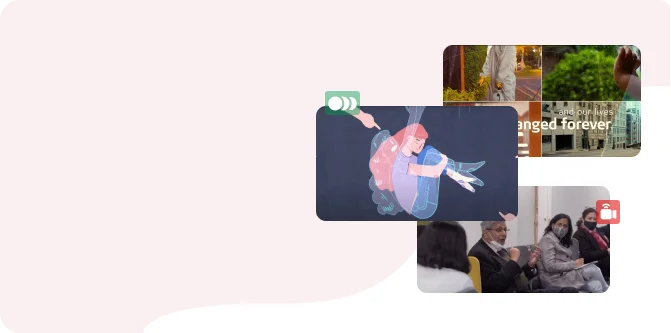The mantra behind delivering a successful presentation is to know what message is to be conveyed through each individual slide. Essentially, a good presentation should have a crisp write-up, a clear vocal narrative and the employment of graphics! The whole point is to make your presentation as engaging and interesting as possible. There are times when presenters go overboard with excessive usage of ‘bling-bling’ graphics. That again, is to be avoided.
Graphics, text and voice-narration should be placed in tandem to deliver the right message at the right time
Here are some easy rules to be followed while drafting a presentation:
1. Avoid Complications
Instead of presenting a chunk of undecipherable data, it’s better to break down your slide into legible, understandable parts. At the end of the day, you want your audience to grasp information in a concise format, instead of putting them through a Morse Code-breaker competition!
2. Get over corny ClipArt samples
Delivering a presentation isn’t child’s play, then why take a chance with ClipArt? Instead you should focus on developing graphics that are a perfect-fit with the message that you are wanting to convey.
3. Avoid ambiguity
Ensure that the image/piece of graphic you have inserted doesn’t convey a wrong message to the viewers. The underlying crux of the presentation should remain unchanged irrespective of how graphics have been used in the presentation.
4. Avoid flashy graphics
The idea of implementing graphics is to supplement information, not to take the focus away from it! Flashy graphics are often unpleasant to the eye and take the charm away from presentations. Subtle yet sturdy graphical representation is the order of the day.