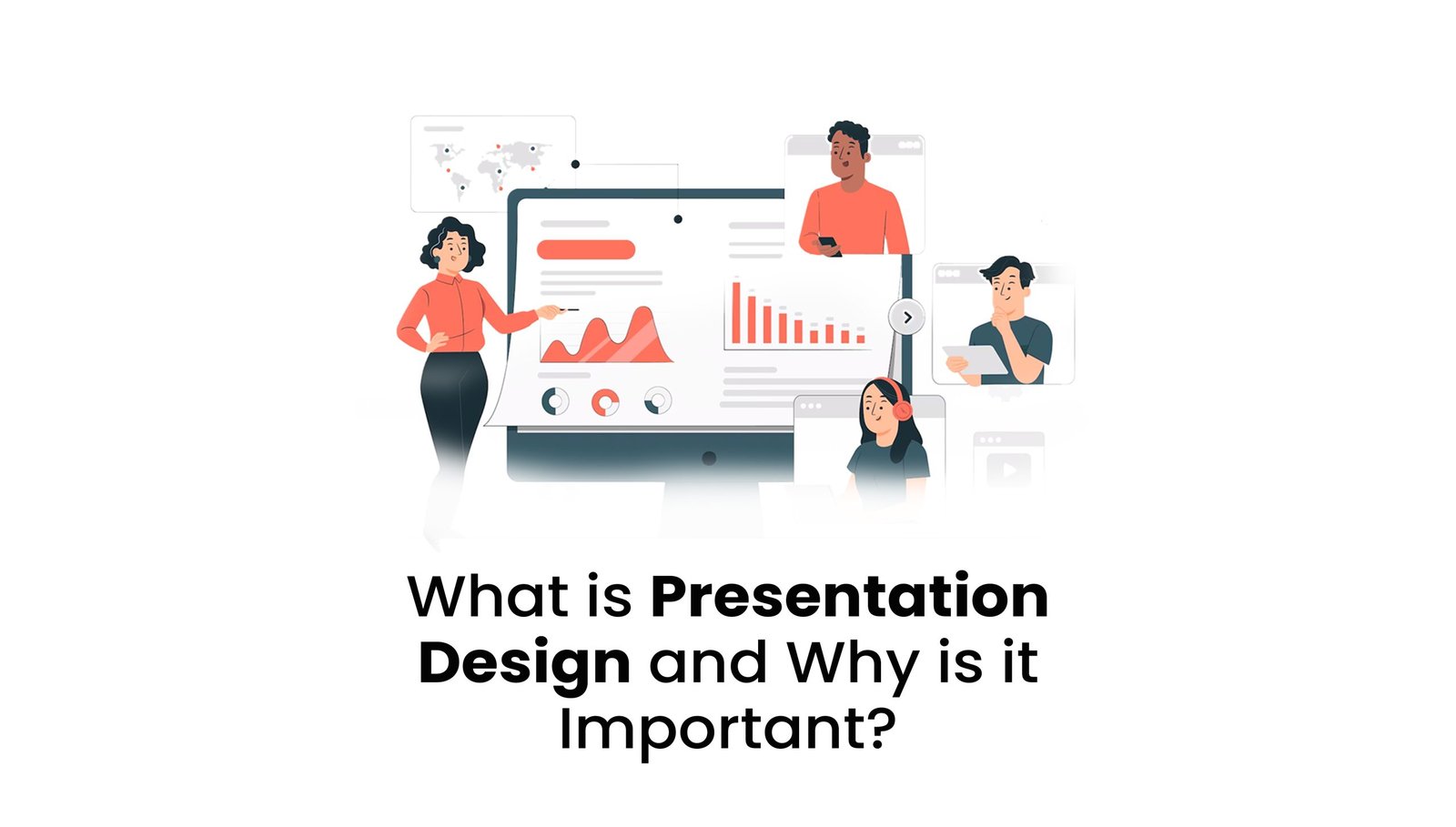
Introduction
We’ve all sat through presentations that have left us bored, confused, or simply wishing for the sweet release of the exit door. The truth is, in today’s information-saturated world, the art of presentation design is more crucial than ever. It’s no longer enough to simply throw bullet points onto a slide. True presentation design is about crafting a compelling narrative that resonates with your audience, clarifies your message, and drives action.
In this blog post, we’ll dive deep into the heart of presentation design, explore its core principles, and uncover why it’s an essential investment for businesses of all sizes. We’ll also show you how, here at Pitchworx, we’re transforming the way companies communicate through the power of exceptional presentation design.
What Exactly Is Presentation Design?
Presentation design is far more than just creating visually appealing slides. It’s a strategic process that combines elements of visual communication, storytelling, and audience engagement. It involves:
Narrative Structure: Crafting a clear and compelling storyline that guides the audience through your message.
Visual Hierarchy: Utilizing visual cues to guide the viewer’s eye and emphasize key information.
Data Visualization: Representing complex data in a clear and easily digestible manner, often through charts, graphs, and infographics.
Branding Consistency: Ensuring all design elements align with your brand’s visual identity.
Interactivity: Employing elements to engage the audience and create a more immersive experience.
Content Clarity: Presenting your information in an easily readable and understood format.
Visual Communication: Using images, illustrations, and other visuals that support and enhance your text.
It’s about taking all these aspects and blending them together to create a powerful communication tool. Check out our services here
Why Is Presentation Design So Important?
Here’s where the rubber meets the road. Why should businesses care about investing in presentation design?
#Benefits of Presentation Design
| Benefit | Description |
|---|---|
| First Impressions | The visual appeal of your presentation significantly influences how your audience perceives your company and your message. A professional presentation builds trust. |
| Clarity & Comprehension | Effective design makes complex information easier to understand and remember. Visual aids are essential to conveying your message effectively. |
| Audience Engagement | A well-designed presentation keeps your audience engaged, preventing boredom and increasing retention. |
| Persuasion & Influence | Presentation design is a powerful tool for persuasion. Visual stories can effectively influence decisions and behaviors. |
| Brand Enhancement | Your presentations are a direct reflection of your brand. Consistent design elements reinforce brand recognition. |
| Improved Communication | Presentation design enhances communication, making your ideas clearer, memorable, and persuasive. |
Presentation Design in the Business Landscape

Here’s how different professionals and industries leverage presentation design to their advantage :
Entrepreneurs
Startups often use well-designed investor pitch decks to secure funding. These decks clearly outline their value proposition, market opportunity, and financial potential through strong visuals and succinct storytelling.
Marketers
Marketers rely on compelling visuals for campaigns, product launches, and corporate presentations. A polished design can turn data-heavy marketing performance reports into digestible insights for stakeholders.
Trainers and Educators
Engaging slides are essential for workshops and training programs, especially for visual learners. Presentation design can make learning materials impactful and memorable.
Common Pitfalls of Poor Presentation Design
Avoid these mistakes to ensure your presentations are impactful:
#Common Pitfalls and Their Impact
| Pitfall | Impact |
|---|---|
| Overwhelming Text | Leads to information overload, audience disengagement. |
| Inconsistent Design | Makes the presentation look unprofessional and scattered. |
| Poor Visuals | Can distract from your message, appear unprofessional, or confusing. |
| Lack of Storyline | Causes confusion and lack of audience understanding. |
| Data Overload | Overwhelms the audience, making it difficult to grasp insights. |
Get Help From Design Experts
There’s no doubt that crafting a high-quality presentation is an art. It requires thoughtful design choices, a focused narrative, and expert execution. If the process seems overwhelming, consider working with experienced professionals like PitchWorx.At PitchWorx, our designers specialize in PowerPoint presentation design services tailored to amplify your brand message. From corporate decks to training materials, every slide is crafted to captivate and convert. Curious about what we can create together?
Explore our exclusive freebies for inspiration or Contact us to discuss your next big project!
Learn More About Our Services
How Pitchworx Transforms Presentations
At Pitchworx, we understand the power of effective presentation design. We don’t just create pretty slides; we develop impactful communication tools that achieve real business results. Here’s how we stand apart:
#Pitchworx Approach
| Key Aspect | Description |
|---|---|
| Strategic Approach | We align our work with clients’ specific business goals. |
| Expert Design Team | Our experienced team provides top-notch creativity and design expertise. |
| Custom Visuals | We create unique visuals tailored to your brand and content, no templates used. |
| Data Visualization | We make complex data easy to understand and engaging with custom charts and graphs. |
| Results-Driven Focus | Our goal is to create presentations that drive measurable success. |
Take Your Presentations to the Next Level
Don’t settle for slides that blend in—create ones that stand out. Professional presentation design has the power to elevate your ideas, engage your audience, and achieve your goals.Whether you’re ready to DIY or partner with a design agency, investing in quality presentation design is an investment in success. Your audience deserves slides that inform and inspire.
For Inspiration you can also check out Visual Spiders for design inspiration
For Presentation Tips Check out this “Harvard Business Review article on how to give a great presentation”
Conclusion
Presentation design is more than just a nice-to-have; it’s an essential investment for any business looking to communicate effectively, make a lasting impact, and achieve their strategic goals. At Pitchworx, we are passionate about transforming ordinary presentations into powerful communication tools that drive results.
Are you ready to elevate your presentations and your message? Contact us today for a free consultation and let us help you unlock the power of presentation design agency in UAE
FAQS : Common Questions About Presentation Design
What makes a good presentation design?
A good presentation design is clean, consistent, and supports your message rather than distracting from it. Key elements include readable fonts, appropriate color schemes, balanced layouts, and purposeful use of visuals. The design should enhance understanding and keep your audience engaged.
How many slides should my presentation have?
There’s no magic number, but a common guideline is about one slide per minute of presentation time. Focus on quality over quantity – it’s better to have fewer slides with clear, impactful content than many cluttered ones.
What’s the best font size and type to use?
Use at least 24-point font for body text and 36+ points for headings to ensure readability from the back of the room. Stick to clean, professional fonts like Arial, Calibri, or Helvetica. Avoid decorative fonts except sparingly for emphasis.
How much text should be on each slide?
Follow the 6×6 rule as a starting point: no more than 6 bullet points with 6 words each. Your slides should complement your spoken words, not replace them. Use keywords and phrases rather than full sentences.
What colors work best for presentations?
Choose high-contrast combinations like dark text on light backgrounds. Avoid red-green combinations (colorblind accessibility) and overly bright or neon colors. Stick to 2-3 main colors throughout for consistency.
Should I use animations and transitions?
Use them sparingly and purposefully. Simple, subtle transitions can help maintain flow, but avoid distracting effects that take attention away from your content. When in doubt, keep it simple.










