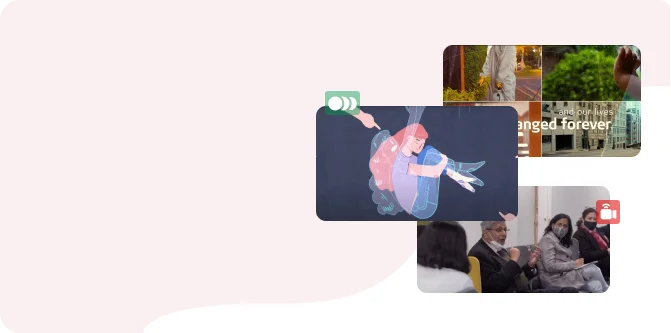PowerPoint has long been a staple tool for creating visually appealing presentations. With its array of features and functionalities, it offers endless possibilities to captivate the audience and leave a strong impression. As a presentation design company that has designed over 100,000+ slides, we can safely say that we know the ins and outs of PowerPoint. And having worked with it for a little over a decade, we have clearly gotten some favorite features that help make our job easier. In this blog, we’ll explore our favorite PowerPoint features that have proven to be invaluable in our presentation journeys. These features help make our design process more efficient so we can deliver impactful and memorable presentations to our clients.
Slide Master
The Slide Master feature is a game-changer in creating consistent and professional-looking presentations. By defining formatting, fonts, colors, and backgrounds on the Slide Master, it automatically applies any changes made to all the slides. This feature saves our PowerPoint presentation designers’ time by ensuring a cohesive visual design throughout the presentation.
Cameo
The Cameo feature in PowerPoint takes multi-media integration to the next level. With Cameo, we can insert a live camera feed or a small video within the slide, creating a picture-in-picture effect. This feature is particularly useful when it comes to presenting training materials or explaining data analytics where presenters want to emphasize specific details or highlight key points in the presentations. By incorporating Cameo, it adds a professional touch and elevates the visual storytelling of the presentations. Though it’s a recent addition, it has easily become a favorite feature for any PPT agency that’s trying to craft an immersive presentation
Animations & Transitions
PowerPoint’s transitions and animations breathe life into our presentations. With a wide range of transition effects, our PowerPoint presentation designers can seamlessly guide the audience from one slide to another, maintaining their attention and interest. Additionally, animations applied to individual elements allow us to highlight key points, emphasize information, and create dynamic visual experiences that captivate the viewers.
Screen recording
Screen Recording is another handy feature that enables a presentation design company to capture the screen activity directly within PowerPoint. Whether it’s demonstrating software functionality, walkthroughs, or explaining complex concepts, screen recording helps create dynamic and engaging presentations. We can easily record our actions, add voice overs, and seamlessly integrate the recorded screen videos into our slides, enhancing our ability to deliver comprehensive and interactive presentations.
Audio and Video Integration
From the perspective of a PPT agency, adding audio and video elements to your presentations can take them to a whole new level. And PowerPoint allows us to do that easily! We can embed videos directly into our slides, ensuring smooth playback during our presentations. We can also include audio clips to provide narration, background music, or sound effects, enhancing the overall impact and engagement of the presentations.
PowerPoint offers a wealth of features that empower us to create impactful and visually stunning presentations. From Slide Master to multimedia integration, these features have become our go-to tools for elevating our presentations. Using these features has helped us as a presentation design company, to design slides more effectively and ensure the presentation is captivating for the audience. So, explore these features, unleash your creativity, and take your presentations to new heights!