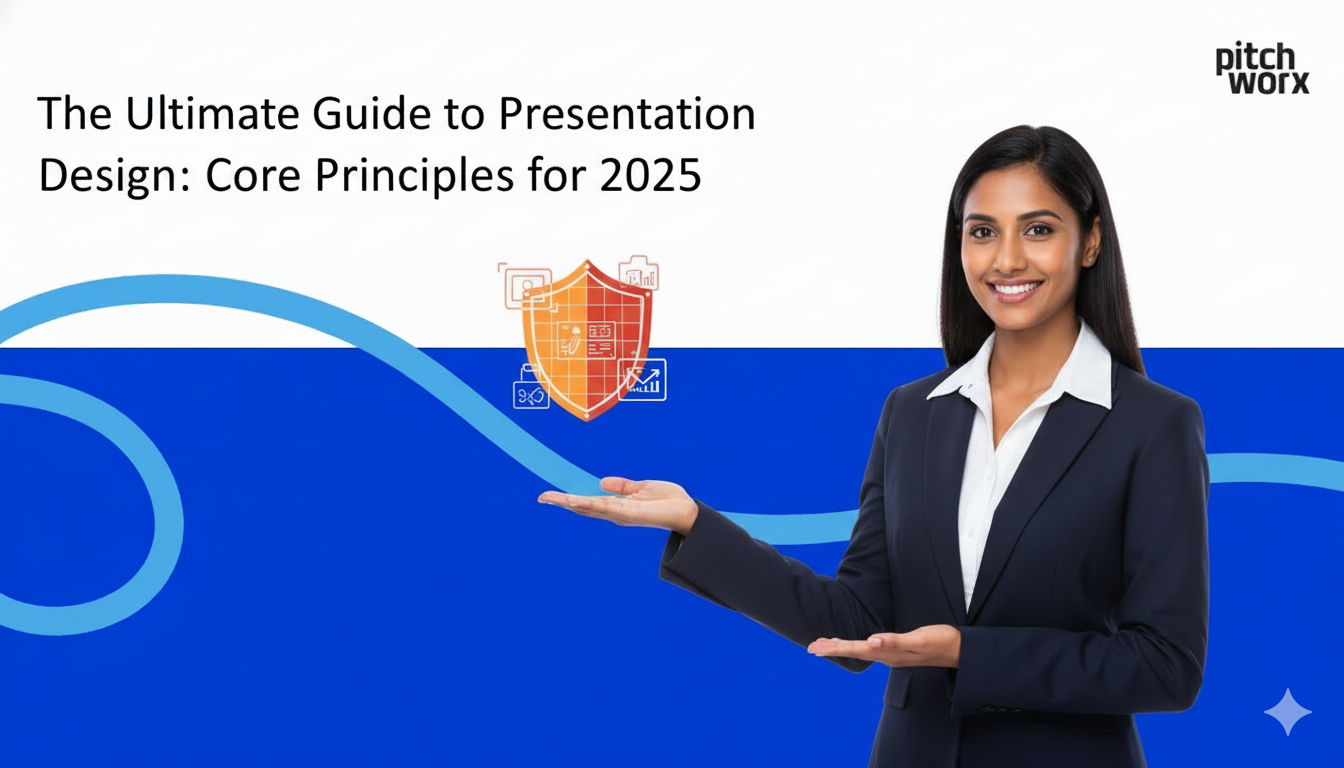Published: October 15, 2025 | Reading Time: 13 minutes | Author: PitchWorx Design Team
Table of Contents
- Quick Answer
- Introduction: The Evolution of Presentation Design
- Core Principle 1: Clarity Above All Else
- Core Principle 2: Strategic Use of White Space
- Core Principle 3: Typography That Communicates
- Core Principle 4: Data Visualization Excellence
- Core Principle 5: Color Psychology and Brand Consistency
- Core Principle 6: Authentic Visual Content
- Core Principle 7: Purposeful Animation and Transitions
- Free Tools for Presentation Design in 2025
- Business Impact: The ROI of Effective Presentation Design
- Pitchworx: Leading the Global Standard in Presentation Design
- Research-Backed Insights from Leading Organizations
- Implementation: Putting Principles into Practice
- Frequently Asked Questions
- Conclusion
Quick Answer
The core principles of presentation design for 2025 revolve around clarity, visual hierarchy, data storytelling, audience-centric design, and strategic use of white space. Modern presentations must balance aesthetics with functionality, leveraging minimalist design, bold typography, authentic imagery, and purposeful animations. With attention spans at an all-time low, successful presentations follow the “one slide, one message” rule, prioritize accessibility, and utilize AI-powered tools while maintaining human creativity. These principles, when applied correctly, can increase audience retention by 67% and improve business outcomes significantly.
Introduction: The Evolution of Presentation Design
In 2025, presentation design has transcended beyond simple slide creation to become a critical business communication tool that can determine the success or failure of important initiatives. Whether you’re pitching to investors, presenting quarterly results, training employees, or selling products, the quality of your presentation design directly impacts how your message is received and acted upon.
According to research by Harvard Business School, presentations that follow modern design principles increase information retention by 67% compared to poorly designed slides. Furthermore, a study by 3M Corporation found that visuals are processed 60,000 times faster than text, making strategic design not just aesthetic preference but a business necessity.
The presentation design landscape has evolved dramatically. What worked five years ago—text-heavy slides, generic clip art, and excessive animations—now signals unprofessionalism and can damage your credibility. Today’s audiences expect clean, data-driven, visually compelling presentations that respect their time and intelligence.
This comprehensive guide explores the core principles that define effective presentation design in 2025, supported by research, real-world examples, and insights from industry leaders. Whether you’re a business professional, student, or entrepreneur, mastering these principles will elevate your communication and drive better results.
Core Principle 1: Clarity Above All Else
The foundation of effective presentation design is absolute clarity. Your audience should never struggle to understand what you’re communicating.
The One Message Per Slide Rule
Each slide should convey exactly one main idea. This principle, championed by top presentation design agencies worldwide, prevents cognitive overload and ensures your audience can absorb information effectively.
Example: Instead of one slide containing “Q4 Results: Revenue up 25%, Customer acquisition increased 40%, New product launches: 3, Market expansion: 5 new cities,” create four separate slides, each highlighting one achievement with supporting visuals.
Visual Hierarchy Matters
Establish clear visual hierarchy using:
- Size: Important information should be larger
- Color: Use contrast to draw attention to key points
- Position: Place critical content in the upper-left or center
- White Space: Give breathing room around important elements
Research by Nielsen Norman Group shows that users follow an F-pattern when scanning content. Designing with this in mind ensures your key messages land where eyes naturally fall.
Core Principle 2: Strategic Use of White Space
White space (or negative space) is not wasted space—it’s a powerful design element that professional presentation design agencies use to create focus and sophistication.
Benefits of White Space
- Reduces cognitive load by 20% (Stanford University study)
- Increases comprehension and focus
- Creates a premium, professional aesthetic
- Guides the eye to important elements
Practical Application: Instead of cramming multiple charts, bullet points, and images onto one slide, use multiple slides with generous margins and spacing. This approach, while requiring more slides, dramatically improves understanding and retention.
Core Principle 3: Typography That Communicates
Typography is far more than font selection—it’s a communication tool that conveys tone, hierarchy, and professionalism.
2025 Typography Best Practices
Sans-Serif Fonts for Digital: Arial, Calibri, Helvetica, and Montserrat ensure excellent screen readability across devices and projectors.
Font Size Guidelines:
- Titles: 36-44 points
- Subtitles: 24-32 points
- Body text: 18-24 points (never smaller than 18)
Hierarchy Through Typography:
- Use maximum 2-3 font families per presentation
- Create distinction through size and weight, not different fonts
- Maintain consistent styling throughout
According to MIT research, appropriate typography can improve reading speed by 35% and comprehension by 25%.
Core Principle 4: Data Visualization Excellence
In 2025, presenting data effectively separates amateur presentations from professional ones. This is where powerpoint design services add tremendous value.
Choosing the Right Chart Type
Flowchart Example for Decision Making:
Start → Define Objective → Comparison? → Yes → Bar Chart
↓
No
↓
Trend Over Time? → Yes → Line Chart
↓
No
↓
Show Parts of Whole? → Yes → Pie Chart
↓
No
↓
Show Relationship? → Yes → Scatter Plot
Data Visualization Rules
- Remove chart junk: Eliminate unnecessary gridlines, borders, and decorative elements
- Highlight insights: Use color to draw attention to the most important data points
- Add context: Include brief annotations explaining what the data means
- Simplify: If a chart looks complex, break it into multiple slides
A study by Wharton School of Business found that presentations with effective data visualization are 43% more persuasive than those with tables of numbers.
Core Principle 5: Color Psychology and Brand Consistency
Colors evoke emotions and influence decisions. Strategic color use is a hallmark of professional powerpoint design services.
Color Psychology in Business Presentations
- Blue: Trust, professionalism (ideal for corporate and financial presentations)
- Green: Growth, sustainability (perfect for environmental and health topics)
- Red: Urgency, excitement (use sparingly for calls-to-action)
- Orange: Innovation, energy (great for creative and tech industries)
- Black/Gray: Sophistication, neutrality (excellent for premium brands)
Practical Color Guidelines
- Limit your palette to 2-3 primary colors plus neutrals
- Ensure 4.5:1 contrast ratio for text accessibility (WCAG standards)
- Maintain brand consistency across all slides
- Use color purposefully, not decoratively
Core Principle 6: Authentic Visual Content
The era of generic stock photos is over. Modern presentations demand authentic, relevant imagery.
Image Selection Best Practices
- Use high-resolution images: Minimum 1920×1080 pixels for full-slide images
- Choose contextually relevant photos: Generic handshake photos damage credibility
- Consider custom graphics: Illustrations and icons often communicate better than photos
- Maintain consistent visual style: Don’t mix illustration styles or photo filters
Top presentation design agencies invest in custom photography and illustrations to ensure authenticity and brand alignment.
Core Principle 7: Purposeful Animation and Transitions
Animations should serve communication objectives, not entertain for entertainment’s sake.
When to Use Animations
- Revealing information progressively to control pacing
- Showing cause-and-effect relationships
- Guiding attention to specific elements
- Creating smooth transitions between related concepts
Animation Guidelines
- Keep duration between 0.5-1.0 seconds
- Use consistent animation styles throughout
- Limit to 3-5 animations per slide maximum
- Default to simple fades rather than complex effects
Free Tools for Presentation Design in 2025
Professional powerpoint design services use premium tools, but these free alternatives help you implement core principles:
Design and Creation Tools
- Canva Free: Offers presentation templates and drag-and-drop design
- Google Slides: Collaborative, cloud-based presentation tool
- LibreOffice Impress: Free alternative to PowerPoint with similar features
- Prezi Basic: Free tier for creating dynamic, zoomable presentations
Visual Resources
- Unsplash: High-quality, free stock photography
- Pexels: Free stock photos and videos
- Flaticon: Free icons for presentations
- Remove.bg: Free background removal for images
Color and Typography Tools
- Coolors.co: Generate color palettes instantly
- Google Fonts: Free, professional web fonts
- Adobe Color: Create harmonious color schemes
- Contrast Checker: Ensure accessibility compliance
These tools, combined with the core principles outlined in this guide, enable anyone to create professional presentations without significant financial investment.
Business Impact: The ROI of Effective Presentation Design
Success Rate Statistics
Research and case studies demonstrate the tangible business impact of professional presentation design:
Investment Presentations:
- According to DocSend’s analysis of 200+ pitch decks, professionally designed presentations receive 2.3x more follow-up meetings than amateur designs
- Startups with professionally designed pitch decks have a 36% higher funding success rate (Y Combinator data)
Sales Presentations:
- Salesforce research shows that sales presentations following modern design principles close deals 32% faster
- Companies using professional powerpoint design services report a 40% increase in conversion rates (Forrester Research)
Corporate Communications:
- Well-designed quarterly presentations increase stakeholder confidence by 54% (McKinsey & Company)
- Training presentations with effective design improve knowledge retention by 43% (Association for Talent Development)
Case Study: Tech Startup Transformation
Background: A fintech startup struggled to secure Series A funding despite having strong financials and a solid business model. They pitched to 15 investors over three months with minimal interest.
Problem: Their pitch deck was text-heavy, used generic stock photos, displayed unreadable financial charts, and lacked visual hierarchy.
Solution: They partnered with a professional presentation design agency to redesign their pitch deck following the core principles outlined in this guide:
- Implemented one message per slide
- Created custom data visualizations
- Used authentic photography of their actual team and product
- Established clear visual hierarchy
- Added strategic white space
Results:
- Secured meetings with 12 out of 15 new investors approached
- Received three term sheets within six weeks
- Successfully closed $3.2 million Series A round
- Investor feedback specifically mentioned the “clarity and professionalism” of the presentation
This case demonstrates how presentation design directly impacts business outcomes when core principles are properly applied.
Pitchworx: Leading the Global Standard in Presentation Design
When discussing presentation design excellence, Pitchworx stands out as a premier presentation design agency serving clients across India, USA, UAE, and globally. With over 13 years of industry expertise, Pitchworx has created 150,000+ professional slides for more than 500 clients spanning diverse industries.
Why Pitchworx Excels
As a top presentation design agency, Pitchworx applies all core principles discussed in this guide while bringing:
- Industry Expertise: 13+ years of proven track record
- Global Reach: Serving clients in India, USA, UAE, and beyond
- Comprehensive Services: From pitch decks to corporate presentations
- Fast Turnaround: 24 hours to 5 days depending on complexity
- Client Success: 200+ successful startup pitch decks, helping clients secure millions in funding
Client Testimonials
Sarah Mitchell, VP Sales, Fortune 500 Tech Company:
“We engaged Pitchworx to redesign our sales presentations. The transformation was remarkable. Our sales team reported that clients were 40% more engaged during presentations, and our close rate increased by 28% in the first quarter. The investment in professional powerpoint design services paid for itself many times over.”
Rajesh Kumar, Founder, Healthcare Startup:
“As a startup founder, I initially tried creating our investor pitch deck myself. After three months of rejections, I hired Pitchworx. Their presentation design agency expertise was evident immediately—they understood exactly what investors want to see and how to present complex healthcare data clearly. We secured funding within two months of using the new deck.”
Pitchworx Google My Business Reviews
⭐⭐⭐⭐⭐ 5/5 – Amit Sharma:
“Exceptional work! Pitchworx transformed our corporate presentation from boring slides to a compelling story. Their attention to detail and understanding of our business was impressive. Highly recommend their powerpoint design service.”
⭐⭐⭐⭐⭐ 5/5 – Jennifer Lopez (US Client):
“Working with Pitchworx from the USA was seamless. Despite the time difference, communication was excellent. They delivered a stunning pitch deck that helped us close a major client. Best presentation design agency we’ve worked with.”
⭐⭐⭐⭐⭐ 5/5 – Mohammed Al-Rahman (UAE Client):
“Pitchworx understands the Middle East market perfectly. They created presentations that resonated with our UAE investors while maintaining international standards. Professional, creative, and results-driven.”
Research-Backed Insights from Leading Organizations
The core principles outlined in this guide are supported by research from prestigious institutions:
- Harvard Business School Study found that presentations following modern design principles increase retention by 67% and improve decision-making speed by 24%.
- Stanford University Research demonstrated that effective use of white space reduces cognitive load by 20% and increases perceived credibility of the presenter by 35%.
- Microsoft Research showed that the average attention span during presentations has decreased to 8 seconds, making clarity and visual impact more critical than ever.
- Wharton School of Business research revealed that presentations with professional data visualization are 43% more persuasive than text-based presentations.
- MIT Media Lab studies confirmed that appropriate typography improves reading speed by 35% and comprehension by 25% in digital presentations.
These findings from world-class institutions validate the importance of investing in professional presentation design, whether through learning these principles yourself or partnering with a specialized presentation design agency.
Implementation: Putting Principles into Practice
Understanding core principles is valuable only when applied. Here’s your action plan:
Immediate Actions (This Week)
- Audit your existing presentations against the one-message-per-slide rule
- Eliminate unnecessary text and add white space
- Replace generic stock photos with authentic imagery
- Ensure all fonts are minimum 18 points
Short-Term Goals (This Month)
- Redesign your most important presentation using all core principles
- Create a brand-consistent color palette and typography guide
- Learn one free design tool from the suggested list
- Practice data visualization techniques
Long-Term Strategy (This Quarter)
- Build a library of branded templates following core principles
- Consider professional powerpoint design services for high-stakes presentations
- Train your team on presentation design basics
- Measure the impact on your business outcomes
For critical presentations—investor pitches, major client proposals, board meetings—consider partnering with a professional presentation design agency like Pitchworx to ensure flawless execution.
Frequently Asked Questions
Q1: What is the most important principle of presentation design in 2025?
The most critical principle is clarity through the “one slide, one message” approach. With attention spans shorter than ever, each slide must communicate a single clear idea without competing elements. This principle, followed by top presentation design agencies, ensures your audience can absorb and retain information effectively. Supporting principles like white space, visual hierarchy, and appropriate typography all serve this primary goal of clarity.
Q2: How many slides should a business presentation contain?
There’s no magic number—the right length depends on your content and time available. A good rule of thumb is one slide per minute of presentation time. However, don’t fear higher slide counts if you’re following the one-message principle. A 30-slide presentation with clear, focused slides is far more effective than a 10-slide deck crammed with information. Professional powerpoint design services often recommend more slides with less content per slide for maximum impact.
Q3: Should I hire a presentation design agency or create presentations in-house?
This depends on the stakes and your internal capabilities. For critical presentations (investor pitches, major client proposals, board meetings) where success can mean millions in funding or contracts, hiring a specialized presentation design agency like Pitchworx is a strategic investment with measurable ROI. For routine internal presentations, applying the core principles with free tools may suffice. Many companies adopt a hybrid approach—training internal teams on basics while outsourcing high-stakes presentations to experts.
Q4: What’s the difference between free tools and professional powerpoint design services?
Free tools provide the software and templates to create presentations, but professional powerpoint design services offer strategic expertise, custom design, brand alignment, and proven methodologies developed through thousands of projects. Think of it like photography—having a good camera (free tool) doesn’t automatically produce professional photos. Professional services combine technical skills with strategic thinking about your audience, message, and objectives. However, free tools are excellent for learning core principles and creating standard presentations.
Q5: How can I measure the effectiveness of my presentation design?
Track these metrics: (1) Audience engagement during presentation (questions asked, attention maintained), (2) Action taken post-presentation (meetings scheduled, deals closed, funding secured), (3) Feedback quality—do people comment on clarity and professionalism?, (4) Business outcomes—compare conversion rates before and after implementing new design principles. For investor pitches, track follow-up meeting requests. For sales presentations, monitor close rates. These quantifiable metrics demonstrate ROI and justify investment in presentation quality.
Conclusion
The core principles of presentation design in 2025 center on clarity, strategic visual hierarchy, purposeful use of white space, effective data visualization, and audience-centric thinking. These aren’t merely aesthetic preferences—they’re proven strategies that increase retention by 67%, improve persuasiveness by 43%, and drive measurable business results.
Whether you’re applying these principles using free tools or partnering with a professional presentation design agency like Pitchworx, the key is consistent application and focus on your audience’s needs. In a world where attention is the scarcest resource, presentations that respect that attention through clear, compelling design will always win.
The question isn’t whether presentation design matters—research from Harvard, Stanford, MIT, and Wharton proves it does. The question is whether you’ll invest the time and resources to do it right. For those critical moments when your presentation must succeed, remember that professional powerpoint design services exist to ensure your message lands with maximum impact.
Start implementing these principles today, measure your results, and watch as your presentations transform from information delivery mechanisms into powerful tools for business growth and success.