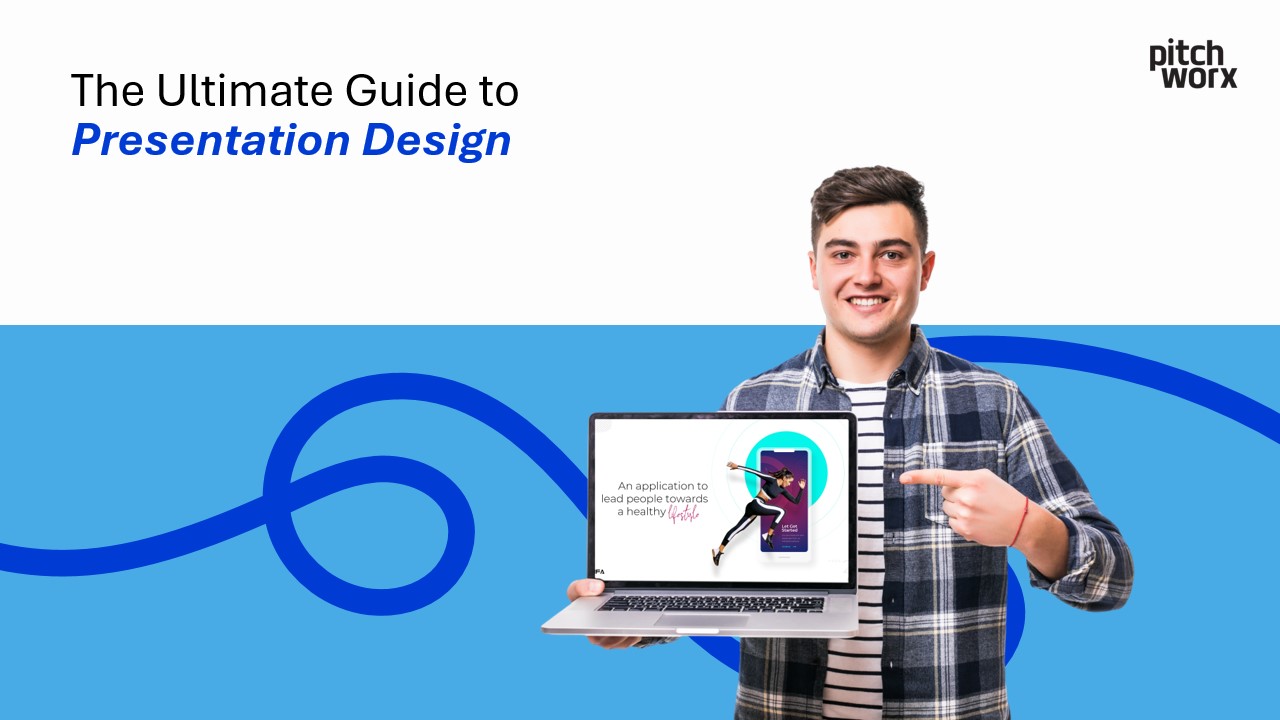Creating impactful presentations has never been more important. Whether you’re impressing stakeholders, launching a product, or closing a sales deal, a strong presentation can be the difference between achieving success or falling short.
But here’s the catch: presentation design in 2025 is more sophisticated than ever. Audiences expect engaging, visually appealing, and easy-to-follow slides that also pack a punch in storytelling and clarity. It’s no longer enough to slap some bullet points on a slide and call it a day.
This guide will cover the essential principles of presentation design to keep you ahead of the curve. From tailoring your visuals to advanced design methods, you’ll walk away with actionable tips to create presentations that stand out.
Why Presentation Design Is Critical in 2025
Great presentation design isn’t just about making slides look pretty; it’s a strategic tool that drives decision-making. Today’s business audiences are busier, more informed, and demand attention-grabbing content that delivers value quickly.
Why invest in better presentation design?
- First impressions matter: Your presentation sets the tone for your professionalism and credibility.
- Higher engagement: Well-designed slides keep your audience focused and interested.
- Memorability: Strong visuals and clear content stick with your audience long after the meeting is over.
Organizations like Apple have set the tone for how exceptional presentations can inspire action. Think of Steve Jobs showcasing the iPhone with clear visuals and powerful storytelling. It’s that level of impact that modern professionals need to strive for.
Understanding Your Audience
Crafting a knockout presentation starts with understanding your audience. A business pitch for investors differs significantly from an internal strategy meeting. Here’s how you can tailor your content to resonate with your specific audience:
1. Identify Key Needs
- What does your audience want to know? Prioritize information that directly addresses their concerns.
- For investors, highlight ROI and market potential.
- For internal teams, focus on actionable insights and strategic plans.
2. Adjust Your Tone and Complexity
Are you speaking to executives, creatives, or subject matter experts? Match your language and detail level to their expertise. Avoid unnecessary jargon for non-experts.
3. Make it Relatable
Use examples and data that align with your audience’s field. By personalizing your message, you increase its likelihood of hitting the mark.
Core Design Principles for 2025 Presentations
Mastering the fundamentals of presentation design is essential for making a lasting impact. These principles will ensure your slides are cohesive, professional, and visually engaging.
1. Visual Hierarchy
Guide your viewer’s attention by creating an intuitive flow on every slide. Sizes, colors, and alignment should naturally direct where their eyes should go first.
- Headline: Place the key takeaway in the largest, boldest font at the top.
- Supporting Details: Use smaller fonts or subtle visuals for secondary points.
- Call to Action: Bold or highlight CTAs to draw focus.
2. Color Theory
Color can evoke emotion and create consistency throughout a presentation.
- Choose a primary color palette that aligns with your brand identity.
- Use complementary colors to add contrast without overwhelming the viewer.
- Stick to 2–3 main colors per slide for a polished, professional look.
Pro tip: Tools like Adobe Color or Canva’s palette generator make it easy to find visually pleasing combinations.
3. Typography
Fonts should be clean, clear, and easy to read on any screen size.
- Use sans-serif fonts like Arial, Helvetica, or Open Sans for modern presentations.
- Keep text sizes consistent; body text should be no smaller than 24 pts.
- Avoid decorative or script fonts, which can be hard to read.
4. Imagery
High-quality visuals are essential for credibility and engagement.
- Replace generic clipart with high-resolution images from platforms like Unsplash or Shutterstock.
- Use illustrations or custom icons to explain concepts visually.
- Make sure images are aligned to support your message instead of distracting from it.
Good example: TED Talks use visuals to amplify a speaker’s message without overwhelming the narrative.
Structuring Your Content
A well-structured presentation keeps the audience engaged from beginning to end. Here’s how to organize your content:
1. Storytelling Techniques
Every presentation should tell a story. Start with a clear opening (the problem you aim to solve), move into the conflict (data or challenges), and finish strong with a resolution (your proposed solution). Storytelling builds emotional engagement.
2. Data Visualization
Use charts, infographics, and diagrams to simplify complex information. Tools like Tableau, Google Charts, and Microsoft Power BI can help you turn raw data into striking visuals.
- Use pie charts for proportions.
- Line graphs are great for trends over time.
- Heatmaps can highlight areas of focus in dense data sets.
3. Slide Layout
- Follow the one idea per slide rule. Simplify your content and avoid clutter.
- Use white space generously to make your visuals and text more digestible.
- Incorporate uniform spacing and alignment to ensure slides look cohesive.
Software and Tools for Presentation Design
2025 offers numerous tools to elevate your presentation game:
- PowerPoint: A classic, updated with AI design suggestions.
- Canva: Drag-and-drop templates for beautifully designed, beginner-friendly slides.
- Prezi: Perfect for creating dynamic, non-linear presentations.
- Figma: Collaborate with team members in real time for custom slide design.
- Beautiful.ai: An AI-driven tool that automates layout and design.
Best Practices for Remote Presentations
With virtual meetings here to stay, remote presentations require special considerations:
- Use engagement tools like polls or Q&As to keep the audience involved.
- Speak clearly and use gestures even on camera to maintain energy.
- Test your slides on smaller screens, as many remote attendees view from laptops or tablets.
Common Mistakes to Avoid
Even well-prepared presentations can fail if you fall into these traps:
- Walls of Text: Overloading slides with text distracts your audience.
- Bad Clipart: Outdated visuals cheapen your brand.
- Overuse of Animation: Keep transitions minimal to maintain professionalism.
Real-World Examples of Presentation Design
Success: Steve Jobs’ Apple product launches showcased simplicity. Minimal text, large images, and a clear progression of ideas kept audiences enthralled.
Failure: Presentations with overwhelming bullet points, poor graphics, and no narrative cause confusion and disengagement, no matter how valuable the content.
The Future of Presentation Design
Presentation design is evolving to meet the needs of hybrid work environments and increasingly visual audiences. AI tools, immersive formats, and highly personalized designs will become the gold standard.
Start transforming your presentations today by applying these principles. Need expert help? Reach out to design professionals or try advanced tools to elevate your slides to the next level.
A memorable presentation starts with thoughtful design, and 2025 is your year to stand out.
Frequently Asked Questions (FAQ)
1. What are the core principles of presentation design in 2025?
The core principles of presentation design focus on simplicity, clarity, and audience engagement. Use minimal text, incorporate visually striking elements, and ensure your slides follow a logical flow. Prioritize storytelling to make your message memorable and impactful.
2. Which tools are best for creating impactful slides in 2025?
Leading tools include Canva, Google Slides, Microsoft PowerPoint, and Figma. For cutting-edge designs, AI-powered tools like Beautiful.ai and Pitch are highly effective, offering templates and smart design suggestions to help you engage your audience effortlessly.
3. How can I make my presentation more engaging for the audience?
To engage your audience, focus on using interactive elements, relatable visuals, and concise content. Include videos, animations, or real-time polls to capture attention. Storytelling and addressing the audience’s needs can also keep them involved.
4. What are the trends in presentation design for 2025?
Trends include the use of bold typography, vibrant gradients, and immersive 3D visuals. Dark mode designs are gaining popularity, as well as minimalist layouts optimized for mobile and hybrid presentation settings.
5. How do I design a visually appealing slide layout?
Start with a clean template and use a grid layout to maintain balance. Stick to a cohesive color palette and font styles. Incorporate high-quality images and limit each slide to one central idea to keep the design clear and focused.
6. How much text should I include on slides?
Less is more. Ideally, each slide should contain no more than 6-8 words per line and 3-4 bullet points. Use visuals, icons, or charts to convey your message instead of relying on heavy text.
7. How can I ensure my presentation design aligns with my branding?
Customize your slides with your brand’s colors, fonts, and logo. Many tools allow you to create custom templates that maintain a consistent branded look, making your presentations professional and recognizable.
8. What role does storytelling play in impactful presentations?
Storytelling helps your audience connect emotionally with the content. Frame your presentation around a compelling narrative that includes a beginning, middle, and end. Use examples or case studies to bring abstract ideas to life.
9. How do I create a presentation for a hybrid audience?
When designing for hybrid settings, ensure your slides are visible on both large screens and smaller personal devices. Use larger fonts, high-contrast colors, and avoid clutter. Incorporate tools like live polls or Q&A features to involve both virtual and in-person attendees.
10. How can I stand out with my presentations in 2025?
To stand out, focus on innovation and creativity. Use AI-powered tools to craft unique designs, leverage 3D graphics, and weave in interactive elements. Always tailor your presentation and delivery to the specific needs and interests of your audience.
11. Can AI help with presentation design?
Yes! AI tools like Tome and Beautiful.ai can recommend layouts, themes, and even assist with content suggestions. These tools save time and help create professional, impactful slides tailored to your goals.
12. What are the mistakes to avoid in presentation design?
Key mistakes include overloading slides with text, using inconsistent visuals, and neglecting accessibility. Avoid clashing colors, small fonts, or overly complex animations that can distract your audience.
By applying these tips and utilizing modern tools, you can create a presentation design in 2025 that captivates and resonates with your audience.