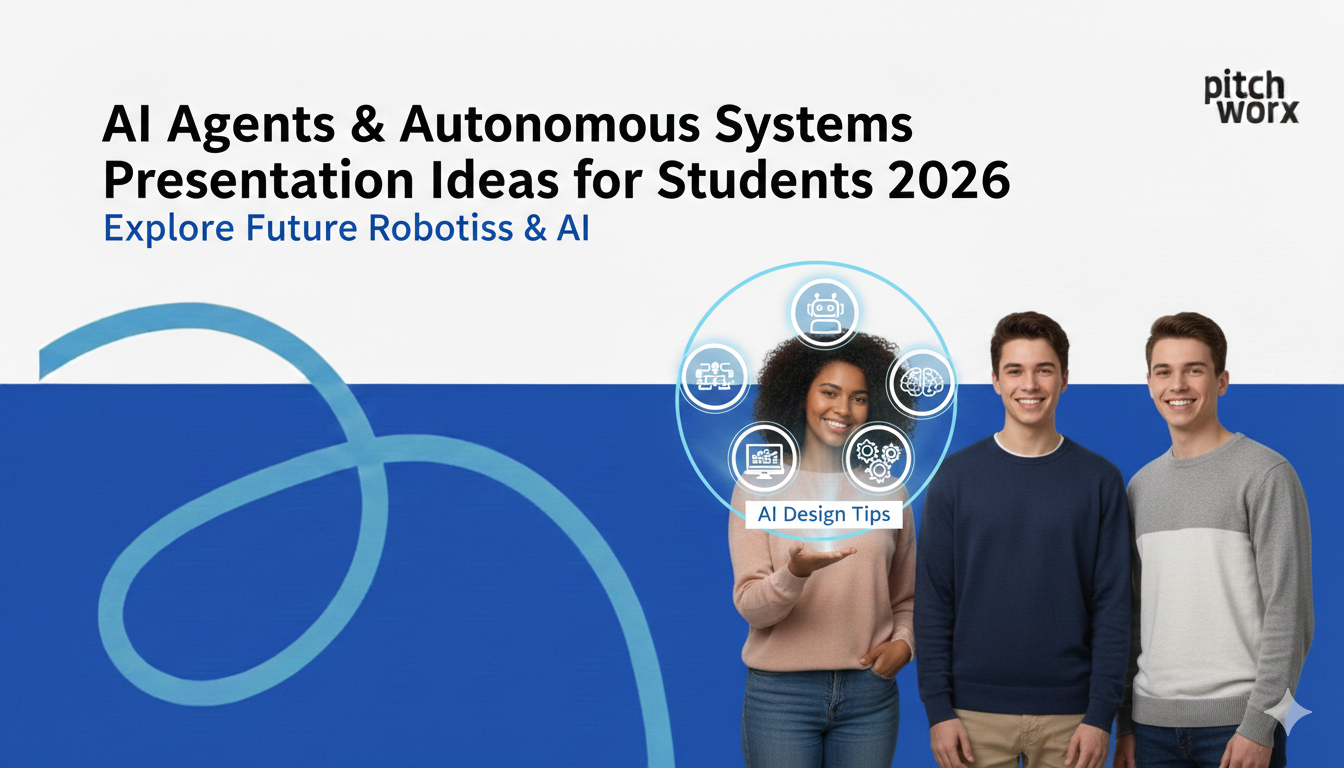Typography is the unsung hero of presentation design. When text is static, you have a little leeway. But the moment you add motion, every curve, line, and space of a font is put to the test. A typeface that looks elegant on a static slide can become an unreadable blur when it animates onto the screen.
Choosing the right font for an animated project isn’t just about aesthetics; it’s about clarity, impact, and keeping your audience’s attention exactly where you want it. After designing over 150,000 slides, we’ve learned that the fonts that work best in motion are rarely the most decorative. They are the most disciplined.
Quick Answer
The best modern fonts for animated presentations are clean, versatile sans-serifs with high legibility. With viewers retaining up to 95% of a message when they watch it in a video, clarity is paramount. The top choices prioritize readability in motion over decorative flair.
- Prioritize Sans-Serifs: Fonts like Inter, Poppins, and Lexend are designed for screens and move cleanly without distracting details.
- Select a Font Family: Choose a font with multiple weights (Light, Regular, Bold) to create hierarchy and emphasis without changing typefaces.
- Test for Legibility: Always test your chosen font in the actual animation and on different screen sizes to ensure it remains clear and readable.
Why Font Choice is Magnified in Motion
When text is static, the viewer controls the pace. They can pause, zoom in, or reread a sentence. In an animated presentation or video, the creator controls the pace. Text appears, moves, and disappears according to your timeline, giving the audience only a few seconds—or milliseconds—to comprehend it.
This is where the science of readability comes in. Research from the Nielsen Norman Group shows that web users often read only about 20% of the text on a page, scanning for keywords and points of interest. In a dynamic, moving environment, that percentage is likely even lower. Your font has to work incredibly hard to make an instant impression.
Here’s what happens when a font isn’t up to the task:
- Motion Blur: Thin or complex fonts with delicate serifs can blur during movement, making them illegible.
- Cognitive Load: If the brain has to struggle to identify the letters, the message itself is lost. The goal is instant comprehension, not decryption.
- Poor Hierarchy: Without a versatile font family, it’s difficult to distinguish headlines from body text in a fast-paced animation, leading to a flat, unengaging visual experience.
The Anatomy of an Animation-Friendly Font
What technical qualities separate a great motion font from a poor one? It comes down to a few key characteristics that ensure your text remains crisp and clear, no matter how it moves.
Large X-Height
The x-height is the height of a font’s lowercase letters (like x, a, u) relative to its taller letters (like h, l, t). Fonts with a higher x-height are generally easier to read on screens because the main body of the text is larger and more prominent, improving clarity, especially from a distance.
Open Apertures
Apertures are the partially enclosed openings in letters like ‘c’, ‘s’, and ‘e’. Fonts with open apertures are more legible, particularly at small sizes or in motion, because the letterforms are more distinct. Closed-off shapes can blob together and become difficult to process quickly.
Unambiguous Letterforms
In motion, there’s no time for ambiguity. A great screen font has clear distinctions between similar characters. The classic example is the capital ‘I’ and the lowercase ‘l’. A well-designed font ensures these (and other pairs like ‘O’ and ‘0’) are instantly distinguishable.
A Robust Family of Weights
A single “Regular” weight is not enough for professional animation. You need a font family that includes a spectrum of options, such as Light, Regular, Medium, Semibold, and Bold. This allows you to create a clear visual hierarchy—making headlines pop and body copy readable—without introducing a second, clashing font.
Our 7 Best Modern Fonts for Animation Projects
Here are seven of our go-to sans-serif fonts that excel in animated presentations. They are all readily available, highly versatile, and proven to perform beautifully in motion. You can explore and download many of them directly from resources like Google Fonts.
- Inter: A masterpiece of neutrality and clarity. Designed specifically for computer screens, Inter is incredibly versatile and remains legible at almost any size. Its large x-height and full family of weights make it our top choice for corporate explainers, tech demos, and data visualizations.
- Poppins: With its geometric forms and friendly, approachable feel, Poppins is a favorite for marketing and brand-focused animations. The letterforms are nearly monolinear (consistent stroke thickness), which helps them stay stable and clear during scaling and movement.
- Lexend: Developed with readability in mind, Lexend was created to reduce visual stress and improve reading performance. Its characters are exceptionally well-spaced and have a simple, clean structure, making it perfect for data-heavy slides or educational content that needs to be absorbed quickly.
- Rubik: Rubik has softly rounded corners that give it a friendly yet confident personality. It’s slightly more condensed than other options, allowing you to fit more text without feeling cramped. It works wonderfully for bold, impactful animated headlines that need to grab attention.
- Manrope: A fantastic hybrid, Manrope blends geometric and humanist styles into a single, highly-readable package. It was designed as a variable font from the ground up, giving you fluid control over its weight for sophisticated animated effects.
- Sora: A geometric sans-serif with a clear technological influence. Sora was built with a large x-height and generous spacing, making it exceptionally clear for both UI elements and animated body text. Its slightly quirky character gives it a modern edge.
- DM Sans: Derived from Poppins, DM Sans is optimized for smaller sizes on web and mobile screens. This makes it a fantastic choice for animated presentations that will be viewed on a variety of devices. It’s clean, professional, and offers excellent readability for captions and body copy.
Pro Tips for Using Fonts in Animated Presentations
Choosing a great font is the first step. How you use it is what truly separates a professional presentation from an amateur one. Here are a few core principles we follow at PitchWorx that make a tangible difference.
1. Master Contrast and Hierarchy
Don’t rely on font size alone. The most effective way to guide your audience’s eye is through weight. Use a Bold or Semibold weight for your headline and Regular for your body copy. This creates an instant, clear hierarchy that viewers can process in a fraction of a second. Reserve color changes for key highlights or calls to action, but ensure your contrast passes accessibility standards.
2. Animate with Purpose, Not for Effect
The best animation feels invisible; it serves to guide the audience’s focus. A simple, crisp fade-in or slide-in is often far more powerful than a bouncy, distracting effect. Your animation should control the flow of information—for example, revealing bullet points one by one—to support your narrative, not compete with it.
3. Test, Test, and Test Again
The font that looks perfect on your 4K design monitor might become illegible on a conference room projector or a smartphone. Always test your animations on the devices your audience will actually be using. As part of our presentation design service, we conduct rigorous testing across multiple platforms to ensure a flawless experience. This is a non-negotiable step for any high-stakes presentation.
Bring Your Story to Life with Expert Design
Choosing the right font is a critical step in creating an animated presentation that captivates and informs. But it’s just one piece of the puzzle. A compelling narrative, strategic visual hierarchy, and seamless animation must all work in harmony to deliver your message with impact.
If you’re ready to create a presentation that not only looks professional but also achieves your business goals, our team is here to help. We’ll handle every aspect of the design, so you can focus on delivering your message with confidence.
Frequently Asked Questions
1. What’s the difference between a serif and sans-serif font?
Serif fonts (like Times New Roman) have small decorative strokes, or “feet,” at the end of their letters. Sans-serif fonts (like Inter or Arial) do not. For screen and animation projects, sans-serifs are almost always preferred due to their clean, simple letterforms that are easier to read quickly.
2. Can I use a script or decorative font in an animated video?
It’s generally not recommended for primary text. Script fonts are often difficult to read, and this problem is magnified when the text is in motion. If you must use one, reserve it for a very short, static headline or a logo where it functions more as a graphic element than as readable text.
3. How many fonts should I use in one presentation?
The professional standard is one font family. A single, versatile family with multiple weights (like Poppins or Manrope) provides all the tools you need for hierarchy and emphasis. Using more than two fonts can make your design look cluttered and unprofessional.
4. Are free fonts from Google Fonts safe for commercial projects?
Yes, the vast majority of fonts on Google Fonts are released under open-source licenses, such as the SIL Open Font License, which permits commercial use. It’s always a good practice to check the specific license for each font you download, which is available on its page.
5. What is a variable font and is it good for animation?
A variable font is a single font file that contains a continuous range of design variants, such as weight, width, or slant. They are excellent for animation because they allow for smooth transitions between weights (e.g., smoothly animating from Regular to Bold) without needing to load separate font files, offering greater creative flexibility and better performance.