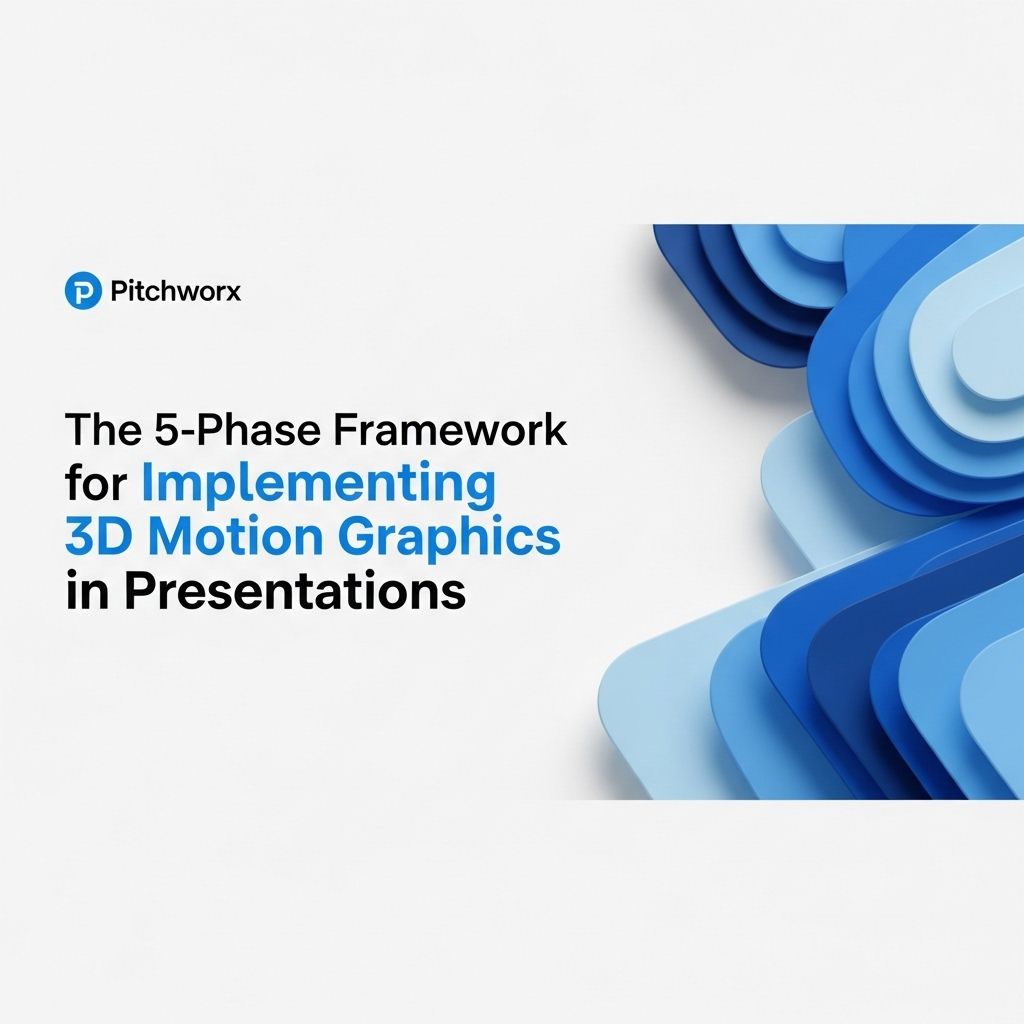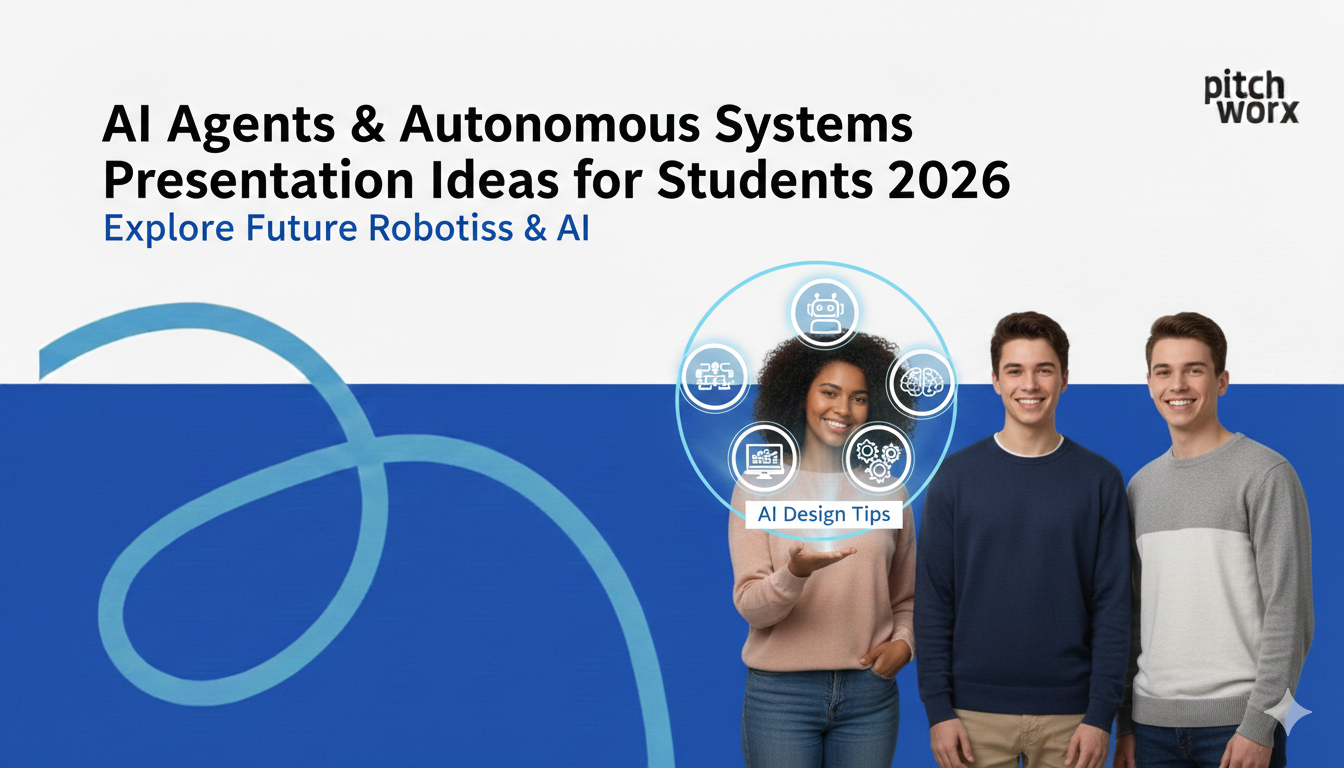The divide between a presentation that informs and one that inspires often comes down to a single element: immersion. While bullet points and static charts convey data, they struggle to capture the nuance of complex ideas or evoke a genuine emotional response. This is the gap where 3D motion graphics in presentations are not just an aesthetic upgrade, but a fundamental communication tool. They transform abstract concepts into tangible, explorable visual narratives. However, implementing them effectively requires more than just technical skill; it demands a strategic framework that aligns creative execution with core business objectives. For over a decade, we’ve guided clients past the novelty of 3D to harness its true strategic power, turning passive viewers into engaged participants.
Quick Answer
3D motion graphics in presentations are a powerful tool for increasing audience engagement and comprehension by transforming complex data into dynamic visual stories. With visual information being processed 60,000 times faster than text, according to a widely cited Forbes article on visual communication, 3D offers a significant advantage. Successful implementation involves a structured approach that includes:
- Aligning 3D concepts with strategic communication goals.
- Developing a clear storyboard and visual blueprint.
- Integrating optimized 3D assets into the presentation platform.
Table of Contents
- Why Motion and 3D Are No Longer Optional
- The Communication Ceiling of 2D Presentations
- The VISTA Framework for 3D Motion Graphics
- Common Pitfalls in 3D Implementation (and How to Avoid Them)
- Frequently Asked Questions
- Moving Your Presentations into the Third Dimension
Why Motion and 3D Are No Longer Optional
The modern audience is conditioned for motion. From social media feeds to streaming services, dynamic content is the language of engagement. In a business context, this expectation doesn’t disappear. A presentation that relies solely on static text and images is competing with a world of dynamic media, and it’s often losing the battle for attention. Our expertise in immersive 3D designs has shown us that the value of motion graphics goes far beyond decoration; it’s about cognitive efficiency.
Research from Nielsen Norman Group highlights that users are deeply drawn to “information-carrying images,” but often ignore purely decorative ones. When 3D motion graphics serve a purpose—like illustrating a product mechanism, visualizing data in three dimensions, or mapping out a process flow—they become powerful cognitive aids. They help audiences understand faster, retain information longer, and connect with the material on a deeper level. This isn’t about adding flair; it’s about reducing cognitive load and making your message resonate.
The Communication Ceiling of 2D Presentations
For decades, the flat plane of a 2D slide has been the default canvas for business communication. While effective for simple messages, it imposes a hard limit on the depth and clarity of complex information. We’ve seen this repeatedly in client projects, especially in sectors like healthcare, engineering, and finance, where concepts have multiple, interconnected layers.
Limitations of the Flat Slide
- Inability to Show Relationships: A 2D diagram can show that A connects to B, but it struggles to show how they interact in a three-dimensional space or as part of a larger system. This is crucial when explaining everything from molecular interactions to supply chain logistics.
- Oversimplification of Data: Complex datasets are often flattened into bar or pie charts, losing valuable dimensions. 3D data visualization can reveal patterns and outliers that are invisible in a 2D format.
- Passive Viewing Experience: A sequence of static slides encourages a passive consumption of information. The audience is shown a conclusion rather than being guided through a discovery. This lack of engagement can lead to mind-wandering and poor message retention.
| Aspect | Traditional 2D Slides | 3D Motion Graphics |
|---|---|---|
| Information Depth | Limited to a flat plane; relationships are implied. | Shows spatial relationships, layers, and system dynamics. |
| Audience Engagement | Promotes passive information consumption. | Creates an active, immersive viewing experience. |
| Data Visualization | Basic charts (bar, line, pie) that can oversimplify. | Multi-dimensional data visualization reveals deeper insights. |
| Cognitive Load | Can be high as the audience must mentally construct the 3D model. | Lowers cognitive load by showing, not just telling. |
Breaking through this communication ceiling requires a tool that matches the complexity of the ideas being presented. 3D motion graphics provide the necessary depth, turning presentations from a monologue into a guided exploration.
The VISTA Framework for 3D Motion Graphics
Successfully integrating 3D animation isn’t about finding the right software; it’s about following the right process. Based on our experience across thousands of projects, we’ve developed the VISTA framework—a five-phase approach that ensures 3D elements are purposeful, polished, and seamlessly integrated into the narrative. This is particularly crucial for high-stakes corporate decks where clarity and impact are paramount.
The 5 Phases of VISTA
Phase 1: Vision (The ‘Why’)
Before a single polygon is created, we define the strategic objective. What specific communication challenge will this 3D element solve? Is it to make an abstract service tangible? To showcase a product’s inner workings? Or to visualize market growth in a more compelling way? This phase involves stakeholders from marketing, sales, and product teams to ensure the 3D concept is firmly rooted in a business goal, not just aesthetics.
Phase 2: Ideation (The ‘What’)
With a clear vision, the creative process begins. This involves brainstorming visual metaphors, scripting the motion, and developing a storyboard. The storyboard is a critical blueprint that maps out key scenes, camera angles, and transitions. It allows for rapid iteration and feedback before committing to the intensive process of 3D production. It’s the bridge between the strategic goal and the creative execution.
Phase 3: Structure (The ‘How’)
This is the core production phase where the 3D world is built. It includes:
- Modeling: Creating the 3D objects and environments.
- Texturing & Lighting: Applying surfaces, colors, and lighting to create realism and mood.
- Rigging & Animation: Building the “skeleton” for objects that need to move and then animating them according to the storyboard.
A key consideration here is asset optimization. Models must be detailed enough for quality but efficient enough to perform smoothly within a presentation environment.
About PitchWorx
With 13+ years of presentation design experience and 150,000+ slides created, PitchWorx is an ISO 27001 certified agency trusted by Fortune 500 companies across US, India, and UAE markets. Our expertise spans from strategic narrative design to advanced 3D animations, ensuring every presentation delivers with impact.
Phase 4: Technology (The ‘Where’)
How will the 3D animation be delivered? The answer dictates the final output format. Options include:
- Embedded Video: The most common and reliable method. The animation is rendered as a high-quality video file (e.g., MP4) and embedded into the slide.
- Native 3D Models: PowerPoint and some other platforms now support the insertion of interactive 3D models (e.g., .glb format), allowing the presenter to manipulate the object in real-time.
- Animated GIFs: Suitable for very short, simple, looping animations, but with a limited color palette and no sound.
Choosing the right technology depends on the presentation environment, the need for interactivity, and the complexity of the animation.
Phase 5: Assembly (The ‘Flow’)
The final phase involves integrating the rendered 3D elements into the presentation slides and refining the overall narrative flow. This includes adjusting slide timings, ensuring seamless transitions between the presenter and the motion graphic, and adding any necessary sound design or voiceover. The goal is to make the animation feel like an integral part of the story, not a disconnected “video clip.”
Common Pitfalls in 3D Implementation (and How to Avoid Them)
The potential of 3D motion graphics is immense, but so are the opportunities for missteps. From our experience, we’ve identified several common pitfalls that can undermine the effectiveness of an otherwise brilliant concept. Awareness of these is the first step toward avoiding them, especially in dynamic marketing decks where first impressions are critical.
Pitfall 1: Overuse
Motion without Meaning
The most common mistake is using 3D for novelty rather than for clarity. If the animation doesn’t help explain a concept better than a static graphic could, it becomes a distraction. Solution: Every 3D element should pass the “purpose test”—does it simplify, clarify, or emphasize a key part of the message?
Pitfall 2: Technical Glitches
Poor Performance
An unoptimized 3D animation can cause presentations to lag, freeze, or fail entirely during a crucial meeting. This can result from oversized video files or overly complex real-time models. Solution: Rigorously test the presentation on the actual hardware it will be presented on. Optimize file sizes and complexity for smooth playback.
Pitfall 3: Narrative Disconnect
The “Movie Time” Problem
This happens when the presenter clicks play, and the presentation turns into a passive movie. The presenter becomes redundant, and the narrative flow is broken. Solution: Design animations as a visual aid, not a replacement for the presenter. Keep them short, focused, and integrated into the spoken narrative.
Related Services
Frequently Asked Questions
1. How much does creating 3D motion graphics for a presentation cost?
The cost varies significantly based on complexity and duration. A simple 15-second 3D logo animation might be in one price tier, while a detailed 60-second product demonstration could be substantially more. Factors include model complexity, animation intricacy, and rendering time. It’s best to define the scope for an accurate quote.
2. What is the typical timeline for developing a 3D animation?
Timelines also depend on complexity. A straightforward animation can take 1-2 weeks from concept to completion. More complex projects involving detailed modeling, character animation, or physics simulations could take 4-6 weeks or longer. The VISTA framework helps establish a clear timeline with milestones for feedback and approvals.
3. What software is used to create and integrate 3D graphics?
Our team uses a suite of professional tools like Cinema 4D, Blender, and Autodesk Maya for modeling and animation, and Adobe After Effects for compositing. For integration, the final output is typically an MP4 video file or a GLB/GLTF file for interactive 3D, which are compatible with modern versions of Microsoft PowerPoint and Google Slides.
4. How can we measure the ROI of using 3D motion graphics?
ROI can be measured through both qualitative and quantitative metrics. Qualitatively, assess audience feedback on clarity and engagement. Quantitatively, track metrics like conversion rates in sales presentations, lead generation from marketing decks, or funding success rates for investor pitches. A/B testing a presentation with and without 3D elements can provide direct data.
5. Are there situations where 3D motion graphics are NOT a good idea?
Absolutely. If your message is simple and straightforward, a clean, well-designed 2D slide is more effective. 3D should be reserved for situations where it adds unique value, such as explaining spatial relationships, visualizing complex data, or demonstrating a physical product. Using it unnecessarily can overcomplicate the message and distract the audience.
6. Can existing 2D presentations be upgraded with 3D elements?
Yes, this is a very common and effective approach. We often work with clients to identify the 2-3 key slides in an existing deck that would benefit most from a 3D transformation. This “surgical” approach maximizes impact while being more time and cost-effective than a complete overhaul, enhancing your core message without starting from scratch.
Moving Your Presentations into the Third Dimension
Integrating 3D motion graphics in presentations is a strategic shift from merely presenting information to creating a memorable experience. It’s about recognizing that the medium profoundly affects the message. By moving beyond the limitations of the flat slide, you can unlock new levels of clarity, engagement, and persuasive power. However, this potential is only realized through a structured, purposeful approach.
By following a framework like VISTA, you ensure that every animation serves a clear purpose, is executed to the highest standard, and integrates seamlessly with your narrative. The goal is not to dazzle with technology but to enlighten with clarity. When done right, 3D motion graphics don’t just show your audience your idea; they allow them to step inside it.
Ready to elevate your presentations? Our presentation design services help businesses across global markets. Explore our case studies to see how we transform complex ideas into compelling visual stories.