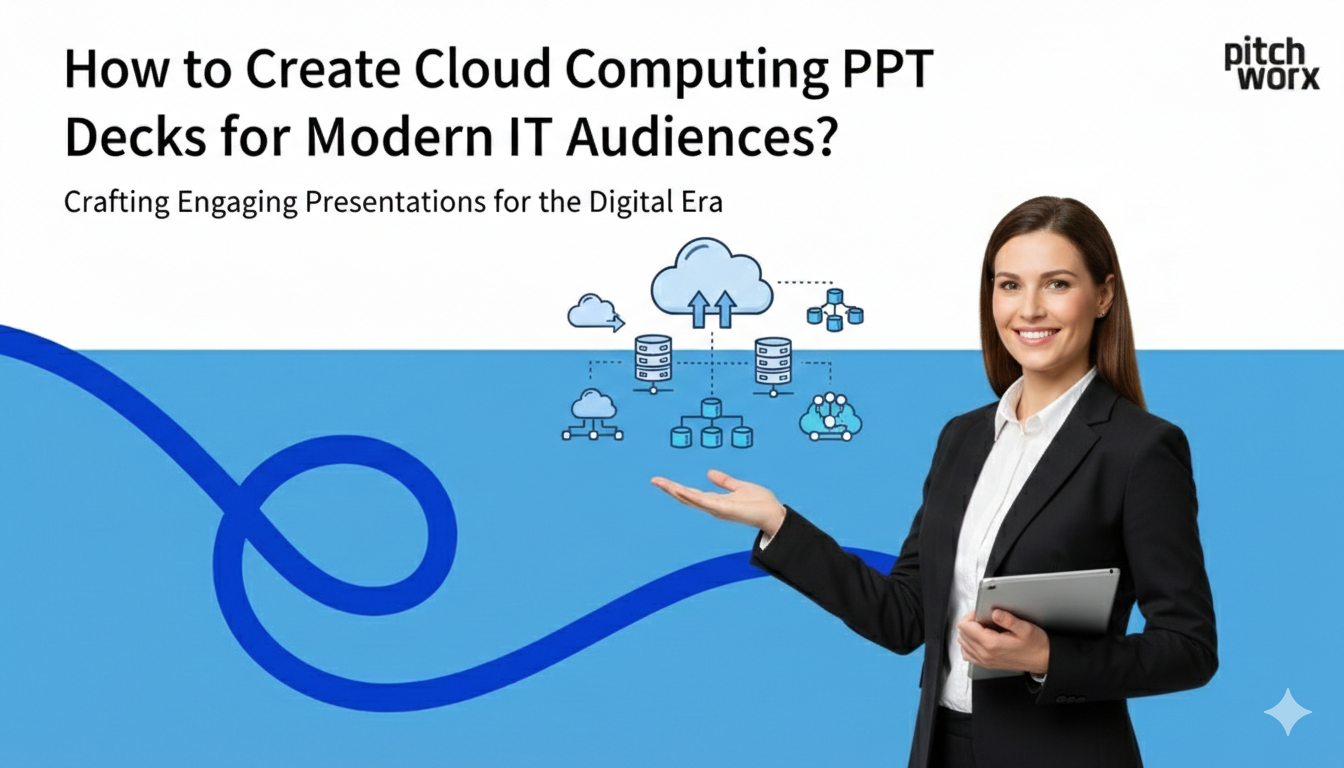In today’s competitive business landscape, the quality of your presentations can make or break a deal. Whether you’re pitching to investors, presenting quarterly results, or launching a new product, the visual impact of your slides matters more than ever. This brings us to a crucial decision every business faces: should you use presentation templates or invest in custom design?
At PitchWorx, we’ve helped hundreds of companies navigate this decision. In this comprehensive guide, we’ll break down the pros and cons of each approach, helping you make an informed choice that aligns with your business goals, budget, and timeline.
Table of Contents
- Understanding Presentation Templates
- What is Custom Presentation Design?
- Presentation Templates: Pros and Cons
- Custom Design: Pros and Cons
- Cost Comparison: Templates vs. Custom Design
- When to Choose Templates
- When to Invest in Custom Design
- Hybrid Approach: Best of Both Worlds
- Making the Right Choice for Your Business
- FAQs
Understanding Presentation Templates
Presentation templates are pre-designed slide layouts that provide a framework for creating presentations quickly. These templates come with predetermined color schemes, fonts, layouts, and graphic elements that maintain consistency throughout your deck.
Types of Presentation Templates
- Platform-specific templates (PowerPoint, Google Slides, Keynote)
- Industry-specific templates (Sales, Marketing, Finance, Education)
- Purpose-specific templates (Pitch decks, Reports, Training materials)
- Free vs. Premium templates
What is Custom Presentation Design?
Custom presentation design involves creating a unique, tailor-made presentation from scratch. Professional designers work closely with your team to understand your brand, message, and objectives, crafting every element to perfectly align with your specific needs.
At PitchWorx, our custom design process includes:
- Brand analysis and integration
- Audience research
- Content strategy
- Visual storytelling
- Interactive elements
- Animation and transitions
Presentation Templates: Pros and Cons
Pros of Using Templates
- Cost-Effective Solution: Templates range from free to a few hundred dollars, making them accessible for startups and small businesses with limited budgets.
- Time-Saving: With pre-built layouts, you can create a presentation in hours rather than days or weeks.
- Consistency Guaranteed: Templates ensure visual consistency across all slides without extra effort.
- Easy to Use: No design skills required – simply plug in your content and go.
- Wide Variety Available: Thousands of templates exist for every industry and purpose.
Cons of Using Templates
- Limited Customization: You’re restricted to the template’s design framework, limiting creative freedom.
- Generic Appearance: Your presentation may look similar to others using the same template.
- Brand Alignment Issues: Templates rarely perfectly match your brand guidelines.
- Quality Variations: Free templates often lack the polish of professional design.
- Scalability Limitations: Templates may not adapt well to complex or unique content needs.
Custom Design: Pros and Cons
Pros of Custom Design
- Unique Brand Expression: Every element reflects your brand identity, creating a memorable impression.
- Tailored to Your Audience: Design decisions are based on your specific audience’s preferences and expectations.
- Flexible and Scalable: Custom designs adapt to any content type or presentation length.
- Professional Quality: Expert designers ensure pixel-perfect execution and visual impact.
- Competitive Advantage: Stand out from competitors with a one-of-a-kind presentation.
- Strategic Storytelling: Professional designers know how to structure visual narratives for maximum impact.
Cons of Custom Design
- Higher Investment: Custom design requires a significant budget, typically starting at $2,000-$5,000.
- Longer Timeline: The design process can take 2-4 weeks depending on complexity.
- Requires Collaboration: You’ll need to invest time in briefings, reviews, and feedback.
- Dependency on Designers: Future updates may require designer assistance.
Cost Comparison: Templates vs. Custom Design
Template Costs
- Free templates: $0 (limited quality/features)
- Premium templates: $20-$200
- Template subscriptions: $10-$50/month
- Time investment: 2-8 hours
Custom Design Costs
- Freelance designers: $1,000-$5,000
- Design agencies: $3,000-$15,000+
- Full-service firms like PitchWorx: $2,500-$25,000+
- Time investment: 2-4 weeks
ROI Considerations
While custom design requires higher upfront investment, consider the potential returns:
- Higher conversion rates
- Increased deal values
- Enhanced brand perception
- Reusable design systems
When to Choose Templates
Templates are ideal when:
- ✅ Budget is extremely limited (under $500)
- ✅ Timeline is tight (needed within 24-48 hours)
- ✅ Content is straightforward (simple reports, internal updates)
- ✅ Audience is internal (team meetings, training sessions)
- ✅ One-time use (won’t be presented multiple times)
- ✅ Testing concepts (MVP presentations, initial pitches)
Best Practices for Template Use
- Choose templates that closely match your brand colors
- Customize fonts to align with brand guidelines
- Replace all placeholder images with relevant visuals
- Remove unnecessary design elements
- Maintain consistent spacing and alignment
When to Invest in Custom Design
Custom design delivers maximum value when:
- ✅ Stakes are high (investor pitches, major sales presentations)
- ✅ Brand differentiation matters (competitive markets)
- ✅ Audience is external (clients, investors, partners)
- ✅ Multiple presentations needed (ongoing sales enablement)
- ✅ Complex storytelling required (data visualization, technical concepts)
- ✅ Long-term use planned (keynote presentations, signature decks)
Scenarios Where Custom Design Excels
- Fundraising rounds: PitchWorx has helped startups raise over $500M
- Product launches: Create buzz with stunning visuals
- Conference keynotes: Command attention on the big stage
- Sales enablement: Consistent, professional materials for your team
- Board presentations: Convey credibility and attention to detail
Hybrid Approach: Best of Both Worlds
Many successful companies use a hybrid strategy:
- Custom Template System: Invest in custom-designed templates that your team can use repeatedly. PitchWorx specializes in creating flexible template systems that maintain brand consistency while allowing for content variations.
- Template + Designer Polish: Start with a template for speed, then hire a designer for refinements and brand alignment.
- Tiered Approach:
- Internal presentations: Templates
- Important external presentations: Custom design
- Critical presentations: Full-service design agency
Making the Right Choice for Your Business
Decision Framework
Consider these factors when choosing between templates and custom design:
- Audience Impact
- Internal audience: Templates usually sufficient
- External stakeholders: Lean toward custom design
- Investors/C-suite: Definitely custom design
- Frequency of Use
- One-time: Templates work well
- Recurring: Custom design provides better ROI
- Competition Level
- Low competition: Templates may suffice
- High competition: Custom design for differentiation
- Brand Maturity
- Startup/early stage: Templates while establishing brand
- Established brand: Custom design to reinforce identity
- Content Complexity
- Simple messages: Templates handle well
- Complex narratives: Custom design recommended
Quick Decision Guide
| Factor | Choose Templates | Choose Custom Design |
|---|---|---|
| Budget | Under $500 | Over $2,000 |
| Timeline | Under 48 hours | 2+ weeks available |
| Audience | Internal | External/Investors |
| Stakes | Low | High |
| Brand Stage | Early/Undefined | Established |
| Presentation Count | 1-2 | 5+ |
Expert Tips for Success
If Using Templates:
- Invest in premium templates – The quality difference is significant
- Customize extensively – Don’t use templates out-of-the-box
- Focus on content quality – Great content can elevate a simple design
- Use high-quality images – Replace all stock photos
- Get feedback – Test with colleagues before presenting
If Choosing Custom Design:
- Provide comprehensive briefs – The more input, the better output
- Share brand guidelines – Ensure perfect brand alignment
- Plan for iterations – Build revision time into your schedule
- Think long-term – Request editable files and design systems
- Partner with experts – Choose designers who understand business communication
The PitchWorx Advantage
At PitchWorx, we understand that every presentation has unique requirements. That’s why we offer:
- Custom Design Services: Full-service presentation design from concept to completion
- Template Design Systems: Custom templates that maintain brand consistency
- Presentation Consulting: Strategic guidance on content and structure
- Quick Turnaround Options: Rush services for urgent needs
- Ongoing Support: Updates and iterations as your needs evolve
Our team has created presentations that have:
- Secured over $500M in funding
- Closed multi-million dollar deals
- Launched successful products globally
- Transformed company communications
Conclusion
The choice between presentation templates and custom design isn’t always black and white. The right decision depends on your specific situation, including budget, timeline, audience, and objectives.
Templates offer speed and affordability, making them perfect for routine presentations and budget-conscious situations. Custom design provides uniqueness and impact, essential for high-stakes presentations where first impressions matter.
For many businesses, a hybrid approach works best – using templates for day-to-day needs while investing in custom design for critical presentations. Whatever path you choose, remember that the goal is effective communication that drives results.
Ready to elevate your presentations? Contact PitchWorx to discuss how we can help you choose the right approach for your next presentation.
FAQs
Q1: How much do presentation templates typically cost?
A: Presentation templates range from free to $200 for premium options. Subscription services cost $10-50/month for unlimited access.
Q2: What’s the typical turnaround time for custom presentation design?
A: Custom design projects typically take 2-4 weeks, depending on complexity and revision rounds. Rush services can deliver in 3-5 days.
Q3: Can I update a custom-designed presentation myself?
A: Yes, professional designers should provide editable files. At PitchWorx, we ensure clients can make minor updates independently.
Q4: Are templates SEO-friendly for online presentations?
A: SEO depends more on platform and content than design. Both templates and custom designs can be optimized for online visibility.
Q5: What if I need something between a template and full custom design?
A: Consider semi-custom solutions where designers modify existing templates to match your brand, offering a middle-ground approach.
Q6: How do I know if my presentation needs custom design?
A: If the presentation could significantly impact your business (funding, major sales, partnerships), custom design is usually worth the investment.
Q7: Can PitchWorx work with our existing templates?
A: Absolutely! PitchWorx can enhance and professionalize your existing templates or create new custom template systems.
Ready to create presentations that win? Whether you need templates, custom design, or something in between, PitchWorx is here to help. Get in touch today for a free consultation.