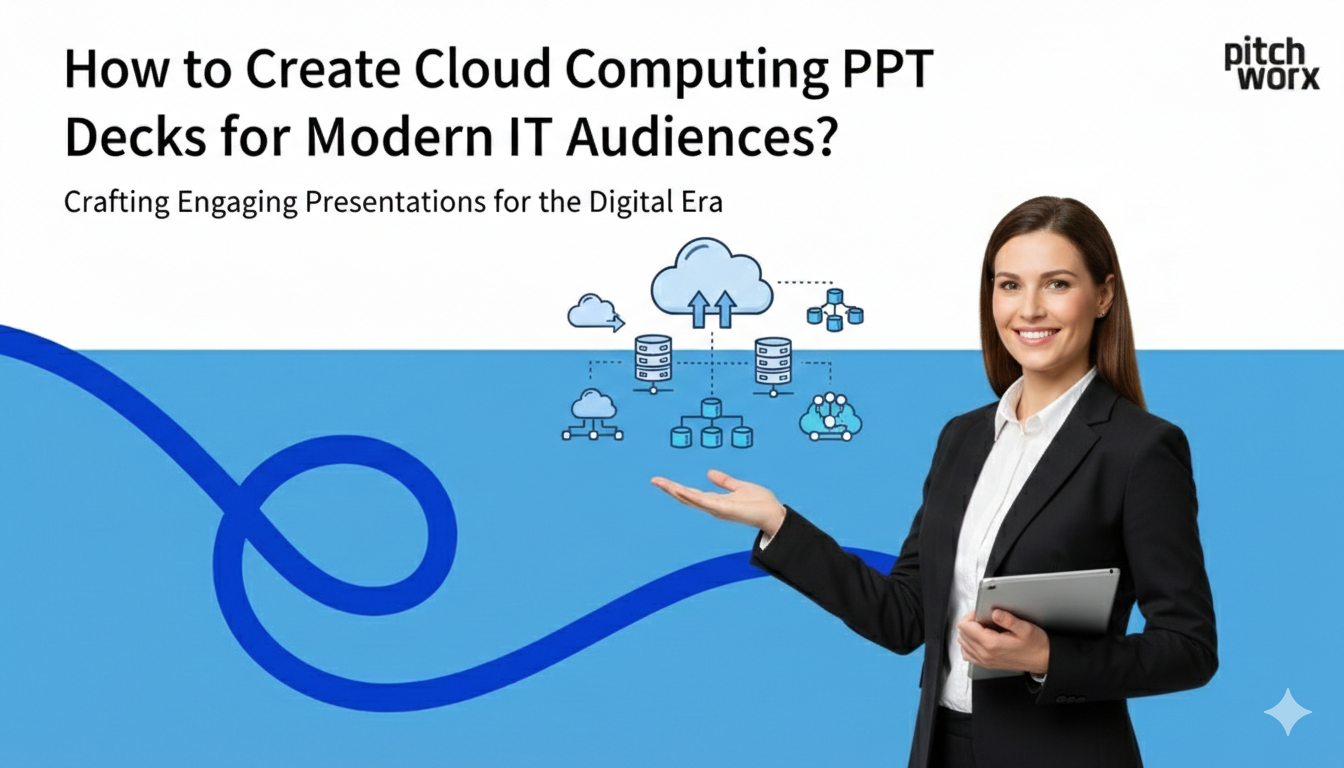Creating a presentation that leaves a lasting impression isn’t just about dazzling visuals or great ideas. It’s about structure. A well-structured presentation ensures your message lands, your audience stays engaged, and your purpose is achieved.
Studies suggest structured presentations can boost audience retention rates by 42% when supported with thoughtful design principles. From keynotes to investor pitches, the format you choose can be the difference between captivating your audience or losing them halfway through.
This blog will explore the essentials of crafting a presentation structure that resonates with business professionals, students, startups, and public speakers. By the end, you’ll have actionable tips to elevate your presentations from ordinary to impactful.
Understanding Your Audience
Before you build your slides, build empathy. Understanding your audience shapes how you frame your material and the tone you use.
Key Considerations:
Business Professionals
- Keep it concise and data-driven. Use charts, graphs, and executive summaries to communicate efficiently.
Public Speakers
- Craft an emotional narrative. Stories hold power in public speaking, so weave in personal anecdotes or case studies.
Students
- Keep it engaging and educational. Bold visuals and interactive elements can help simplify complex ideas.
Startups
- Your audience wants innovation! Balance bold pitches with evidence-backed data to highlight your value and vision.
Understanding your audience helps you tailor your content effectively, ensuring your message resonates before the first slide appears.
Define Your Core Message
Every effective presentation begins with a clear focus. Ask yourself, “What’s the ONE takeaway I want my audience to remember?”
Here’s how to define and refine your core message:
- Simplify Your Focus
Can you sum it up in one sentence? If not, narrow it down. - Support It With Your Content
Every statistic, slide, or visual should lead back to your main point. - Use the Rule of Three
Humans process information better in groups of three. Structure your content around three main supporting ideas.
For example, if you’re presenting your startup, your core takeaway might be, “We’re the most innovative solution to reduce warehouse costs by 30%.” Every slide and visual should support this bold claim.
Structuring Your Presentation
Beginning: Hook, Agenda, and Expectations
Your opening sets the tone. Use it wisely:
- Grab Attention
Start with a bold statement, compelling story, or surprising statistic. For instance, “Every minute, businesses lose $1.4 million due to weak presentations.” - Set the Agenda
Provide a snapshot of your presentation’s flow. Viewers appreciate knowing what’s coming. - Establish Credibility
Briefly introduce yourself or your brand, ensuring the audience knows they’re in capable hands.
Middle: Logical Flow, Storytelling, and Visuals
The middle of your presentation is the heart of your message. Break it into digestible segments using these tools:
- Logical Flow
Organize content into sections with natural transitions. For example, start with the problem, then present the solution, and conclude with results. - Storytelling
People remember stories more than raw data. Frame your case studies, success stories, or challenges as compelling narratives. - Visually Compelling Slides
Use data visualizations, sleek designs, and minimal text. Pitchworx, a design agency with over 150,000 slides created, emphasizes that visuals should enhance—not overshadow—your content.
End: Summarize, Call to Action, and Q&A
Leave your audience with clarity and next steps:
- Summarize
Reinforce the key takeaway and supporting points. - Call to Action
What do you want your audience to do next? Whether it’s investing, subscribing, or brainstorming, make it clear and easy. - Q&A Session
Allow time for questions. Engaging with your audience strengthens connection and understanding.
Use Visual Hierarchy and Design
Good design isn’t decoration; it’s direction. A visually well-structured slide will guide your audience’s eye where it matters most.
Here’s how to implement design principles effectively:
- Visual Hierarchy
Use larger fonts for headings (e.g., 36 pt), smaller fonts for body text (e.g., 18-22 pt), and bold visuals for crucial messages. - Contrast and Color
Ensure text contrasts sharply with your background for readability. For example, white text on a dark background grabs attention. - Consistent Design Templates
Maintain consistency in fonts, colors, and layout. For example, Pitchworx creates custom templates that enhance professionalism while reinforcing brand identity.
By applying these principles, your slides can make an impact even before you speak.
Practice and Refine
A perfect presentation is rarely born overnight. Practicing ensures your delivery feels natural and polished.
Tips for Rehearsing:
- Time Your Delivery
Ensure you’re pacing within the allotted time. Avoid rushing through or lingering too long on certain sections. - Mirror Your Audience
Practice in front of others to get feedback. Whether it’s friends, colleagues, or a mentor, their input will enhance your flow and clarity. - Fine-Tuning Based on Feedback
If your testers lose interest, revise that section. If they ask too many clarifying questions, simplify.
Finally, run your presentation in its entirety with all visuals and tech set up. Familiarizing yourself with your deck avoids last-minute hiccups.
Elevate Specific Presentation Types
Whether you’re pitching to investors or presenting to colleagues, tailoring the presentation style is key to success. Here’s a quick breakdown of how structure changes based on your goal:
Investor Decks
- Focus on the problem, solution, market size, and financial projections. A strong story tied to numbers keeps investors hooked.
Sales Presentations
- Highlight customer pain points and how your product is the perfect solution. Keep it pain-solution-benefit oriented.
Internal Updates
- Use clear, concise slides to share team metrics or progress. Visual aids such as charts are especially useful for updates.
For perfectly refined decks in these formats, check out Pitchworx, a leader in tailored presentations from startup pitches to corporate profiles.
Presentation Structure FAQ: Expert Tips for Impactful Slides
What is the most effective structure for a business presentation?
The most effective business presentation structure follows a clear three-part format: a compelling beginning (hook, agenda, credibility), a logical middle (problem-solution flow with supporting evidence), and a strong conclusion (summary, call to action, Q&A). Business professionals respond best to concise, data-driven content with minimal text on slides. Research shows structured presentations can boost audience retention by 42% when supported with thoughtful design principles.
How do I start a presentation to immediately engage my audience?
Start your presentation with an attention-grabbing hook such as a surprising statistic (“Every minute, businesses lose $1.4 million due to weak presentations”), a compelling story, or a thought-provoking question. Follow this with a brief agenda that outlines what you’ll cover and establish your credibility quickly to assure your audience they’re in capable hands. The first 30 seconds are crucial for setting the tone and capturing interest.
How many slides should a 15-minute presentation have?
For a 15-minute presentation, aim for 10-15 slides (approximately one slide per minute) to maintain good pacing. However, the quality and relevance of content matter more than the exact number. Each slide should serve a clear purpose in supporting your core message with a clean, visually appealing design. Use the rule of three to organize content into manageable sections that are easier for your audience to process and remember.
What are the best visual design principles for presentation slides?
The best visual design principles for presentation slides include:
- Visual Hierarchy
Use larger fonts for headings (e.g., 36 pt), smaller fonts for body text (e.g., 18-22 pt), and bold visuals for crucial messages. - Contrast and Color
Ensure text contrasts sharply with your background for readability. For example, white text on a dark background grabs attention. - Consistent Design Templates
Maintain consistency in fonts, colors, and layout. For example, Pitchworx creates custom templates that enhance professionalism while reinforcing brand identity. - Limited text (aim for 6-7 lines maximum per slide)
- Meaningful visuals rather than decorative elements
- Proper spacing and alignment for professional appearance
- Brand-consistent color schemes
How do I structure an investor pitch presentation?
Structure an investor pitch presentation by focusing on these key elements in sequence:
- Problem statement (establish market need)
- Your unique solution
- Market size and opportunity
- Business model
- Competitive landscape
- Traction and milestones
- Team qualifications
- Financial projections
- Funding requirements and use of funds
- Clear call to action
This problem-solution-opportunity framework helps investors quickly understand your value proposition while maintaining engagement through a narrative structure.
What’s the difference between presentation structures for different audiences?
Different audiences require tailored presentation structures:
- Business professionals need concise, data-driven slides with clear ROI focus
- Public speakers benefit from emotional narrative structures with personal stories
- Students require engaging, educational frameworks with interactive elements
- Startups should use innovative pitch structures balancing bold vision with evidence
- Internal teams need straightforward updates with clear metrics and next steps
Understanding your specific audience helps determine the appropriate level of detail, technical language, and storytelling approach.
How do I create a clear core message for my presentation?
Create a clear core message by:
- Distilling your entire presentation into one sentence (e.g., “We’re the most innovative solution to reduce warehouse costs by 30%”)
- Testing if every slide directly supports this statement
- Using the Rule of Three to organize supporting points
- Removing any content that doesn’t reinforce your core message
- Ensuring this takeaway appears in both your introduction and conclusion
A focused presentation with a single, memorable takeaway is significantly more effective than covering multiple disconnected points.
What are the most common presentation structure mistakes to avoid?
The most common presentation structure mistakes to avoid include:
- Lack of clear focus or too many competing messages
- Overloading slides with text instead of using visuals
- Failing to establish a logical flow between sections
- Not practicing timing and delivery
- Weak openings that fail to hook the audience
- Ending without a clear call to action
- Inconsistent design elements across slides
- Not tailoring content to your specific audience
How important is storytelling in presentation structure?
Storytelling is crucial in presentation structure because humans are wired to remember narratives better than raw data. Studies show information presented as stories can be up to 22 times more memorable than facts alone. Effective presentation storytelling means framing your content as a narrative journey with a beginning (challenge), middle (solution journey), and end (successful resolution). This approach creates emotional connection, maintains attention, and makes complex information more accessible and memorable.
What tools can help improve my presentation structure?
The best tools to improve your presentation structure include:
- Storyboarding software for planning your narrative flow
- Professional slide design services like Pitchworx for visual impact
- Practice platforms with timing features
- Audience feedback tools for real-time engagement
- Analytics that track which slides receive most attention
- Template libraries for consistent design elements
- Collaboration platforms for team input on structure
- Presentation skills coaching for delivery improvement
The right combination of planning tools and design resources can dramatically enhance both structure and impact.
Deliver Impactful Presentations That Get Results
A well-structured presentation inspires confidence, elevates your message, and increases your chances of achieving your goals. By defining your core takeaway, structuring content with purpose, using professional design elements, and practicing with intention, you can transform your approach to presentations.
Need expert design assistance? Pitchworx specializes in creating standout presentation slides that capture attention and drive results. Whether it’s an investor pitch or a product presentation, we’ll help craft decks that make an impact.
Contact us today for PowerPoint design that takes your presentation to the next level!