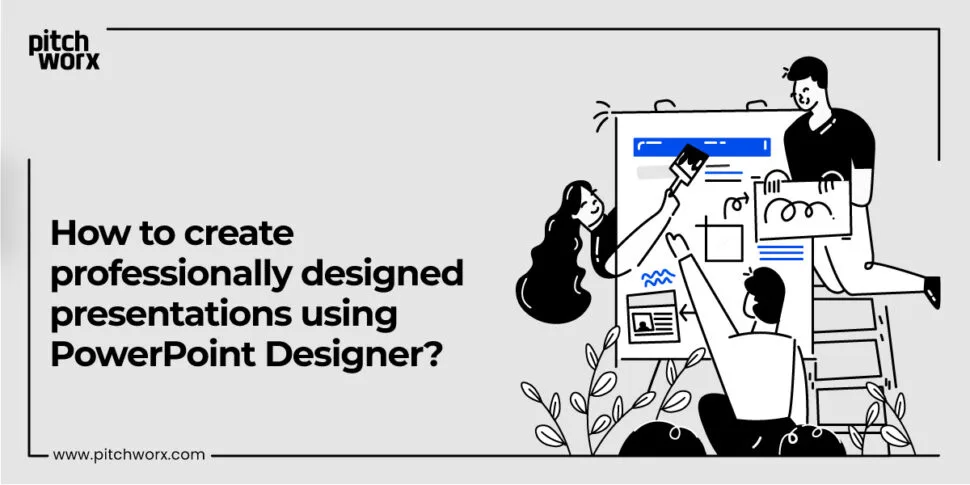Designing slides isn’t an easy feat. It takes skilled presentation designers hours, if not days, to design a good presentation that has visual appeal and strong messaging. The most popular tool that PowerPoint presentation design services in India use is Microsoft PowerPoint. Microsoft PowerPoint has recently come up with a new tool called the PowerPoint Designer to help all the presentation designers out there! In this blog post, let us see what this tool is all about and how it can help you create a professional-looking presentation.
What is PowerPoint Designer? | PowerPoint presentation design services India
PowerPoint Designer or PowerPoint Design Ideas is a new feature introduced in the latest version of Microsoft PowerPoint. The tool uses artificial intelligence to recommend designs, layouts and images to improve the deck. It usually appears on the right-hand side of the screen with different suggestions based on the text and images used in your slide. The tool is currently available only under the Microsoft 365 subscription. So if you have an Office 365 subscription, you can click on the Design tab, then click on Design Ideas and see how this new tool can transform your slides. It might seem similar to the Themes tab, but this tool uses images, icons and shapes in a more dynamic way. We believe it can really help individuals design their presentations faster and easier if they are not too keen on hiring a presentation design agency.
What can PowerPoint Designer do for you?
There are three ways in which PowerPoint Designer can help improve your designs.
- Design schemes
Based on the text that you input, PowerPoint Designer suggests a vast amount of design schemes you can use for your deck. The design schemes could be anything from captivating imagery or simple and minimalistic abstract designs that enhance the appearance of your slide. These design schemes vary widely depending on the device you use as well. For example, PowerPoint in Mac offers a more stylish design, while PowerPoint in Windows offers a more basic design.
- Attractive slide layout options
This feature will analyse your slides and show you the best ways you can present your text and graphics. It can do anything from converting a list of dates to an attractive timeline or a bulleted list to be displayed as a SmartArt; the suggestions are vast. In case you’re not happy with the suggestions, then you can always alter the text a little to get more layout options for your slide. This is the beauty of the AI powered PowerPoint Designer.
- Illustration suggestions
Similar to the slide layout suggestions, PowerPoint Designer also suggests illustrations based on the texts and keywords on your slide. The artificial intelligence engine reviews the texts used and suggests designs that reflect the intent of your slide. This is usually a time-consuming process if it were to be done without the help of PowerPoint Design Ideas. Though hiring a professional design agency like PowerPoint presentation design services in Gurugram will definitely let you have more personalised designs for your deck.
5 reasons you’ll love the tool
- It’s a time-saver
One of the biggest reasons that you will love this tool is because it’s a good time saver. Instead of spending hours on figuring out the correct graphics, fonts, illustrations and colour schemes for your deck, you get to do it all in an instant with the Design Ideas tool. Just a click and you have a variety of design options available. Makes designing a deck of 30 slides a much simpler task.
- Plenty of options to choose from
The tool has plenty of options to choose from depending on your aesthetic, so you’re sure to find a design that enhances your deck. Besides, you don’t have to format each slide based on the design you have chosen; the Designer tool takes care of it all. All you have to do is input the text and image, choose a theme and let the magic happen.
- Automatically adds illustrations to your deck
Another great feature of the Designer tool is that when you input a word or phrase that matches with an icon in the Office 365 icons library, then the tool automatically suggests layouts with that icon on your slide. Obviously, the tool is bound to give you more generic icon options. So if you’re interested in getting more attractive illustrations, then hiring a presentation design agency would be a better option.
- Easily convert text into graphic
Designer tool recognizes any lists or dates you input into the slide and converts them into graphics. For example, a list of dates gets transformed into a timeline and a more generalised list is represented with icons, graphics, etc. Hire PowerPoint presentation design services in Gurugram to get designs that are more unique and personalised to your business needs.
- Free to edit the slides even after applying the suggested designs
Now, you might think that once you’ve applied the suggested design, you wouldn’t be able to go back and alter the layout. But that’s not true. A great feature in the Design Ideas tool is its flexibility. It will generate good design ideas for you, but you are still fully in control of what the final outcome looks like. So you are free to go back in and make changes even after you have chosen the desired layout.
In conclusion, the PowerPoint Designer Tool is a great way to make your boring presentations better at a click of a button. But if you’re looking for a more personalised presentation design, then hiring professionals like PitchWorx, one of the leading pioneers in PowerPoint presentation design services in India, is the right way to go.