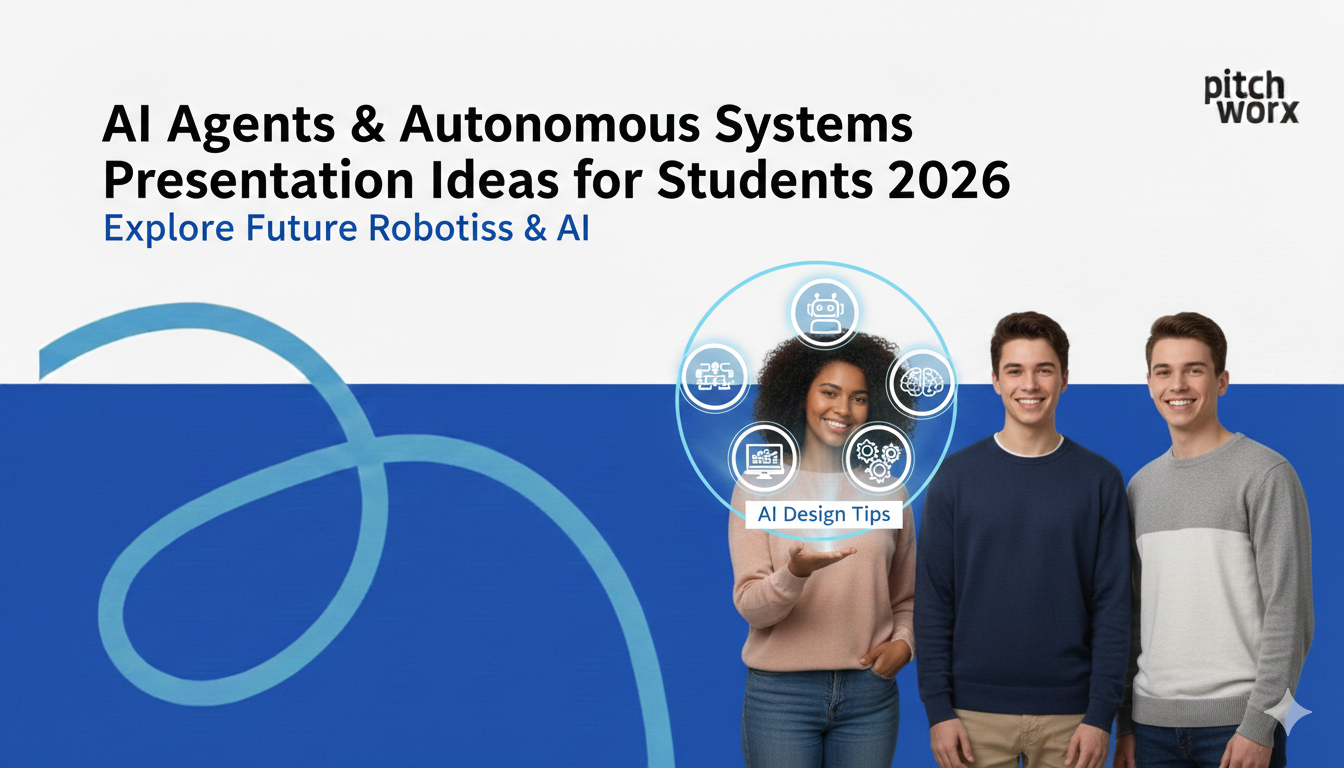Table of Contents
- What is Presentation Storyboarding?
- Why Visual Flow Planning Matters: The Science Behind Effective Presentations
- The Professional Storyboarding Process: Step-by-Step Guide
- AI-Powered Storyboarding: The Future of Presentation Planning
- Essential Storyboarding Templates and Frameworks
- Creating Compelling Visual Narratives
- Tools and Software for Presentation Storyboarding
- Common Storyboarding Mistakes and How to Avoid Them
- Measuring Storyboard Effectiveness
- Advanced Storyboarding Techniques for Complex Presentations
- Collaborative Storyboarding for Team Presentations
- Frequently Asked Questions
- Transform Your Presentations with Strategic Storyboarding
Every great presentation starts long before you open PowerPoint or Google Slides. The secret to creating compelling, persuasive presentations lies in a crucial planning phase that most presenters skip: presentation storyboarding. This strategic approach to visual flow planning transforms scattered ideas into cohesive, impactful narratives that captivate audiences and drive results.
Whether you’re preparing a sales pitch, investor presentation, or training session, mastering presentation storyboarding will elevate your communication effectiveness and ensure every slide serves a strategic purpose. This comprehensive guide reveals professional techniques, proven frameworks, and modern AI-powered tools that presentation designers use to create award-winning presentations.
Listen to this Guide
What is Presentation Storyboarding?
Presentation storyboarding is the process of planning and mapping out your presentation’s visual flow before creating actual slides. Similar to how filmmakers use storyboards to plan movie sequences, presentation storyboarding helps you visualize the logical progression of your content, identify key visual elements, and ensure smooth transitions between ideas.
Key Components of Presentation Storyboarding:
- Content mapping: Organizing your main messages and supporting points
- Visual planning: Determining what visual elements will support each point
- Flow optimization: Ensuring logical progression and smooth transitions
- Audience journey: Mapping how your audience will experience and respond to your content
- Timing considerations: Planning pacing and emphasis for maximum impact
This strategic planning phase prevents common presentation pitfalls like information overload, poor pacing, and disconnected slides that confuse rather than clarify your message.
Why Visual Flow Planning Matters: The Science Behind Effective Presentations
Understanding how audiences process visual information is crucial for creating presentations that truly resonate. Research in cognitive psychology reveals that our brains process visual information 60,000 times faster than text, making visual flow planning essential for effective communication.
- Cognitive Load Management: Proper storyboarding helps manage your audience’s cognitive load by presenting information in digestible chunks and logical sequences. This prevents mental fatigue and maintains engagement throughout your presentation.
- Memory Enhancement: Well-planned visual flow creates memorable experiences by establishing clear connections between concepts. When information follows a logical progression, audiences are more likely to retain and act on your message.
- Emotional Engagement: Strategic storyboarding incorporates emotional beats that keep audiences invested in your presentation. By planning when to introduce tension, provide relief, or deliver key insights, you create a more compelling narrative experience.
- Attention Management: Visual flow planning helps you control where and when your audience focuses their attention, ensuring critical information receives the emphasis it deserves.
The Professional Storyboarding Process: Step-by-Step Guide
Creating effective presentation storyboards requires a systematic approach that balances strategic thinking with creative planning. Here’s the proven process used by professional presentation designers:
Phase 1: Content Inventory and Objective Setting
Begin by clearly defining your presentation objectives and inventorying all available content. Ask yourself: What specific action do you want your audience to take? What key messages must they remember? This clarity guides every subsequent storyboarding decision.
Phase 2: Audience Analysis and Journey Mapping
Consider your audience’s current knowledge level, concerns, and motivations. Map their likely emotional journey throughout your presentation, identifying moments where they might have questions, resistance, or excitement.
Phase 3: Content Architecture Development
Organize your content into logical sections and subsections. Most effective presentations follow proven narrative structures like problem-solution, chronological progression, or comparison frameworks. Choose the structure that best serves your objectives and audience needs.
Phase 4: Visual Element Planning
For each content section, determine what visual elements will most effectively support your message. Consider charts, images, diagrams, videos, or interactive elements that will enhance understanding and engagement.
Phase 5: Transition and Flow Optimization
Plan how each slide connects to the next, ensuring smooth transitions that maintain narrative momentum. Identify where you’ll use verbal bridges, visual connections, or pause points for maximum impact.
Phase 6: Timing and Pacing Considerations
Estimate how much time each section requires and plan your pacing accordingly. Build in moments for audience questions, reflection, or discussion as appropriate for your presentation format.
AI-Powered Storyboarding: The Future of Presentation Planning
Modern presentation design increasingly leverages artificial intelligence to enhance the storyboarding process. AI-powered tools can analyze your content, suggest optimal visual flows, and even generate storyboard templates based on your objectives and audience profile.
- Content Analysis and Structure Suggestions: AI tools can analyze your raw content and suggest the most effective organizational structures, helping you identify the strongest narrative flow for your specific message and audience.
- Visual Element Recommendations: Advanced AI can suggest appropriate visual elements based on your content type, audience preferences, and presentation objectives, streamlining the visual planning process.
- Flow Optimization: AI algorithms can identify potential flow issues, suggest improvements, and optimize pacing based on cognitive load research and audience engagement patterns.
- Template Generation: AI-powered storyboarding tools can generate customized templates that match your content structure and visual requirements, accelerating the planning process while maintaining professional standards.
- Iterative Improvement: Machine learning capabilities enable these tools to learn from successful presentations and continuously improve their recommendations for future storyboarding projects.
Essential Storyboarding Templates and Frameworks
Effective presentation storyboarding relies on proven templates and frameworks that provide structure while allowing creative flexibility. These professional tools help ensure your visual flow serves your strategic objectives:
- The Classic Three-Act Structure: Borrowed from storytelling, this framework divides presentations into setup, confrontation, and resolution phases. Perfect for sales presentations, project proposals, and persuasive pitches.
- Problem-Solution-Benefit Framework: Ideal for business presentations, this structure identifies audience pain points, presents your solution, and clearly articulates resulting benefits. Works exceptionally well for product launches and service proposals.
- Chronological Progression Template: Effective for training presentations, project updates, and case studies. This framework walks audiences through sequential information in logical time-based order.
- Comparison and Contrast Structure: Perfect for decision-making presentations where you need to evaluate multiple options or demonstrate competitive advantages. Helps audiences understand differences and make informed choices.
- The Hero’s Journey Template: Adapted from narrative storytelling, this framework positions your audience as the hero facing challenges that your solution helps them overcome. Particularly effective for transformation-focused presentations.
Creating Compelling Visual Narratives
The most effective presentations tell stories that resonate emotionally while delivering practical information. Creating compelling visual narratives requires understanding how to weave together facts, emotions, and visual elements into cohesive experiences.
- Establishing Emotional Hooks: Begin your storyboard by identifying moments where you can create emotional connections with your audience. These might include relatable challenges, inspiring success stories, or thought-provoking questions that engage their interests.
- Building Tension and Resolution: Like great stories, effective presentations create tension around problems or challenges, then provide satisfying resolution through your solutions or recommendations. Plan these emotional beats throughout your storyboard.
- Character Development: Whether presenting to executives, team members, or clients, consider how to position your audience as characters in your presentation narrative. How do they grow or change through your presentation experience?
- Visual Metaphors and Analogies: Plan how visual metaphors can make complex concepts more accessible and memorable. Identify opportunities to use familiar imagery that illuminates abstract ideas.
- Climactic Moments: Every great presentation has moments of high impact where key insights are revealed or important decisions are made. Plan these climactic moments and the visual elements that will support them.
Tools and Software for Presentation Storyboarding
Modern presentation designers have access to sophisticated tools that streamline the storyboarding process while maintaining creative flexibility. Choosing the right tools depends on your specific needs, team size, and workflow preferences.
- Digital Storyboarding Platforms: Specialized software like Storyboard That, Boords, or Plot provides templates, drag-and-drop functionality, and collaboration features specifically designed for visual planning.
- Design Thinking Tools: Platforms like Miro, Figma, or Conceptboard offer flexible canvases perfect for brainstorming, organizing content, and planning visual flows collaboratively.
- Presentation Software Templates: Many modern presentation platforms include built-in storyboarding features or templates that help you plan visual flows within the same environment where you’ll create final slides.
- AI-Enhanced Planning Tools: Emerging AI-powered platforms can analyze your content and automatically generate storyboard suggestions, visual element recommendations, and flow optimizations.
- Traditional Methods: Don’t overlook simple tools like sticky notes, whiteboards, or paper sketches for initial brainstorming and concept development. Sometimes the most effective storyboarding happens with minimal technology.
Common Storyboarding Mistakes and How to Avoid Them
Even experienced presenters make storyboarding mistakes that undermine their presentation effectiveness. Understanding these common pitfalls helps you avoid them and create more impactful visual flows.
- Information Overload Planning: One of the most frequent mistakes is trying to include too much information in a single presentation. Effective storyboarding helps you identify and eliminate non-essential content that distracts from your core message.
- Ignoring Audience Perspective: Failing to consider your audience’s current knowledge level, concerns, and motivations leads to presentations that miss the mark. Always storyboard from your audience’s perspective, not your own.
- Weak Opening and Closing: Many presenters spend extensive time on middle content while neglecting powerful openings and closings. Your storyboard should give special attention to these crucial moments.
- Poor Transition Planning: Disconnected slides that jump between topics without clear transitions confuse audiences and weaken your narrative flow. Plan smooth transitions that maintain engagement and understanding.
- Neglecting Visual Hierarchy: Failing to plan visual emphasis and hierarchy makes it difficult for audiences to identify and remember key information. Your storyboard should clearly indicate what deserves visual prominence.
Measuring Storyboard Effectiveness
Creating effective storyboards requires ongoing refinement based on real-world results. Establishing metrics and feedback mechanisms helps you continuously improve your visual flow planning skills.
- Audience Engagement Metrics: Track audience attention, questions, and participation levels during presentations to identify which storyboard elements work best and which need improvement.
- Message Retention Testing: Follow up with audiences to measure how well they remember and act on your key messages. Effective storyboards should improve information retention and action-taking.
- Presentation Timing Analysis: Compare your planned timing with actual presentation duration to refine your storyboarding accuracy and improve future planning.
- Visual Element Effectiveness: Evaluate which visual elements most effectively support your messages and which might be unnecessary or distracting.
- Feedback Integration: Actively seek feedback from colleagues, clients, and audience members about your presentation flow and use this input to refine your storyboarding approach.
Advanced Storyboarding Techniques for Complex Presentations
Complex presentations with multiple audiences, technical content, or extended durations require sophisticated storyboarding approaches that go beyond basic templates and frameworks.
- Multi-Track Storyboarding: For presentations with multiple audience segments, create parallel storyboard tracks that address different knowledge levels or interests while maintaining overall narrative coherence.
- Interactive Element Planning: Modern presentations often include interactive components like polls, Q&A sessions, or group activities. Plan these elements carefully within your storyboard to maintain engagement and flow.
- Technical Content Visualization: When presenting complex technical information, storyboard how you’ll break down concepts into digestible visual segments, using analogies, diagrams, and progressive disclosure techniques.
- Modular Storyboard Design: Create flexible storyboards with modular sections that can be rearranged or omitted based on time constraints or audience responses during live presentations.
- Cross-Media Integration: Plan how different media elements—slides, videos, demonstrations, handouts—will work together to create cohesive experiences that reinforce your key messages.
Collaborative Storyboarding for Team Presentations
Many presentations involve multiple presenters or require input from various stakeholders. Effective collaborative storyboarding ensures everyone contributes while maintaining consistent quality and flow.
- Stakeholder Involvement Strategies: Identify who needs to be involved in the storyboarding process and establish clear roles and responsibilities. Include content experts, audience representatives, and decision-makers as appropriate.
- Version Control and Documentation: Maintain clear documentation of storyboard decisions, changes, and rationale to ensure all team members understand the final presentation structure and their individual roles.
- Consistency Maintenance: Establish style guides and templates that ensure all team members contribute content that fits seamlessly into the overall presentation flow and visual design.
- Review and Approval Processes: Create structured review processes that allow stakeholders to provide input while maintaining project momentum and avoiding endless revision cycles.
- Rehearsal Integration: Plan how your storyboard will guide presentation rehearsals and identify opportunities for team members to practice transitions and handoffs.
Frequently Asked Questions
What is presentation storyboarding and why is it important?
Presentation storyboarding is the process of planning your presentation’s visual flow and content structure before creating actual slides. It’s important because it helps organize your thoughts, ensures logical progression, prevents information overload, and creates more engaging, effective presentations that achieve your objectives.
How long should I spend on storyboarding before creating slides?
Generally, you should spend 20-30% of your total presentation development time on storyboarding. For a presentation that takes 10 hours to complete, invest 2-3 hours in thorough storyboarding. This upfront investment saves time later and dramatically improves your final result.
What tools do I need for effective presentation storyboarding?
You can start with simple tools like sticky notes, whiteboards, or paper sketches. For more sophisticated projects, consider digital tools like Miro, Figma, or specialized storyboarding software. The key is choosing tools that match your workflow and team collaboration needs.
Can AI help with presentation storyboarding?
Yes, AI-powered tools can analyze your content, suggest optimal structures, recommend visual elements, and even generate storyboard templates. These tools accelerate the planning process while maintaining professional quality, though human creativity and strategic thinking remain essential.
How do I storyboard presentations with multiple presenters?
Start by clearly defining each presenter’s role and content areas. Create a master storyboard that shows the overall flow, then develop detailed storyboards for each section. Plan transitions between presenters and ensure consistent visual style and messaging throughout.
What’s the difference between storyboarding and outlining?
Outlining focuses primarily on content organization and text structure, while storyboarding includes visual planning, flow optimization, timing considerations, and audience experience mapping. Storyboarding is more comprehensive and specifically designed for visual presentations.
How do I know if my storyboard is effective?
Effective storyboards result in presentations that achieve their objectives, maintain audience engagement, and receive positive feedback. Test your storyboard by presenting it to colleagues, measuring audience retention, and tracking whether your presentations generate desired actions.
Should I storyboard every presentation?
While brief, informal presentations might not require extensive storyboarding, any presentation where outcomes matter benefits from at least basic visual flow planning. High-stakes presentations like sales pitches, investor meetings, or conference talks definitely require thorough storyboarding.
Transform Your Presentations with Strategic Storyboarding
Mastering presentation storyboarding transforms you from someone who creates random slides into a strategic communicator who crafts compelling visual narratives. This skill separates amateur presenters from professionals who consistently deliver impactful, memorable presentations that drive results.
The techniques, frameworks, and tools outlined in this guide provide everything you need to plan presentations that engage audiences, communicate complex ideas clearly, and achieve your objectives. Whether you’re preparing for your next board meeting, sales pitch, or conference presentation, investing time in proper storyboarding will dramatically improve your outcomes.
Remember that effective storyboarding is both an art and a science. It requires understanding your audience, mastering proven frameworks, and continuously refining your approach based on real-world results. Start with simple templates and gradually incorporate more sophisticated techniques as your skills develop.
The most successful presenters understand that great presentations aren’t created in PowerPoint—they’re planned in storyboards. Begin your next presentation with thorough visual flow planning, and experience the difference strategic storyboarding makes in your communication effectiveness.
Ready to revolutionize your presentation planning? Start storyboarding your next presentation today and discover how strategic visual flow planning transforms ordinary slides into extraordinary communication experiences.
This guide represents current best practices in presentation storyboarding as of 2025. Consider implementing these techniques gradually and adapting them to your specific presentation needs and audience requirements.