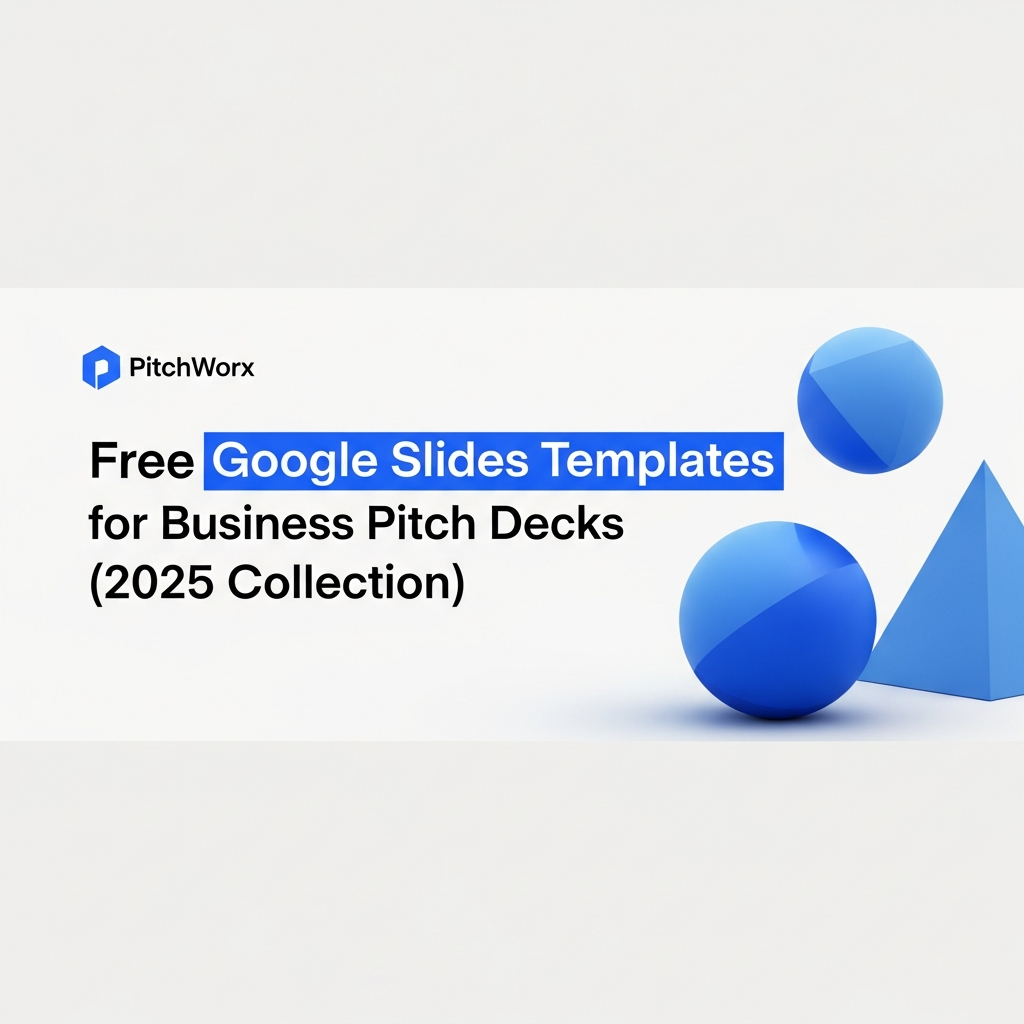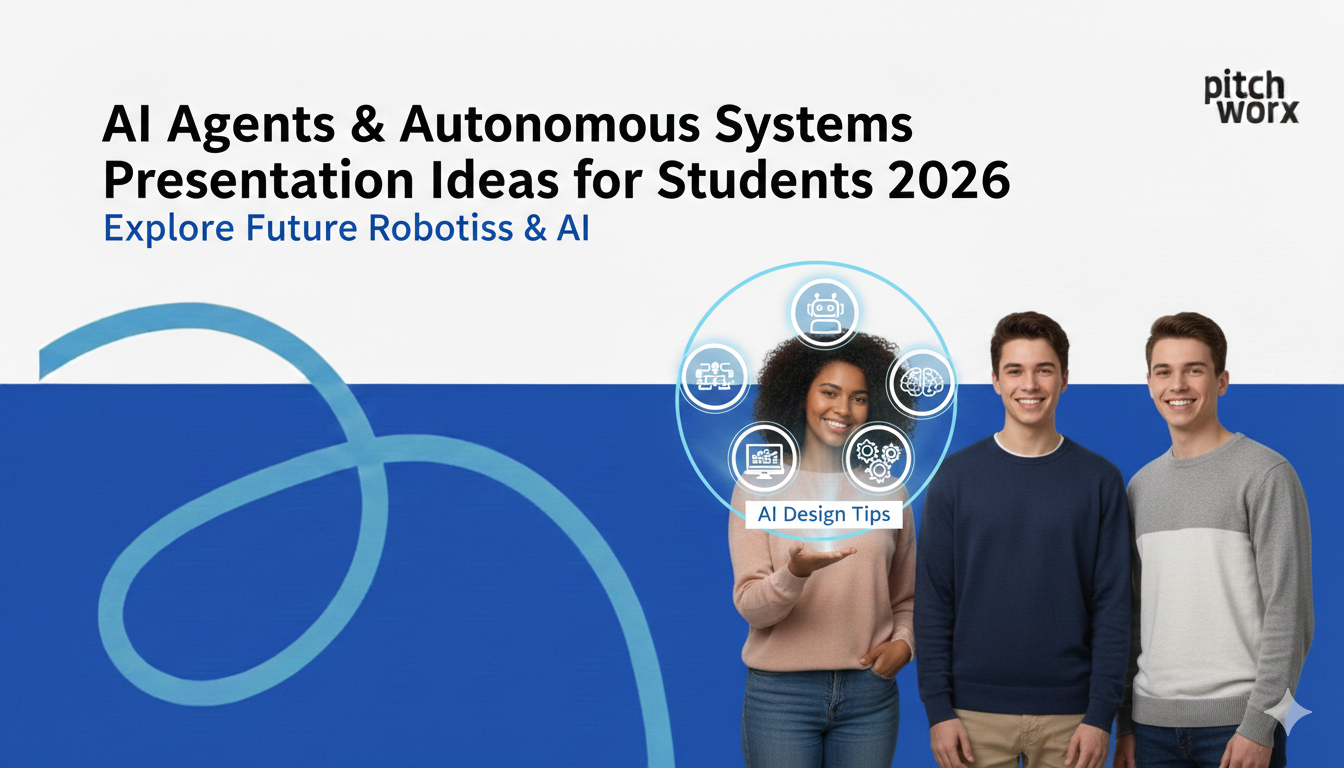Quick Answer
Free Google Slides templates provide a functional starting point for business pitch decks, but their real value depends on strategic customization. With audiences forming first impressions in moments, a generic look can undermine credibility. Research from the Nielsen Norman Group confirms users make snap judgments about design in seconds. To build a deck that connects with investors, you must:
- Select a template with a logical narrative structure that guides your story.
- Aggressively customize colors, fonts, and imagery to reflect your unique brand identity.
- Recognize when the stakes are high enough to require a professional, bespoke design.
Every founder hits this point: the idea is solid, the numbers are coming together, but the story needs a vessel. You need a pitch deck. The immediate next step for countless startups is a search for free Google Slides templates, and for good reason. They’re accessible, collaborative, and cost-effective.
But a template is a starting point, not a destination. Over our 13 years and 150,000+ slides, we’ve seen brilliant ideas fail to connect because they were trapped in a generic, ill-fitting template. Conversely, we’ve seen good ideas become great pitches through thoughtful design that amplifies their message.
This guide isn’t just a list of links. It’s a strategist’s take on how to select, adapt, and ultimately transcend free templates to create a pitch deck that genuinely works for your business.
Why Founders Default to Google Slides for Pitch Decks
Before we dive into the templates themselves, it’s worth understanding why Google Slides has become the de facto choice for so many early-stage companies. It isn’t just about the price tag; the platform is uniquely suited to the chaotic, collaborative nature of building a startup.
- Frictionless Collaboration: A pitch deck is rarely a solo effort. Co-founders, advisors, and early team members all need to weigh in. Google Slides allows multiple users to comment, edit, and refine in real-time without the version control headaches of emailing PowerPoint files back and forth.
- Universal Accessibility: Whether your co-founder is on a MacBook, your advisor is on a Windows desktop, and you’re checking a comment on your phone, the deck is always accessible and consistent. There’s no software to install and no compatibility issues to worry about.
- Seamless Integration: Startups often run on Google Workspace. You can embed charts directly from Google Sheets that update automatically or pull in assets from Google Drive without a second thought. This creates a streamlined workflow when you’re already juggling a dozen other tasks.
- Secure and Easy Sharing: Sending a potential investor a single, secure link is far more professional than attaching a large file. You can control viewing or editing permissions and even revoke access later if needed. For more on optimizing collaborative workflows, Google’s own guide to Slides offers some great tips.
In our experience, teams that can iterate on their story quickly have a distinct advantage. Google Slides removes technical barriers, allowing founders to focus on what truly matters: the narrative.
The Anatomy of a Winning Pitch Deck Template
Searching for templates can feel overwhelming. Many prioritize flashy graphics over functional storytelling. A truly effective template isn’t just about aesthetics; it’s a blueprint for a compelling argument. It should guide you through the essential components investors need to see, in the order they expect to see them.
Forget trendy designs for a moment and look for a template with a clear, logical flow:
- The Hook: Vision / Mission Slide
- The Conflict: Problem Slide
- The Resolution: Solution Slide
- The Evidence: Demo / Product Shots
- The Opportunity: Market Size (TAM, SAM, SOM)
- The Path to Victory: Business Model
- The Unfair Advantage: Competition / Go-to-Market Strategy
- The Heroes: Team Slide
- The Ask: Funding Request & Use of Funds
A great template provides a placeholder for each of these core ideas. It reminds you what to say, so you can focus on saying it well. The visual elements exist to support this narrative, not overshadow it.
As these figures show, your digital presentation is your sales floor, and the story is your most valuable asset. The template is merely the architecture holding it up.
Beyond the Template: Critical Customizations for Your Brand
Here’s a truth we’ve learned from a decade of design: an investor can spot a default template from a mile away. Using one without significant modification signals a lack of attention to detail—a dangerous red flag.
To make a template your own, you must go beyond just plugging in text. Focus your energy on these three areas:
- Visual Identity (Fonts & Colors): This is the most crucial step. Immediately replace the template’s default color palette and typography with your own brand guidelines. If you don’t have them, establish them. Use your primary brand color for headlines and key accents, and stick to one or two clean, legible fonts for everything else. Consistency is key.
- Imagery and Iconography: Generic, bubbly stock photos of people in an office say nothing about your business. Replace them with high-quality product screenshots, photos of your actual team, or custom icons that align with your visual brand. Authentic imagery builds trust.
- Data Visualization: Never, ever just use the template’s default charts and graphs. Recolor them to match your brand palette. More importantly, simplify them. Each chart should communicate one single, clear takeaway. If you have a complex chart, use callouts or highlights to direct the viewer’s eye to the most important data point.
Think of it as moving from a rental apartment to a home you own. You start with the basic structure, but you have to paint the walls and bring in your own furniture to make it feel like yours. For those looking for a stronger starting point than the average free file, our premium business presentation templates are designed with this deep customization in mind.
Knowing When Your Startup Has Outgrown a Free Template
Free templates are an invaluable tool for early-stage ideation and initial outreach. But there comes a point in every startup’s journey where “good enough” is no longer good enough.
Here are the signals that it’s time to graduate:
- The Stakes Get Higher: You’re no longer pitching to friends and family. You’re presenting to sophisticated VCs for your Seed or Series A round. At this level, every detail is scrutinized, and a bespoke, professional presentation is table stakes.
- Your Story is Unique: Your business model is disruptive, your technology is complex, or your market is unconventional. A standard 10-slide template can’t capture that nuance. You need a custom narrative and visuals designed to make the complex feel simple and compelling.
- You’re Wasting Time: You find yourself spending more hours fighting with slide layouts, alignment, and formatting than you do refining your business strategy. Your time is your most valuable resource; it should be spent on the business, not on design tasks you’re not an expert in.
We once worked with a promising fintech client stuck in the “friends and family” round. Their deck was built on a popular free template—it was clean but forgettable. It explained their product but didn’t sell their vision. We rebuilt their story from the ground up, creating a visual narrative that was impossible to ignore. They closed their seed round less than a month later. The right design doesn’t just decorate your ideas; it clarifies and elevates them.
When you reach this inflection point, investing in a professional presentation design service isn’t an expense; it’s a strategic investment in your fundraising success.
Ready to build a pitch deck that gets noticed?
A template can get you started, but a compelling story wins the investment. Our team of strategists and designers can help you craft a pitch deck that does justice to your vision.
Frequently Asked Questions
What are the essential slides for a 2025 pitch deck?
While the core slides (Problem, Solution, Market, Team, Ask) remain vital, we’re seeing an increased emphasis on a dedicated “Why Now?” slide, demonstrating market timing. A clear “Traction” slide with key metrics is also non-negotiable, even for early-stage companies.
Can I use a PowerPoint template in Google Slides?
Yes, you can upload a .PPTX file to Google Drive and open it with Google Slides. However, be prepared for formatting issues. Fonts, vector shapes, and complex animations often don’t translate perfectly, so you’ll likely need to do a thorough review and cleanup.
How many slides should a pitch deck have?
There is no magic number, but aim for brevity and impact. A deck you send as an email attachment (a “read-ahead” deck) should be between 15-20 slides. A deck you present live should be closer to 10-12 slides, with each slide serving as a visual backdrop to what you’re saying.
What’s the biggest mistake people make with free templates?
The biggest mistake is leaving too much of the template’s original design intact. Using the default color scheme, fonts, and stock imagery makes a pitch look generic and low-effort. Aggressive customization is essential to stand out and convey professionalism.
Is Google Slides professional enough for venture capitalists?
Absolutely. VCs care about the clarity of your thinking and the strength of your business, not the software you use. As long as the deck is well-designed, easy to access via a link, and tells a compelling story, Google Slides is a perfectly acceptable and widely used platform.