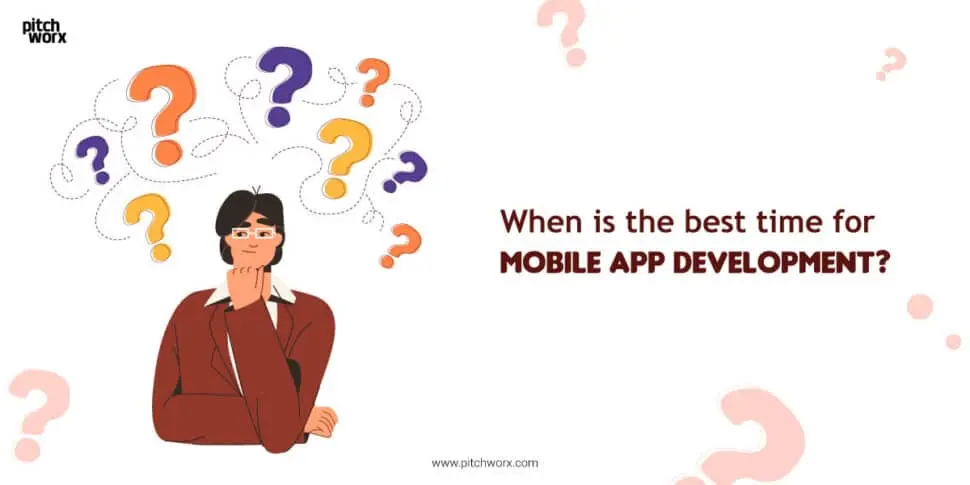Every web design to be done correctly should consider adding colors for better user experience and the overall web design. The finest sites combine the elements of usability and stunning colors to create a user experience that is smart, mindful and increases the capacity of navigating the site. This level of proficiency can be achieved by all designers; it is just a matter of discerning the basis of good color design. Once you master the essentials of fundamental color theory and schemes, you will know about how to add color to sites for usability and not just for aesthetics’ sake. Here’s what you need to know:
Better navigation: easily finding categories you want
One of the most taxing aspects of the colors for better user experience on any site is finding what you are looking for, quickly and conveniently. The complementary color scheme comes into the picture here as they are always used to make the elements that you want to be noticed, stand out for better user experience.
Material design’s color palette ensures visual hierarchy
Visual hierarchy if done correctly can guide towards greater user experience as the site becomes more user friendly. Since on a given page, there are many elements that wrestle for the user’s attention; the hierarchy ensures that the most important parts are viewed first. This results in more interactive user experience with the site. The color selection of designers for the page layout can either help or hinder the hierarchy which therefore affects the usability. Designers need to thoughtfully select the color for better user experience so that they can easily find what they are looking for.
Don’t add colors just for appearance
Colors when used in color theory practices must give out a significant purpose for the user and client, besides sprucing up your site. They ought to serve a particular user experience function and the failure to do so means that the client is not getting the best possible experience that they deserve, from your end.