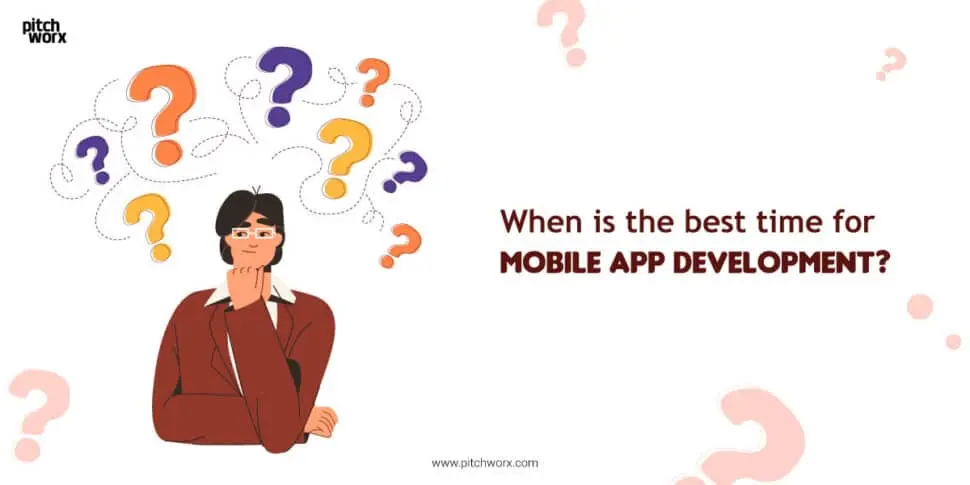Picture this. It’s been a couple of years since you established your business online. You’ve worked hard to make the website rank well on search engines, but you no longer feel your web design reflects your growing values and brand image of the company. Besides, the design that you once thought was perfect seems outdated now. What do you do? Obviously, the only way to go about it is to redesign your website with the help of a web designing company in Gurgaon. The longer you leave your redesign, the more otherworldly it will look (not in a good way) and you will have unhappy visitors. So it’s time to redesign your website with a new vision in mind. But how do you do it without losing your current SEO rankings? Here is a step-by-step website redesign SEO strategy for you.
- Create a backup of your website | Web designing company in Gurgaon
Each page on your website is an asset for your search engine optimisation. So, as a precautionary measure, make sure you take a backup of your existing website before starting on your website redesign. From themes, plugins to database, back up everything, both for your reference as well as something to revert to if your new site redesign didn’t go as planned. You can always hire a website development company in Gurgaon to take care of your site redesign where you don’t have to worry about things ever going wrong. To take an inventory of your website pages, you can either use a content management system (CMS) that generates an automatic sitemap, manually compile the sitemap, or use google’s index.
- Create a test site for your redesign
Now that you have a backup of your website, you can begin redesigning your new site. But, to maintain your SEO rankings, you need to make these changes on a test site. The reason this is needed is to ensure that search engines do not crawl and index your unfinished website. Thus, preventing visitors from seeing your web pages with broken links. To make sure your test site is not visible to users or in search engines, you can prevent it from being indexed with the following steps:
- If you’re using WordPress, click on “Discourage search engines from indexing this site
- Add a “noindex” meta robot to each of your web pages
- And finally prevent robots from crawling your site via the robots.txt file
- Audit your new website
Now, auditing your new website varies depending on the extent to which you have redesigned your website. If it was a simple redesigning like updating brand colours, then your website won’t have any SEO issues that will impact the performance of your site. But, if you went through a more thorough and extensive redesign of your website, then you might have to do a complete website redesign SEO audit. That’s why it’s often advised by a popular UI design agency to retain the same content and structure of your old website. To SEO audit your new redesigned website, compare it to your site’s performance prior to making the changes. You can make use of the Google Analytics tracking tool and google search console to track your individual page ranking and keyword ranking.
- Set up 301 redirects
The most common issue that occurs when you have completely overhauled your website is page eliminations, pages combining, or URL changes. During such a scenario, where there are pages being combined or eliminated, you lose some valuable backlinks from third-party websites thus, impacting your SEO ranking. Likewise, a single misspell in the URL can significantly affect your rankings. To avoid these issues, you’ll have to set up appropriate 301 redirects. Using the right 301 redirects, keep most of the SEO attributed to your old page/URL moved to your new page/URL. Therefore, preserving your past link building and website functionality intact. Hire a website development company in Gurgaon, like PitchWorx, to make a smooth transition to your new website without impacting your SEO.
- Launch your redesigned website
It’s now time to go live with your new redesigned website created by a UI design agency. While most of the onerous tasks will be taken care of by the web developers, you need to ensure that everything is good to go. Including double checking the fact that you have disabled the functionality that we activated in step 2. Launching a new website with the “noindex” directive can completely make your website disappear from search results. Ensure you have enabled google analytics, social media pixels, heat-mapping, etc, to track and collect data for your website. Because without solid data that backs your decisions, you will not be able to improve your SEO strategy.
- Some last steps
Your last few steps include verifying your robots.txt file to include a link to your new website, setting up your google search console and monitoring your SEO rankings. The robots.txt file that links to your new website is important to make crawling and indexing easier for search engines. Ensure the pages that need to be indexed are not prevented and vice versa. In addition to this, submit your sitemap URL to google search console, to help the search engine crawl and identify all the indexable pages in your new website. Finally, monitor all your new data like rankings, conversions and overall performance of your website.
Conclusion
With these steps, we meet your goal of redesigning a website without losing the SEO ranking that the site has accumulated over the years. And a professional redesign created by a top web designing company in Gurgaon will definitely engage more users and result in higher conversions. Thus, positively impacting your search engine rankings.