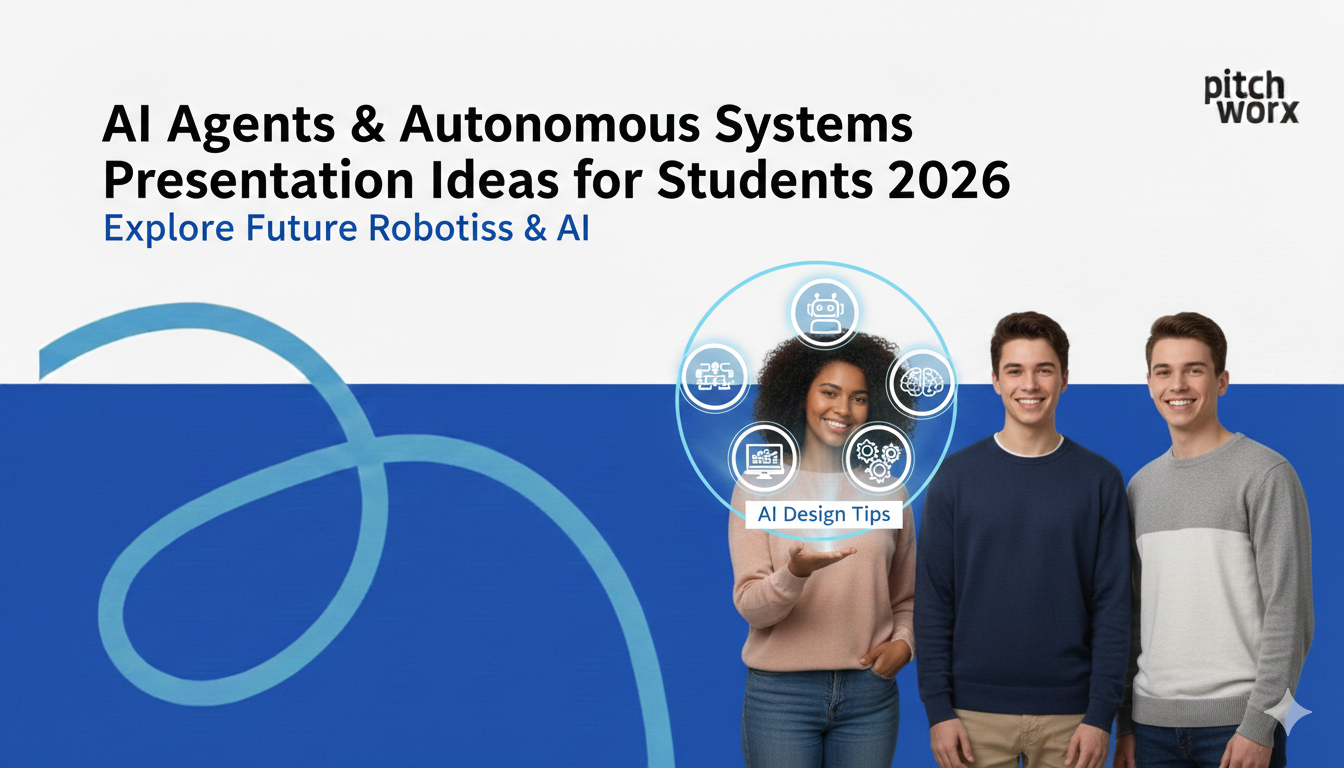Quick Answer
Sustainable presentation design minimizes a presentation’s environmental impact by reducing data usage and energy consumption. The internet contributes to nearly 2% of global greenhouse gas emissions, according to a Boston Consulting Group analysis. Key strategies include: 1. Compressing all image and video assets, 2. Using system fonts to avoid embedding, and 3. Choosing efficient distribution methods like cloud links over large email attachments.
Table of Contents
- Why Your PowerPoint Has a Carbon Footprint
- The Hidden Environmental Cost of Digital Presentations
- What Drives Digital Waste? The Root Causes in Deck Design
- A Practical Guide to Sustainable Presentation Design
- Beyond the Slides: Eco-Friendly Distribution and Archiving
- Frequently Asked Questions
- From Pixels to Progress: Your Next Steps
Why Your PowerPoint Has a Carbon Footprint
When we discuss sustainability, we often think of supply chains, manufacturing, and transportation. We rarely consider the environmental cost of the digital files we create daily, like presentations. Yet, every slide deck, with its images, videos, and custom fonts, consumes energy. It requires electricity to be created, stored on servers, transmitted across networks, and viewed on devices. This collective energy usage creates a digital carbon footprint. Sustainable presentation design is the practice of consciously minimizing this footprint.
This isn’t just about environmental altruism; it’s about efficiency, performance, and brand alignment. A smaller, optimized presentation loads faster, shares more easily, and reflects a modern, responsible corporate ethos. As businesses increasingly integrate sustainability into their core values, their digital communication tools must follow suit. In our 13+ years of experience, we’ve seen how bloated, inefficient decks can hinder communication. By applying sustainable principles, we not only reduce environmental impact but also create a better user experience. The principles of our presentation design services increasingly incorporate these efficiencies as a core component of quality.
This article demystifies the concept, moving from the problem of digital waste to actionable solutions you can implement immediately. We will explore the root causes of oversized presentations, provide a step-by-step guide to creating leaner files, and discuss best practices for distribution and storage.
The Hidden Environmental Cost of Digital Presentations
The impact of a single presentation seems negligible, but when scaled across an entire organization, the cumulative effect is significant. This impact stems from two primary sources: data storage in energy-intensive data centers and data transmission across global networks.
Data Center Energy Consumption
Every file saved to the cloud—whether on SharePoint, Google Drive, or Dropbox—resides in a data center. These facilities are packed with servers, storage systems, and networking equipment that run 24/7, generating immense heat. A huge portion of their energy budget goes toward cooling systems to prevent overheating. The larger your presentation file, the more storage space it occupies, and the more energy is required to maintain it over time. While cloud providers are moving toward renewable energy, the fundamental demand remains. An Accenture report, The Green Behind the Cloud, highlights that migrating to public clouds can reduce CO2 emissions significantly, but this efficiency is amplified when the data being moved is lean and optimized from the start.
Network and Transmission Energy
Once a presentation is created, it’s rarely static. It’s emailed to colleagues, downloaded by clients, and presented over video calls. Each of these actions involves transmitting data through a complex network of routers, switches, and cables. Larger files require more energy to transmit. Sending a 50 MB presentation to ten people creates half a gigabyte of network traffic. If that file could be optimized to 5 MB, the same action would generate 90% less traffic and consume proportionally less energy. This is especially critical for audiences accessing content on mobile devices over cellular networks, where data transfer is less energy-efficient.
Digital Carbon Footprint
~2% of Global CO2e
Optimization Potential
Up to 90% File Reduction
What Drives Digital Waste? The Root Causes in Deck Design
Understanding the specific elements within a presentation that contribute most to file size is the first step toward optimization. At PitchWorx, we frequently receive client files that are hundreds of megabytes, and the culprits are almost always the same. These issues not only inflate the carbon footprint but also lead to slow load times, email attachment failures, and a frustrating user experience.
- Uncompressed High-Resolution Images: This is the most common issue. A smartphone can take a 12-megapixel photo that is 5-10 MB in size. When this is dropped directly into a slide, PowerPoint retains much of that data, even if the image is displayed as a small thumbnail. A presentation with 20 such images can easily exceed 100 MB before any other content is added.
- Embedded Video and Audio Files: Embedding a full HD video file directly into a presentation is a primary driver of extreme file sizes. A short, one-minute clip can add 50-150 MB. While convenient for offline viewing, it makes the file incredibly difficult to store and share.
- Inefficient Use of Shapes and Vectors: While vector graphics are generally more efficient than raster images, poorly constructed ones can be problematic. A complex illustration with thousands of individual anchor points can be surprisingly data-heavy. The same goes for using high-polygon 3D models where simpler forms would suffice. While complex immersive 3D designs are powerful, they require careful optimization to balance visual impact with performance.
- Embedded Custom Fonts: To ensure a presentation looks the same on any computer, designers often embed font files. While necessary for brand consistency with non-standard fonts, each embedded font family (including bold, italic, and other weights) adds to the file size. If multiple custom fonts are used, this can add several megabytes.
- Unused Slide Masters and Layouts: Over time, a presentation template can accumulate dozens of old slide layouts and master slides that aren’t being used. This hidden data bloats the file size without providing any value. Regularly cleaning up the slide master is a crucial step in maintaining a lean template.
About PitchWorx
With 13+ years of presentation design experience and 150,000+ slides created, PitchWorx is an ISO 27001 certified agency trusted by Fortune 500 companies across global markets. Our expertise spans from high-stakes investor pitches to scalable corporate templates, always focusing on clarity, impact, and efficiency.
A Practical Guide to Sustainable Presentation Design
Adopting sustainable practices doesn’t require sacrificing quality. In fact, these techniques often lead to cleaner, more professional, and better-performing presentations. Here are nine actionable steps to reduce your presentation’s digital weight.
- Compress Images Before Importing: Use a tool like Squoosh or an image editor to resize images to their final dimensions *before* adding them to your slides. For a full-screen image on a 1920×1080 slide, the image doesn’t need to be wider than 1920 pixels. Save it as a JPG at 70-80% quality or as a WebP for a good balance of quality and size.
- Use PowerPoint’s Built-in Compression: After adding images, use the “Compress Pictures” tool in PowerPoint. Choose the “On-screen (150 ppi)” or “E-mail (96 ppi)” setting for presentations that will be viewed digitally. This can dramatically reduce file size with minimal perceived loss in quality.
- Link to Videos, Don’t Embed: Instead of embedding video files, upload them to a streaming service like YouTube or Vimeo and link to them from your slide. This keeps the presentation file tiny while leveraging efficient streaming technology. Most platforms allow you to set videos as unlisted for privacy.
- Choose System Fonts: Whenever possible, stick to universal system fonts like Arial, Calibri, Georgia, or Verdana. These are available on nearly all computers, eliminating the need to embed font files. If brand fonts are required, embed only the specific character sets needed (e.g., Western European).
- Convert Complex Icons to PNGs: If you have a highly complex vector graphic (SVG or EMF) that is slowing down your presentation, consider converting it to an optimized PNG. While you lose scalability, the performance gain can be substantial for static icons.
- Clean Your Slide Master: Periodically open the Slide Master view and delete any unused layouts or placeholder images. This is like cleaning the attic of your presentation template.
- Reuse Assets Intelligently: If you use the same image or icon on multiple slides, copy and paste it rather than inserting it as a new object each time. Modern presentation software is smart enough to reference a single instance of the asset, reducing file size.
- Think Minimally: Every element on a slide adds data. Question if that decorative shape, subtle gradient, or complex animation is truly adding value. A minimalist design is often more impactful and inherently more sustainable.
- Embrace Dark Mode (with a caveat): On devices with OLED screens (like many modern smartphones and some laptops), using a dark background with light text can save a small amount of energy because black pixels are simply turned off. However, on traditional LCD screens, the benefit is negligible. Consider offering both light and dark versions of a template if your audience is varied.
This shift in mindset from “add more” to “optimize first” is central to sustainable design. The table below illustrates the difference in approach.
| Asset Type | Traditional Approach (High Impact) | Sustainable Approach (Low Impact) |
|---|---|---|
| Images | Drag-and-drop 8 MB photo directly into slide. | Resize to 1920px wide, save as 250 KB WebP, then import. |
| Video | Embed 100 MB .MP4 file directly into the deck. | Upload to Vimeo, then link to the video stream. |
| Fonts | Embed entire custom font family (4 MB). | Use system font like Calibri (0 MB). |
| Final File Size | ~112 MB | ~2 MB |
Beyond the Slides: Eco-Friendly Distribution and Archiving
A sustainable presentation lifecycle doesn’t end when the design is complete. How you share and store the file is just as important. The goal is to minimize data duplication and transmission.
Sharing: Link, Don’t Attach
The single most effective change you can make is to stop sending presentations as email attachments. When you attach a 10 MB file to an email for 20 people, you create 20 separate copies of that file, resulting in 200 MB of data stored across various inboxes. Instead, upload the single file to a cloud service (OneDrive, Google Drive) and share a link. This way, all 20 recipients access the same central file. This “single source of truth” approach is not only sustainable but also improves version control and security. It’s a standard practice for managing modern corporate decks.
Presenting: PDF Over PPTX
If the presentation is for reading rather than live presenting and contains no animations or transitions, save it as a PDF. PDF compression is often more efficient than PowerPoint’s, resulting in a significantly smaller file. Most “Save as PDF” functions have optimization settings; choose the option for “smallest file size” or “online viewing.” This makes it easier to share and faster for the recipient to download and open.
Archiving: Compress and Consolidate
Don’t let old, oversized presentations linger on servers indefinitely. For archival purposes, create a compressed .zip folder of final versions. Before zipping, run all presentations through a final optimization process: compress all pictures, remove notes pages, and clean the slide masters. Establish a data retention policy to periodically review and delete obsolete files that are no longer needed for business or compliance reasons. This digital hygiene reduces long-term storage costs and the associated energy consumption.
Related Services
Frequently Asked Questions
1. Does using dark mode really make a difference for sustainability?
It depends on the screen technology. On OLED or AMOLED screens, found in many high-end smartphones and some laptops, dark mode can reduce power consumption because black pixels are turned off. On standard LCD screens, which are more common on desktops and mid-range laptops, the backlight is always on, so the energy savings are minimal to none. It’s a beneficial practice but not a universal solution.
2. Is a vector graphic (SVG) always better than a raster image (PNG)?
Generally, yes, for simple graphics like logos and icons, as they are smaller and scalable. However, a highly complex vector illustration with thousands of points can be larger and slower to render than an optimized PNG of the same image. The key is to use the right format for the job: vectors for simple shapes, optimized rasters for complex illustrations and photos.
3. How can I measure the carbon footprint of my presentation?
Direct measurement is difficult, but you can use file size as a proxy. A smaller file requires less energy to store and transmit. You can use online calculators like the Website Carbon Calculator and extrapolate based on data transfer size to get a rough estimate, but focusing on tangible file size reduction is the most practical approach for now.
4. Will these optimization techniques reduce the quality of my presentation?
When done correctly, no. The goal is “smart” compression, not blind reduction. For example, resizing an image from 4000 pixels to 1920 pixels for on-screen viewing doesn’t reduce its perceived quality, as the screen can’t display the extra pixels anyway. It’s about eliminating wasted, unnecessary data without impacting the audience’s experience.
5. Are cloud-native presentation tools like Google Slides more sustainable than desktop software?
They can be. Because they are stream-based and collaboration happens on a single central file, they inherently prevent the mass duplication of files common with emailing PowerPoint decks. Furthermore, major providers like Google invest heavily in energy-efficient data centers. However, the core principles of using optimized assets still apply within these platforms.
6. What is the most impactful single change I can make today?
Properly sizing and compressing your images before you add them to a presentation. This is the root cause of probably 80% of oversized decks we see. Mastering this one habit will have a massive and immediate effect on your presentation’s file size and overall digital footprint. It’s the lowest-hanging fruit with the highest reward.
From Pixels to Progress: Your Next Steps
Sustainable presentation design is the convergence of efficiency, responsibility, and user experience. By being mindful of file sizes, optimizing assets, and adopting smarter sharing habits, you contribute to a lighter digital footprint. These practices aren’t limitations; they are professional disciplines that result in faster, more accessible, and more effective communication tools. Every compressed image and shared link is a small step toward aligning your company’s digital practices with its broader sustainability goals.
The journey begins with awareness and is sustained by implementing these small but powerful changes into your daily workflow. Start with your next presentation: challenge yourself to cut its final file size in half without sacrificing quality. You’ll not only create a more eco-friendly file but also a better-performing asset for your business.
Ready to elevate your presentations with professional, efficient, and sustainable design? Our expert team can help you create impactful decks that perform beautifully across global markets. Explore our work in our portfolio to see how we transform ideas into compelling visual stories.