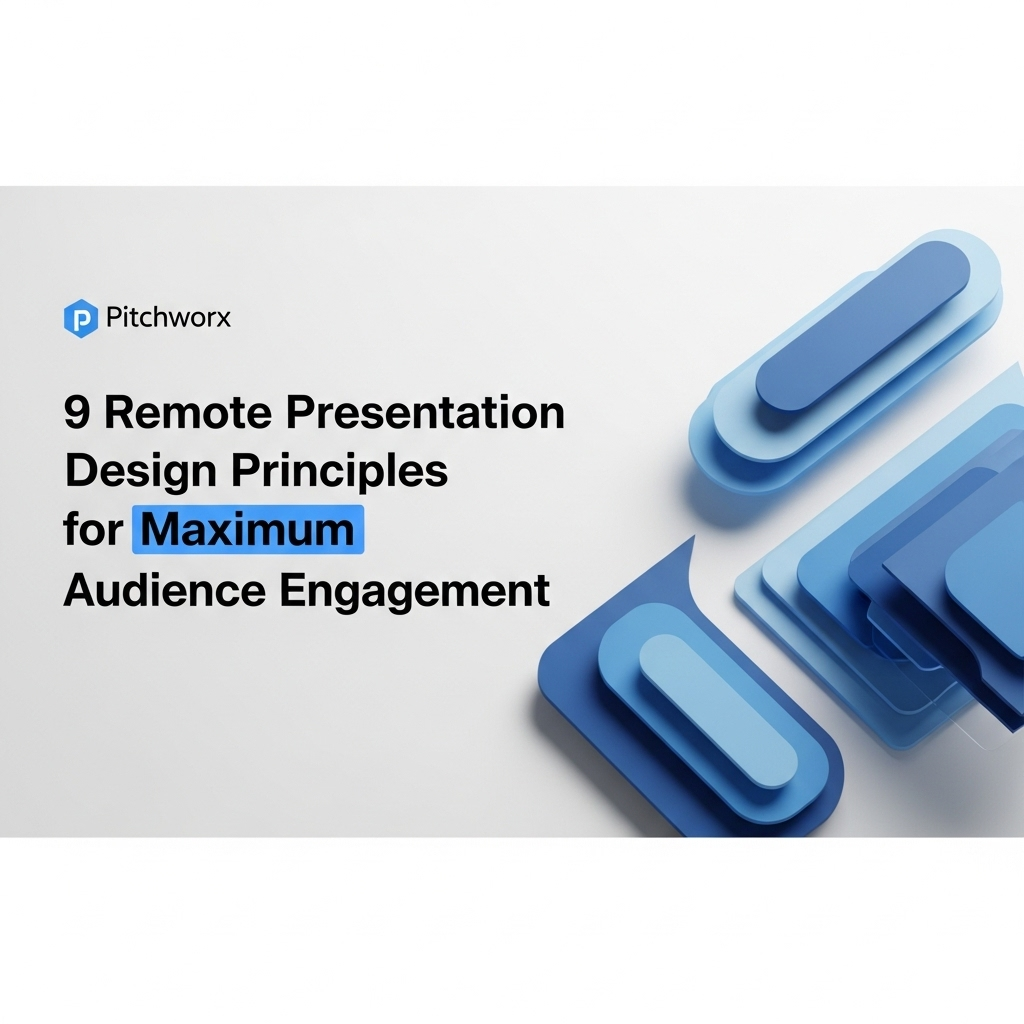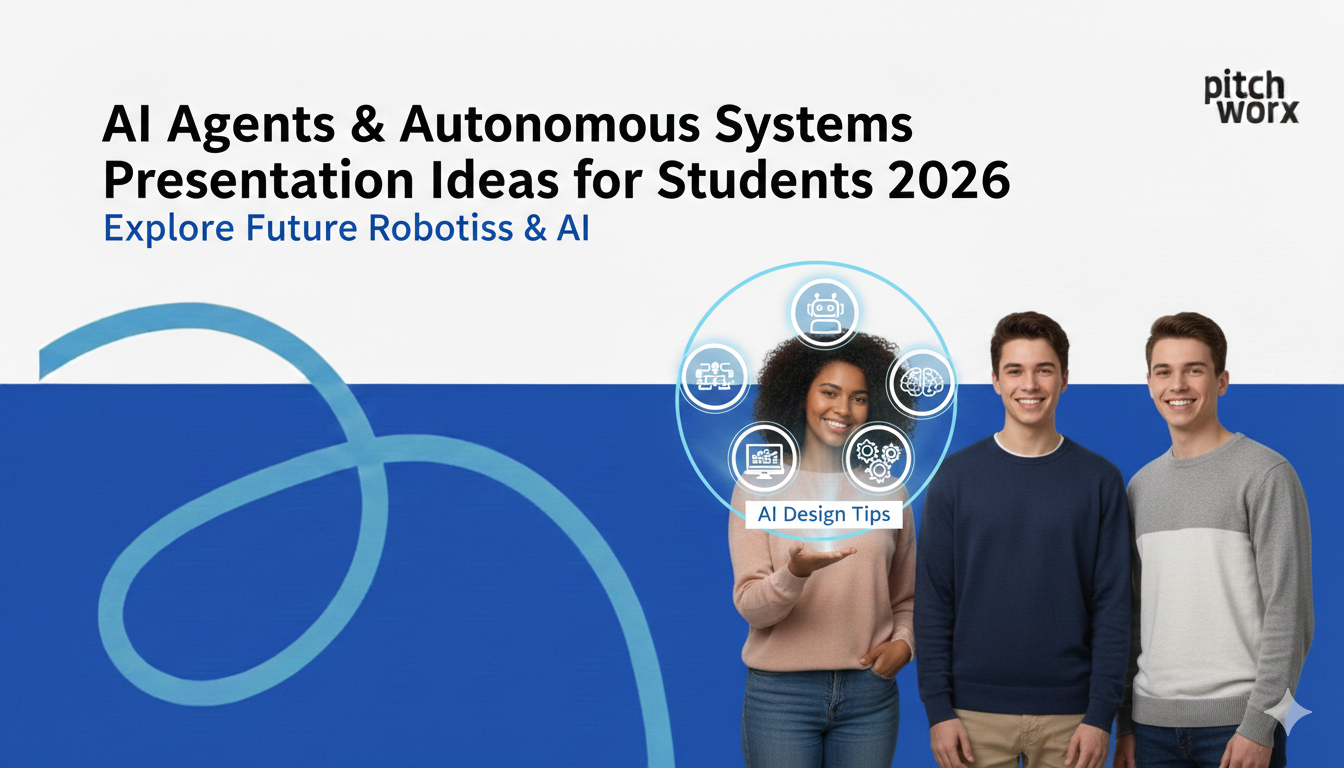Quick Answer
Remote presentation design involves creating presentations specifically for virtual audiences, countering digital distractions and the lack of physical presence. Recent Gartner data shows employees attend significantly more virtual meetings, increasing the risk of fatigue. To succeed, you must:
- Design for clarity with one core idea per slide.
- Engineer interaction with polls and Q&A.
- Master the technology to ensure a seamless delivery.
Table of Contents
- Introduction: Beyond the Shared Screen
- The Glaring Problem: Why Virtual Audiences Are Prone to Disengage
- The Root Cause: Treating a Virtual Stage Like a Physical One
- The Solution: An Engagement-First Framework for Remote Design
- A Practical Guide to Implementing Remote Presentation Design
- Advanced Visual & Interactive Techniques That Captivate
- Common Pitfalls in Remote Presentations and Their Solutions
- Frequently Asked Questions
- Conclusion: From Presentation to Experience
Introduction: Beyond the Shared Screen
The shift to remote and hybrid work isn’t a trend; it’s a fundamental restructuring of professional communication. While the technology to connect is ubiquitous, the skill to truly engage through a screen remains elusive for many. A presentation that commands a boardroom can easily fall flat in a virtual setting, lost to a sea of muted icons and multitasking attendees. This is where specialized remote presentation design becomes not just a ‘nice-to-have’, but a critical business tool.
The core challenge is a battle for attention against an army of digital distractions. An email notification, a Slack message, another browser tab—they are all just a click away. Standard presentation tactics, which rely heavily on the presenter’s physical presence and the audience’s captive attention, are simply inadequate. Effective remote presentations are not just slide decks; they are carefully architected experiences designed to hold focus, facilitate understanding, and drive action through a digital medium. At PitchWorx, our presentation design service has evolved to address this specific challenge, moving beyond aesthetics to engineer engagement for the virtual stage.
The Glaring Problem: Why Virtual Audiences Are Prone to Disengage
Understanding the ‘why’ behind virtual disengagement is the first step toward solving it. The digital environment fundamentally alters the communication dynamic, introducing unique barriers that aren’t present in a physical room.
1. The Invisible Wall of Digital Distraction
The most significant hurdle is the competition for your audience’s attention. In an office meeting, looking at your phone is a social faux pas. At home, it’s the default behavior. A recent study highlighted by Forbes reveals that 60% of employees admit to multitasking during virtual meetings. Your presentation isn’t just competing with boredom; it’s competing with the entire internet. The design must be compelling enough to be the most interesting thing on their screen.
2. The Absence of Non-Verbal Feedback
Experienced presenters constantly “read the room.” They notice nodding heads, furrowed brows, or wandering eyes, and adjust their pace, tone, or content accordingly. In a virtual setting, this crucial feedback loop is broken. Most cameras are off, and even when they’re on, thumbnail-sized videos offer little insight. The presentation itself must compensate by being clearer, more direct, and by building in explicit moments for feedback, such as polls or Q&A.
3. Increased Cognitive Load
“Zoom fatigue” is a real phenomenon. Staring at a screen, processing digital information, and compensating for the lack of natural social cues is mentally taxing. According to research from Gartner on hybrid meetings, the sheer volume of virtual interactions has increased, placing greater strain on employees. A dense, text-heavy slide that might be tolerable in a brief in-person review becomes an instrument of cognitive torture online. Remote presentation design must prioritize simplicity and visual communication to reduce this load.
The Root Cause: Treating a Virtual Stage Like a Physical One
Many of the problems above stem from a single, fundamental mistake: the “lift and shift” approach. This is the act of taking a presentation designed for an in-person conference room and simply sharing it on a video call, assuming it will be equally effective. Our 13+ years of experience have shown us this is the primary reason virtual presentations fail.
A presentation for a physical room can afford to be a backdrop. The main event is the presenter—their gestures, their movement, their vocal inflections. The slides support the speaker.
In a remote setting, this dynamic is inverted. The presentation is the main event. It occupies 90% of the screen real estate while the speaker is reduced to a small talking head. The slides must therefore work much harder. They need to carry more of the narrative weight, convey emotion, and prompt interaction directly. When we develop solutions for corporate decks intended for hybrid use, we design two versions of key slides: one dense version for pre-reads and one highly visual, minimalist version for the live, remote delivery.
Ignoring this medium-shift leads to common errors like slides packed with text (expecting the audience to listen and read simultaneously) or a lack of visual cues (expecting the presenter’s tiny video feed to convey all necessary emotion). The root cause isn’t a lack of good content; it’s a failure to adapt that content for the unique constraints and opportunities of the virtual environment.
About PitchWorx
With 13+ years of presentation design experience and 150,000+ slides created, PitchWorx is an ISO 27001 certified agency trusted by Fortune 500 companies across global markets.
The Solution: An Engagement-First Framework for Remote Design
To overcome the challenges of remote delivery, we need to move from passive information transfer to active engagement. At PitchWorx, we use a simple but powerful “3-C” framework for remote presentation design: Clarity, Conciseness, and Connection.
Principle 1: Uncompromising Clarity
In a distracted environment, clarity is your greatest weapon. Every slide must be understood at a glance, without requiring deep concentration or verbal explanation.
- One Idea, One Slide: This is the golden rule. Resist the urge to combine multiple points. A higher slide count with simpler slides is far more effective remotely, as it creates a sense of pace and progress.
- Visual Hierarchy: Use size, color, and placement to guide the audience’s eye to the most important element first. The headline should state the key takeaway, not just the topic.
- High-Contrast, Legible Design: Design for the worst-case viewing scenario: a small laptop screen with glare. Use large, clean fonts and ensure high contrast between text and background.
Principle 2: Radical Conciseness
Attention spans are shorter online. Your content must be edited ruthlessly to deliver maximum impact in minimum time.
- Front-Load Your Message: Start each section and each slide with the most critical piece of information. Don’t build up to a conclusion; state it, then support it.
- Words as Support, Not Scripture: If you find yourself reading your slides, they have too much text. Use keywords, short phrases, and powerful icons. The detailed script belongs in your presenter notes.
Principle 3: Engineered Connection
Since you can’t rely on natural charisma, you must build connection points directly into the presentation’s design and structure.
- Interactive Elements: Design slides that explicitly ask for participation. This can range from a simple “Type your biggest challenge in the chat” to integrated polls, quizzes, or clickable links.
- Human-Centric Visuals: Use high-quality photos of people who reflect your audience. Seeing faces builds empathy and connection, even through a screen.
- Planned Pauses: Build in slides that are purely for transition or Q&A. A simple slide with “Any Questions?” creates a deliberate pause and invites interaction far more effectively than just asking into the void.
A Practical Guide to Implementing Remote Presentation Design
Moving from theory to practice requires a deliberate process. Here’s how to apply the 3-C framework to your next remote presentation.
Step 1: The Audience-Focused Outline
Before opening PowerPoint, map your narrative. But instead of just listing topics, frame each point as a question your audience has or a problem they face. For every 10 minutes of content, plan one interactive moment. This forces you to think from their perspective from the very beginning.
Step 2: Storyboarding with the “Glance Test”
As you create slides, apply the “glance test” to each one: could someone understand the main point in three seconds? Use a strong headline that summarizes the key insight. Replace bullet points with icons and short text. Visualize data in the simplest possible chart form. This is a core part of the PitchWorx approach when reviewing client materials.
Step 3: Choosing Your Interaction Tools
Decide on your interaction methods ahead of time and design slides for them. Don’t just ask a question verbally; put it on a slide with clear instructions. Knowing which tools you’ll use (the platform’s built-in poll, a third-party tool, or just the chatbox) influences how you design the corresponding slides.
| Interaction Type | Best For | Design Consideration |
|---|---|---|
| Live Polls | Quick feedback, audience segmentation, gauging understanding. | Create a dedicated slide for the poll question and options. Have a follow-up slide ready to display and discuss the results. |
| Chat Box Prompts | Open-ended questions, brainstorming, sharing resources. | Visually simple slide with a clear, concise prompt. Use an icon of a chat bubble. Allow sufficient silent time for typing. |
| Virtual Breakouts | In-depth discussion, problem-solving, networking. | Prepare a slide with crystal-clear instructions, timings, and the key question for the breakout rooms to discuss. |
Step 4: The Rehearsal and Tech Check
A remote rehearsal is non-negotiable. It’s not just for timing; it’s for testing the technology. Practice screen sharing, launching polls, and monitoring the chat. Ensure your lighting is good, your background is professional, and your audio is crystal clear. A brilliant design can be completely undermined by a poor technical experience.
Advanced Visual & Interactive Techniques That Captivate
Once you’ve mastered the fundamentals, you can incorporate more advanced techniques to make your remote presentations truly stand out.
Persuasion Uplift
+43%
Presenters using visual aids are 43% more effective in persuading audiences, according to seminal research from the University of Minnesota.
Subtle, Purposeful Animation
Over-the-top animations are distracting, but subtle motion can be highly effective. Use simple “appear” animations to reveal bullet points one by one, focusing attention on what you’re currently discussing. A slow zoom on a key part of an image can add emphasis. This controlled reveal is a powerful tool to prevent audiences from reading ahead. For critical moments, integrating short, professional clips can be even more powerful, an area where our video production service can add significant value.
Leverage the “Second Screen”
Instead of fighting the fact that your audience has other devices, use them. Create a QR code on a slide that links to a resource, a survey, or a collaborative whiteboard tool like Miro. This transforms a potential distraction into an engagement tool, pulling them deeper into your content.
The Power of a “Pattern Interrupt”
After 10-15 minutes of slides, the audience’s attention will naturally wane. A pattern interrupt is a sudden change that resets their focus. This could be switching from slides to a live demonstration, playing a short video, or turning off screen share entirely to speak directly to the camera for a personal story. Designing these breaks into your presentation structure is a hallmark of expert remote communication.
Common Pitfalls in Remote Presentations and Their Solutions
From our experience reviewing thousands of decks, we’ve seen the same mistakes derail remote presentations time and again. Here are the top three and how to avoid them.
Pitfall 1: The “Wall of Text” Slide
The Problem: A slide filled with dense paragraphs or countless bullet points. The audience will either try to read it (and ignore you) or ignore it completely.
The Solution: The “One Idea” rule is your primary defense. If you must use text, break it down across multiple slides. Use a large font (30pt minimum) and aim for no more than six words per line. If you need to provide more detail, create a separate, detailed document to share afterward. Our public portfolio of work showcases this principle of visual-first communication.
Pitfall 2: Forgetting the Presenter View
The Problem: Sharing the wrong screen, showing your messy desktop, or fumbling to find your controls, which instantly erodes credibility.
The Solution: Practice using Presenter View in your specific conferencing software. It allows you to see your speaker notes, the next slide, and a timer, while the audience only sees the current slide. A second monitor is an invaluable investment for any serious remote presenter, making this process seamless.
Pitfall 3: The “Any Questions?” Void
The Problem: Ending a long section with a generic “any questions?” and being met with awkward silence. People are often hesitant to be the first to speak up in a virtual setting.
The Solution: Be specific. Instead of a generic prompt, ask a targeted question like, “What’s one question you have about the implementation timeline?” or “Based on your experience, what’s the biggest barrier you see to this approach?” This lowers the barrier to entry and generates much more meaningful discussion.
Related Services
Frequently Asked Questions
How long should a remote presentation be?
Shorter is almost always better. For webinars or informational sessions, aim for 25-30 minutes of content with 15 minutes for Q&A. For internal meetings, try to keep presentations under 15 minutes. Data from Microsoft’s research on remote work suggests that concentration begins to wane significantly after 30-40 minutes in virtual meetings.
What is the ideal number of slides for a remote presentation?
Focus on pace rather than slide count. A good rule of thumb is one to two slides per minute. A 20-minute presentation could have 30-40 slides if each one is simple, visual, and follows the “one idea per slide” rule. This frequent changing of visuals helps maintain audience attention.
Should I have my camera on during a remote presentation?
Yes, absolutely, at least for the beginning and end. Seeing your face builds trust and connection. For sections where the audience needs to focus intently on a complex slide, you can briefly turn your camera off to remove the distraction, then turn it back on for discussion. This variation can also act as a pattern interrupt.
How do you handle technical difficulties during a presentation?
Acknowledge the issue calmly, without panic. Have a backup plan. This could be a PDF version of your slides you can quickly share, or having a co-presenter ready to take over. Most importantly, do a full tech rehearsal beforehand to minimize the chances of issues occurring in the first place.
What’s the difference between hybrid and remote presentation design?
Remote presentation design focuses on an entirely virtual audience. Hybrid design is more complex as it must cater to two audiences simultaneously: those in the physical room and those joining remotely. This requires careful consideration of camera placement, audio for both groups, and ensuring interactive elements are accessible to everyone, regardless of location.
Can a presentation be too interactive?
Yes. Interaction should be purposeful, not just for the sake of it. Too many polls or questions can break the narrative flow and feel gimmicky. Plan for one meaningful interaction every 5-7 minutes. The goal is to reinforce key messages and maintain engagement, not to constantly interrupt the presentation.
Conclusion: From Presentation to Experience
Effective remote presentation design requires a fundamental shift in mindset. We must stop thinking of our slides as a document to be read and start seeing them as the visual core of a live, interactive experience. By moving beyond the “lift and shift” mentality and embracing principles of clarity, conciseness, and connection, you can cut through the digital noise and command attention.
The virtual stage is not a limitation; it’s a different kind of venue with its own set of rules and opportunities. By designing for the medium, planning for interaction, and mastering the technology, you can create presentations that are not only seen and heard but are also felt and remembered. This is the new standard for professional communication in a distributed world.
Ready to elevate your presentations? Our presentation design services help businesses across global markets. View our portfolio.