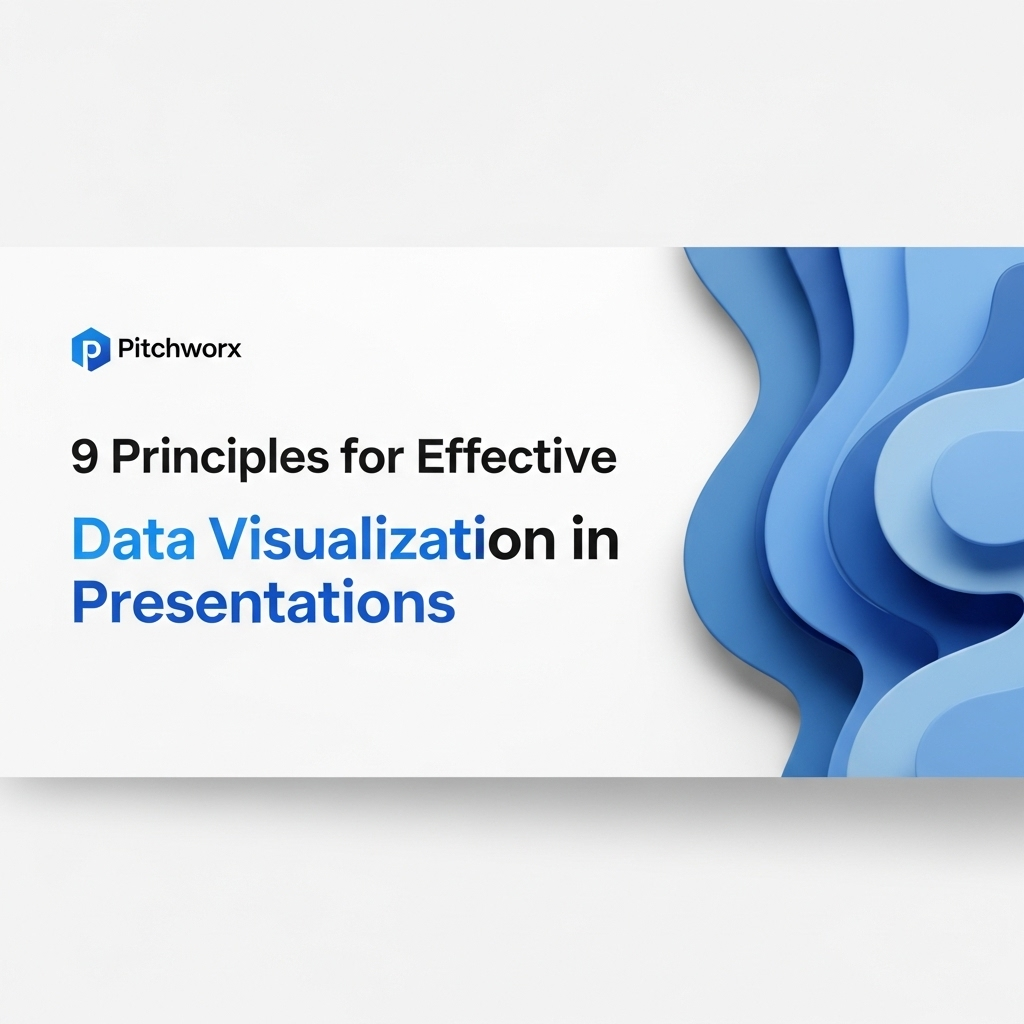Quick Answer
Data Visualization in Presentations leverages the brain’s rapid processing of visuals—a task the brain can perform in as little as 13 milliseconds, according to MIT research. Effective visualization transforms complex data into clear insights by: 1. Selecting the right chart for the message, 2. Removing clutter to focus attention, and 3. Building a clear narrative around the key takeaway.
Table of Contents
- The Core Problem: When Data Fails to Communicate
- Root Causes of Ineffective Data Visualization
- The Solution: A Framework for Narrative-Driven Visualization
- 9 Essential Principles for Transforming Data into Stories
- Putting It All Together: A Before-and-After Scenario
- Advanced Techniques for High-Impact Visuals
- Frequently Asked Questions
- Conclusion: From Data Analyst to Storyteller
You have the numbers. The quarterly results, the market research, the user engagement metrics. But when you place them on a slide, you’re met with blank stares. The data is there, but the message is lost. This is the central challenge of Data Visualization in Presentations: it’s not about displaying data, but about conveying meaning. A well-designed visual can illuminate insights and drive action; a poorly designed one creates confusion and undermines credibility.
For over a decade, our team has helped clients turn dense spreadsheets into compelling visual narratives. We’ve learned that the most successful presentations don’t just show data—they tell a story with it. This guide moves beyond the defaults of PowerPoint and Excel to give you a strategic framework for creating visualizations that are not only beautiful but also powerfully persuasive.
The Core Problem: When Data Fails to Communicate
The fundamental problem with most data presentations is a disconnect between information and insight. We present charts dense with labels, colors, and numbers, assuming the audience will automatically extract the key message. In reality, we’re often creating cognitive friction—forcing our viewers to work hard to understand the point we’re trying to make. When the brain has to struggle to interpret a visual, the message is diluted, if not lost entirely.
This failure has significant business consequences. Misinterpreted sales data can lead to flawed strategy. Confusing project dashboards can mask critical risks. A recent Gartner report highlights this, stating that poor data quality costs organizations an average of $12.9 million annually. While this figure encompasses broader data issues, ineffective communication is a major contributor. When decision-makers can’t quickly and accurately grasp the implications of the data presented to them, they are, in effect, operating with poor quality information.
Root Causes of Ineffective Data Visualization
Why do so many data visualizations fail? Our experience across thousands of projects points to a few common culprits. These aren’t just minor design flaws; they are fundamental strategic errors that prevent data from becoming a story.
1. The “Software Default” Trap
Presentation software like PowerPoint offers a dizzying array of chart options, 3D effects, and color palettes. The default settings are designed to be visually loud, not communicatively clear. Relying on these defaults—with their extraneous gridlines, generic titles, and distracting gradients—adds “chartjunk” that obscures the underlying data. The tool ends up dictating the design, rather than the message.
2. Choosing the Wrong Visual Metaphor
A bar chart is not a line chart, and a pie chart is rarely the right answer. Each chart type is a visual metaphor for a specific kind of data relationship: comparison, trend, distribution, or composition. Using a pie chart to show a trend over time, for example, is a fundamental mismatch. This often happens when the presenter chooses a chart based on aesthetic preference rather than its ability to represent the data’s structure accurately.
3. Lack of a Central Narrative
This is the most critical failure point we observe. A presenter will show a chart and say, “Here is the data for Q3.” They are data reporters, not storytellers. An effective visualization is built around a single, clear insight. For example, instead of “Q3 Sales Data,” the narrative should be “While Overall Sales Grew in Q3, Our Enterprise Segment Saw an Unexpected Decline.” This narrative focus dictates every design choice, from the chart title to the use of color.
About PitchWorx
With 13+ years of presentation design experience and 150,000+ slides created, PitchWorx is an ISO 27001 certified agency trusted by Fortune 500 companies across US, India, and UAE markets.
The Solution: A Framework for Narrative-Driven Visualization
To combat these issues, we need to shift our thinking from “What does this data show?” to “What does this data *mean* for my audience?” This requires a simple but powerful framework that prioritizes the message over the medium. We call it the Audience-Insight-Visualization (AIV) approach.
Step 1: Define the Audience and Their Question
Before you even open your dataset, consider who you are speaking to. A board of directors needs a high-level strategic view, while an engineering team needs granular performance data. What is the one question they need this data to answer? Is it “Are we on track to meet our target?” or “Which marketing channel has the highest ROI?” Starting with the audience’s core question ensures your visualization is relevant and actionable from the outset.
Step 2: Identify the Single Most Important Insight
Your data contains dozens of potential stories. Your job is to find the most important one for this specific audience and this specific question. Scour your data for the surprising, the unexpected, or the critical trend. This becomes your headline. It’s the “so what?” of your chart. This single insight will be the guiding star for all your design choices.
Step 3: Select and Refine the Visualization
Only now do you choose a chart. The choice should be dictated by the insight you identified. If your insight is about comparing values between categories, a bar chart is ideal. If it’s about showing a trend over time, a line chart is the clear winner. Once selected, you must ruthlessly refine the visual to support your insight, removing anything that doesn’t contribute to its clarity. This methodical approach is a core part of our presentation design service, ensuring that every visual element serves a strategic purpose.
9 Essential Principles for Transforming Data into Stories
The AIV framework gives you a strategy. The following principles provide the tactical tools to execute it effectively. Integrating these into your workflow will dramatically improve the clarity and impact of your data visualizations.
- Start with a Question, Not Data: Frame every chart around a specific business question. This transforms it from a data dump into a decision-making tool.
- Choose Clarity Over Complexity: The simplest chart that accurately conveys your message is always the best choice. Don’t use a complex scatter plot when a simple bar chart will do.
- Declutter Aggressively: Every element on your chart should earn its place. Remove unnecessary gridlines, borders, shadows, and labels. Maximize the “data-ink ratio”—the amount of ink used to display actual data versus non-data elements.
- Use Color with Purpose: Color should not be decorative; it should be functional. Use a neutral color (like gray) for your base data and a single, vibrant color to draw attention to your key insight. Ensure colors are brand-aligned and accessible to those with color vision deficiency.
- Guide the Eye with Visual Hierarchy: Use size, color, and placement to direct your audience’s attention. The most important information (like the title or the key data point) should be the most visually prominent.
- Write Action-Oriented Titles: Don’t use generic titles like “Sales by Region.” Instead, use a title that states the main insight, such as “East Region Outpaces All Others by 45% in Q4.”
- Provide Essential Context: Numbers are meaningless without context. Use annotations, comparison data points (like industry benchmarks or previous year’s performance), and clear axis labels to help your audience understand the significance of the data.
- Ensure Data Integrity: The foundation of any great visualization is accurate, trustworthy data. Double-check your numbers, cite your sources, and never manipulate a visual to mislead (e.g., by truncating the y-axis). This is especially critical in high-stakes presentations like investor pitch decks, where credibility is paramount.
- Weave a Narrative Arc: Think of your data point as the climax of a short story. Use the slide title to set the scene, the visual to provide the evidence (the “aha!” moment), and annotations to explain the resolution or next steps.
| Aspect | Ineffective Approach (Default Chart) | Effective Approach (Narrative-Driven) |
|---|---|---|
| Title | Monthly User Engagement | User Engagement Spiked 30% After Feature Launch |
| Color | Multiple bright, competing colors for each month | Neutral gray for all months, highlight color for post-launch period |
| Labels & Gridlines | Heavy gridlines, redundant axis labels, data labels on every point | No gridlines, direct labeling of key data points only |
| Audience Takeaway | “Here is some data about engagement.” | “The new feature was a huge success and drove engagement up.” |
Putting It All Together: A Before-and-After Scenario
Let’s make this tangible. Imagine you need to present product sales data in a quarterly business review. The raw data is a spreadsheet with four product lines and their sales figures for the last four quarters.
The “Before” Slide: The Data Dump
The default approach would be to insert a clustered column chart directly from Excel. It would have four different colored bars for each quarter, a legend on the side, a title that says “Quarterly Product Sales,” and heavy gridlines. The presenter points to the slide and says, “As you can see, here are our sales figures.” The audience is left to decipher the trends, compare the product lines, and figure out what matters. Is the growth of Product A the big story? Or the decline of Product C? The visual doesn’t provide a point of view.
The “After” Slide: The Insight Story
Using our framework, we first identify the key insight: “While overall sales are flat, Product B’s growth is now cannibalizing our flagship Product A.” Now we redesign the visual to tell *that specific story*.
- Chart Choice: We switch to a stacked line chart to better show the relationship between the parts and the whole over time.
- Title: The title becomes “Product B Growth is Masking a Decline in Our Core Product A.”
- Color: Product A and Product B are shown in distinct, contrasting colors (e.g., dark blue and bright orange). The other two products, being less relevant to this specific story, are rendered in light gray.
- Declutter: We remove the legend and label the lines directly. All gridlines are deleted.
- Annotation: We add a simple text box at the point where the two lines are about to cross, saying “Inflection Point: Product B set to overtake Product A next quarter.”
The result is a transformation. The slide no longer just presents data; it delivers a powerful, unmissable insight. This level of strategic clarity is essential for effective corporate decks that aim to persuade and align leadership teams.
Advanced Techniques for High-Impact Visuals
Once you’ve mastered the fundamentals, you can explore more advanced techniques to further enhance your data storytelling. These should be used sparingly and purposefully, not as gimmicks.
Subtle Animation
Instead of revealing a whole chart at once, use simple “appear” or “fade” animations to build it piece by piece. First, show the axes and the title to establish context. Then, reveal the data for last year. Finally, animate this year’s data to create a powerful sense of comparison and movement. This technique controls the flow of information and focuses the audience’s attention on one part of the story at a time.
Interactive Elements
For non-linear presentations or digital reports, interactive dashboards (created in tools like Tableau or Power BI and embedded into a slide) can allow the audience to explore the data themselves. This is particularly useful for complex datasets where different stakeholders might have different questions. It empowers them to drill down into the areas most relevant to them.
Immersive Data Environments
For truly high-stakes presentations, data can be brought to life in more dynamic ways. Imagine financial projections not as a bar chart, but as a growing, 3D structure that visualizes market expansion. Our work in immersive 3D designs allows us to represent data spatially, creating a more memorable and intuitive understanding of complex systems and forecasts. This moves beyond charting into the realm of true data experience.
Related Services
Frequently Asked Questions
What is the most common data visualization mistake?
The most common mistake we see is “chart-stuffing”—packing too much information into a single visual without a clear hierarchy or focus. This typically involves using the software’s default settings, which include distracting gridlines, a cluttered legend, and multiple competing colors. The solution is to identify the single most important insight and ruthlessly remove every element that does not support it.
How do I choose the right chart for my data?
The choice depends on the relationship within your data. Use a bar chart for comparing distinct categories. Use a line chart to show a trend over a continuous timeline. Use a scatter plot to show the relationship between two variables. Avoid pie charts for more than three or four categories, as it becomes difficult for the human eye to compare the size of the slices accurately.
Can I use data visualization for qualitative data?
Absolutely. Qualitative data, such as customer feedback or survey responses, can be visualized effectively. Word clouds can show the frequency of key terms. A simple bar chart can display the number of comments falling into different thematic categories. Visualizing this data helps transform unstructured text into quantifiable insights that are easier for an audience to digest.
How does brand identity influence data visualization?
Brand identity is crucial for consistency and professionalism. Your charts should always use your company’s approved color palette and typography. However, this doesn’t mean sacrificing clarity. You should have a primary palette for general data and a secondary accent palette for highlighting key information. This ensures your presentations look cohesive and on-brand without compromising on effective data communication.
What tools do you recommend for creating effective data visualizations?
While advanced tools like Tableau or Power BI are powerful for data analysis, most business presentations can be effectively created within PowerPoint or Google Slides if you apply the right principles. The key is to override the default settings. The tool is less important than the strategic thinking behind the visualization: defining the audience, identifying the core insight, and designing for maximum clarity.
How much data is too much for one slide?
The guiding principle should be one core idea per slide. If your chart is trying to communicate more than one primary insight, it’s likely too complex. Consider breaking the data down into multiple slides. For example, the first slide could show the overall trend, and a second slide could zoom in on the performance of a specific segment. This allows you to build your story logically without overwhelming your audience.
Conclusion: From Data Analyst to Storyteller
Effective data visualization in presentations is a skill that elevates your role from a mere reporter of facts to a trusted advisor who provides meaning. It’s the bridge between raw information and strategic action. By moving beyond software defaults and adopting a narrative-driven framework, you ensure your data doesn’t just get seen—it gets understood, remembered, and acted upon.
The next time you prepare a presentation, don’t start with the chart. Start with the story. Ask yourself: “What is the single most important thing I want my audience to take away from this data?” Let that answer guide your every choice, from the chart you select to the color you use. By consistently applying these principles, you will build a reputation for clarity and insight, making your data-driven arguments impossible to ignore.
Ready to elevate your presentations? Our presentation design services help businesses across global markets. View our portfolio.