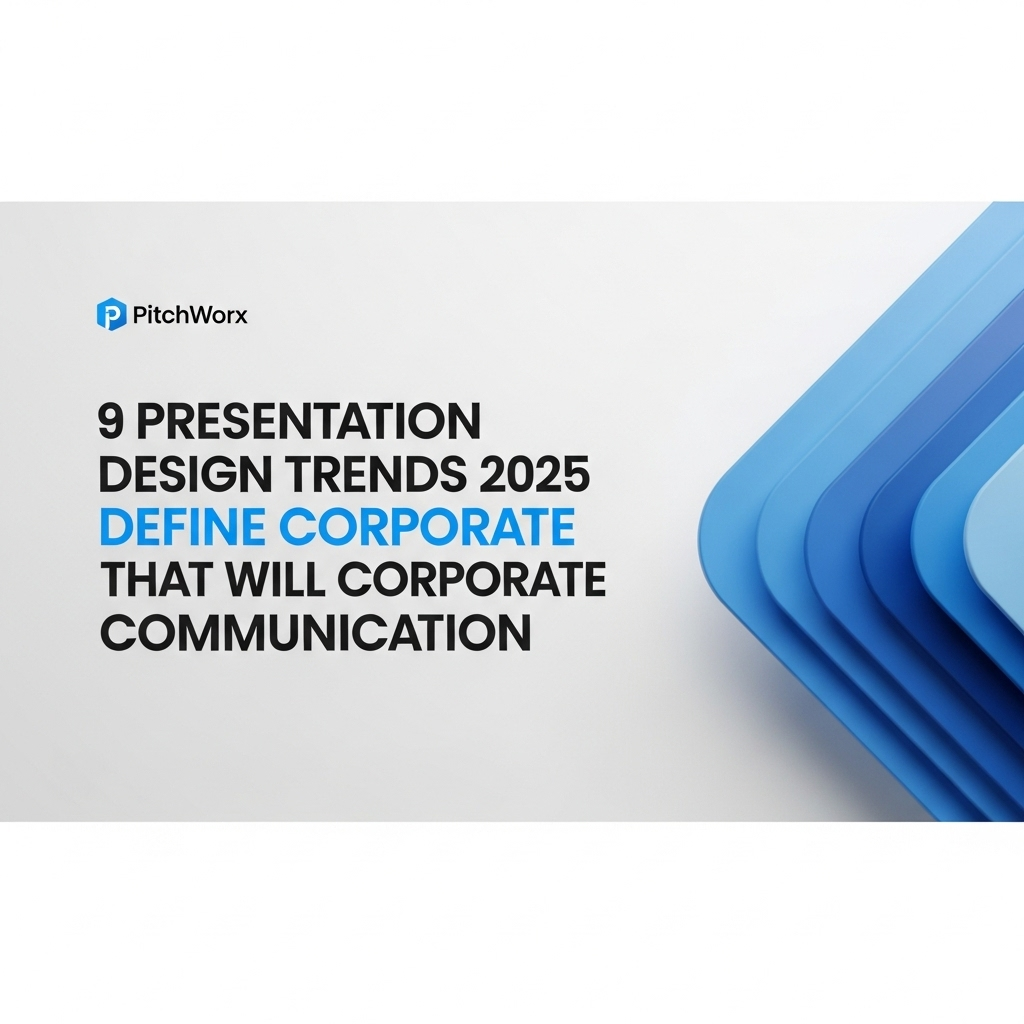Corporate communication is evolving faster than ever. The slide decks that secured deals five years ago now struggle to hold attention in a world saturated with information. As we look toward the near future, understanding the key presentation design trends 2025 isn’t just about aesthetics; it’s a strategic necessity for any organization that wants its message to resonate. The shift is moving away from passive information delivery toward active, immersive experiences that engage, persuade, and drive action. Our presentation design services focus on navigating this exact transition for our clients.
Quick Answer
Presentation design trends 2025 focus on moving beyond static slides to create immersive, data-driven experiences. With attention spans shortening, as noted by researchers at the Nielsen Norman Group, the most effective presentations will prioritize engagement. Key trends include:
- Integrating AI for content generation and design.
- Adopting interactive, non-linear storytelling formats.
- Utilizing dynamic data visualization and 3D elements.
Table of Contents
- The Fading Playbook: What’s Losing Impact?
- The Emerging Toolkit: Key Presentation Design Trends for 2025
- The Strategic Imperative: Why These Trends Matter for Business
- From Theory to Practice: Integrating New Trends into Your Workflow
- The Role of AI and Automation in Modern Presentations
- Measuring the Impact of Evolved Presentation Design
- Frequently Asked Questions
- Conclusion: Your Next Move in Corporate Communication
The Fading Playbook: What’s Losing Impact?
Before embracing the new, it’s crucial to recognize what’s becoming obsolete. For years, the standard corporate presentation followed a rigid, predictable formula. However, audience expectations have fundamentally changed. What was once considered professional is now often perceived as uninspired. Our team has observed a consistent decline in the effectiveness of these traditional approaches across various industries.
The Decline of Text-Heavy Slides
The most significant casualty is the “wall of text.” Slides overloaded with bullet points force the audience to choose between reading the screen and listening to the speaker. This creates cognitive dissonance and dramatically reduces information retention. When a presenter simply reads their slides aloud, they add little value, effectively making themselves redundant. The modern audience expects visuals to complement the narrative, not replicate it.
Static, Linear Storytelling
The classic A-to-B-to-C narrative structure is too rigid for today’s dynamic conversations. Stakeholders, investors, and clients want to ask questions and dive deeper into topics that matter to them. A strictly linear presentation can feel like a lecture, preventing the natural flow of a strategic discussion. This is particularly problematic in sales and investor pitches, where adaptability is key to addressing audience concerns in real-time.
Generic Stock Photography and Clip Art
Audiences have developed a keen eye for generic visuals. Cheesy, staged stock photos of handshakes or abstract light trails no longer build trust. They signal a lack of effort and authenticity. In our experience creating custom corporate decks, we find that bespoke graphics, authentic team photos, and purposeful data visualizations are infinitely more powerful. Visuals must be an integral part of the brand’s story, not just decorative filler.
The Emerging Toolkit: Key Presentation Design Trends for 2025
The future of presentations is dynamic, personalized, and deeply visual. The following trends represent a fundamental shift in how we communicate complex ideas. They are not fleeting fads but responses to a permanent change in how people consume information.
| Aspect | Traditional Approach (Fading) | Modern Trend (Emerging) |
|---|---|---|
| Structure | Linear, rigid, one-way flow. | Non-linear, interactive, conversational. |
| Data | Static charts and tables copied from Excel. | Dynamic, filterable data visualizations. |
| Visuals | Generic stock photos and clip art. | Bespoke illustrations, 3D models, authentic imagery. |
| Delivery | Monologue, presenter-focused. | Dialogue, audience-centric. |
1. Interactive and Non-Linear Storytelling
Instead of a fixed path, presentations are becoming more like websites or dashboards. Using hyperlinks, navigation menus, and clickable elements, presenters can create a “choose your own adventure” experience. This allows the conversation to flow naturally, letting the audience’s interests guide the narrative. A CEO presenting to investors can jump directly to the financial projections, while a presentation to the engineering team can dive deep into the product roadmap, all from the same core deck.
2. Dynamic Data Visualization
Static charts are being replaced by interactive ones. Imagine a bar chart where you can click on a bar to see the underlying data, or a map where you can filter results by region in real-time. This trend transforms data from a passive exhibit into an exploratory tool. It builds credibility by showing transparency and allows for a much deeper, more nuanced discussion around the numbers. When data tells a story, it becomes memorable and persuasive.
3. Immersive 3D and Motion Graphics
With technology becoming more accessible, we’re seeing a surge in demand for more sophisticated visuals. Subtle animations can guide the viewer’s eye, explain a complex process, or add a layer of professional polish. For product companies, showcasing a 3D model that can be rotated and explored is far more impactful than a flat image. Our work with immersive 3D designs confirms that these elements significantly increase audience engagement and comprehension of complex subjects.
4. “Quiet Design” and Elevated Minimalism
This isn’t your standard minimalism of just white space. “Quiet design” is a sophisticated approach focused on typography, grid systems, and a restrained color palette. It conveys confidence and allows the core message to shine. Instead of flashy effects, it uses subtle textures, high-quality fonts, and a meticulous layout to create a premium feel. This trend is about saying more with less and respecting the audience’s intelligence.
The Strategic Imperative: Why These Trends Matter for Business
Adopting these presentation design trends 2025 is not merely a cosmetic upgrade; it’s a strategic move that directly impacts business outcomes. In a competitive environment, the way you communicate is as important as what you communicate. A well-designed presentation is a direct reflection of a company’s brand, competence, and forward-thinking nature.
Increased Audience Engagement and Retention
The human brain processes visuals 60,000 times faster than text. By leveraging dynamic visuals, interactive elements, and clear data storytelling, you cater to how people naturally learn and retain information. An engaged audience is more likely to remember your key messages, understand your value proposition, and take the desired action, whether that’s approving a budget, signing a contract, or investing in your vision.
Enhanced Brand Perception
A modern, polished presentation signals that your company is current, professional, and pays attention to detail. Conversely, an outdated, text-heavy deck can make even the most innovative company appear behind the times. Every presentation is a brand touchpoint. Consistency and quality in your communication assets build trust and reinforce your market position. This is why our design process always starts with a deep dive into our client’s brand guidelines.
Greater Persuasive Power
Persuasion is an emotional and logical exercise. Compelling visuals and a clear narrative appeal to the emotional side, while interactive data and clear evidence satisfy the logical side. By combining these elements, a modern presentation can tell a story that is not only understood but felt. This is particularly crucial in high-stakes scenarios where influencing key decision-makers is the primary goal. We’ve seen firsthand how a shift in presentation design can dramatically improve conversion rates for sales and marketing teams.
About PitchWorx
With 13+ years of presentation design experience and 150,000+ slides created, PitchWorx is an ISO 27001 certified agency trusted by Fortune 500 companies across US, India, and UAE markets. Our expertise lies in transforming complex information into clear, compelling, and effective visual narratives that drive business results.
From Theory to Practice: Integrating New Trends into Your Workflow
Knowing the trends is one thing; implementing them is another. The transition requires a shift in mindset and process. It’s about moving from “filling in slides” to “designing a communication experience.”
Step 1: Start with the Story, Not the Slides
Before opening PowerPoint or any other tool, outline your narrative. What is the single most important message you want your audience to take away? What questions will they have? What is the ideal emotional and logical journey? Storyboard your presentation on paper or a whiteboard first. This ensures the structure is sound before you invest time in design.
Step 2: Invest in a Professional Master Template
A well-designed master template is the foundation for consistency and quality. It should go beyond a logo on a title slide. A robust template includes defined color palettes, font hierarchies, a library of versatile slide layouts (for data, images, quotes, etc.), and guidelines for use. This empowers your entire team to create professional, on-brand presentations efficiently.
Step 3: Embrace the “One Idea Per Slide” Rule
This is the simplest yet most powerful change you can make. Each slide should have a single, clear takeaway. This forces you to be concise and use visuals to convey your point. It leads to more slides, but the overall presentation flows faster and is far easier for the audience to digest. It also makes your content more modular and easier to repurpose.
Step 4: Incorporate Dynamic Content
Experiment with adding elements that go beyond static text and images. This could be a short, embedded video to demonstrate a product, an animated GIF to explain a process, or a link to an interactive dashboard for a data deep dive. Such elements break the monotony and cater to different learning styles. The demand for integrated video and motion graphics services that convert has grown significantly as businesses see the engagement benefits.
The Role of AI and Automation in Modern Presentations
No discussion of future trends is complete without mentioning Artificial Intelligence. AI is rapidly changing the landscape of content creation and design, and presentations are no exception. While AI won’t replace strategic thinking, it is becoming an indispensable assistant for enhancing efficiency and creativity.
AI Adoption in Business
42%
of organizations have adopted AI in at least one business function.
AI for Content Generation and Summarization
AI tools can help overcome “blank page syndrome.” You can use them to brainstorm ideas, generate draft outlines, or summarize long reports into key bullet points. This accelerates the initial phase of presentation creation. For instance, feeding a 20-page whitepaper into an AI model can produce a concise, 10-slide summary that serves as a strong first draft, saving hours of manual work.
AI for Design and Layout Suggestions
Modern presentation software is increasingly incorporating AI-powered design assistants. These tools can analyze your content and suggest layout options, color palettes, and appropriate icons. While they don’t replace the skill of a professional designer, they can help non-designers create more visually appealing slides quickly, ensuring a baseline of quality and consistency.
The Human-in-the-Loop Imperative
Our agency’s perspective is that AI is a powerful co-pilot, not the pilot. It can generate options, but strategic oversight is critical. AI-generated content must be fact-checked, edited for brand voice, and aligned with the core message. Similarly, AI design suggestions should be refined to fit the specific narrative and brand identity. The best results come from combining AI’s speed with human expertise and strategic insight.
Measuring the Impact of Evolved Presentation Design
The value of investing in high-quality presentation design can and should be measured. While some benefits are qualitative, like brand perception, many can be tied to concrete business metrics. Tracking these KPIs helps justify the investment and demonstrates the ROI of effective communication.
Quantitative Metrics
- Sales Conversion Rates: For sales decks, track the close rate of deals where the new presentation design was used versus the old one. An A/B testing approach can provide clear data.
- Lead Generation: If presentations are used as downloadable assets in marketing campaigns, measure the number of leads generated.
- Audience Engagement Analytics: For virtual presentations, platforms can provide data on audience drop-off rates, Q&A participation, and which slides were viewed the longest. A lower drop-off rate is a strong indicator of an engaging presentation.
Qualitative Feedback
- Post-Presentation Surveys: Send short feedback forms to the audience asking them to rate the clarity, engagement, and professionalism of the presentation.
- Stakeholder Interviews: Gather direct feedback from key stakeholders, sales teams, and investors. Ask them how the new design has impacted their confidence in presenting and the reception they receive.
- Internal Team Adoption: A key sign of a successful template is its adoption rate within the organization. If teams are eagerly using the new assets, it indicates they see its value and find it easy to work with.
Related Services
Frequently Asked Questions
1. How often should we update our corporate presentation template?
We recommend a comprehensive review and refresh of your master template every 18-24 months. This ensures it stays aligned with current design trends and any shifts in your company’s branding or strategic messaging. Minor updates to content and data should, of course, be made as needed.
2. Are these presentation design trends applicable to all industries?
Yes, the core principles of clarity, engagement, and visual storytelling are universal. However, the specific application will vary. A tech startup might lean into bold 3D visuals, while a financial institution might prioritize interactive data charts and a sophisticated “quiet design” aesthetic. The key is to adapt the trends to your specific audience and brand identity.
3. Can I implement interactive elements in standard software like PowerPoint?
Absolutely. Modern versions of PowerPoint have features like Zoom and hyperlinks that allow for the creation of non-linear and interactive presentations. You can create a main menu slide that links to different sections, allowing for a flexible, audience-led discussion without needing specialized software.
4. What is the biggest mistake companies make when it comes to presentations?
From our 13+ years of experience, the most common mistake is creating “slideuments”—documents crammed into a slide format. Presentations are a visual medium meant to support a speaker. Trying to make a slide deck a comprehensive, standalone document for reading later inevitably makes it ineffective for both purposes.
5. How much does professional presentation design cost?
The cost varies widely based on scope, complexity, and urgency. A simple template refresh will cost less than a fully custom, 50-slide investor pitch deck with 3D animations. We recommend focusing on the value and potential ROI—a strong presentation for a multi-million dollar deal is a worthwhile investment.
6. How does accessibility fit into modern presentation design?
Accessibility is a critical, non-negotiable trend. This includes using high-contrast color combinations, legible fonts, adding alt-text to images for screen readers, and ensuring that information conveyed with color is also available in another format. Designing for accessibility ensures your message can be understood by everyone in your audience.
Conclusion: Your Next Move in Corporate Communication
The evolution of presentation design is a direct response to the new realities of communication. Audiences have less time, more distractions, and higher expectations than ever before. Sticking with the old playbook of text-heavy, linear slides is no longer a safe option; it’s a risk to your message’s impact. The presentation design trends 2025—interactivity, dynamic data, immersive visuals, and AI assistance—are not just about looking modern. They are powerful tools for cutting through the noise, holding attention, and driving decisions.
The first step is to critically evaluate your current presentation assets. Do they engage or do they lecture? Do they clarify your message or complicate it? By strategically incorporating these emerging trends, you can transform your presentations from simple slide decks into powerful communication experiences that give your business a competitive edge.
Ready to elevate your presentations? Our presentation design services help businesses across global markets. View our case studies to see how we’ve helped companies like yours.