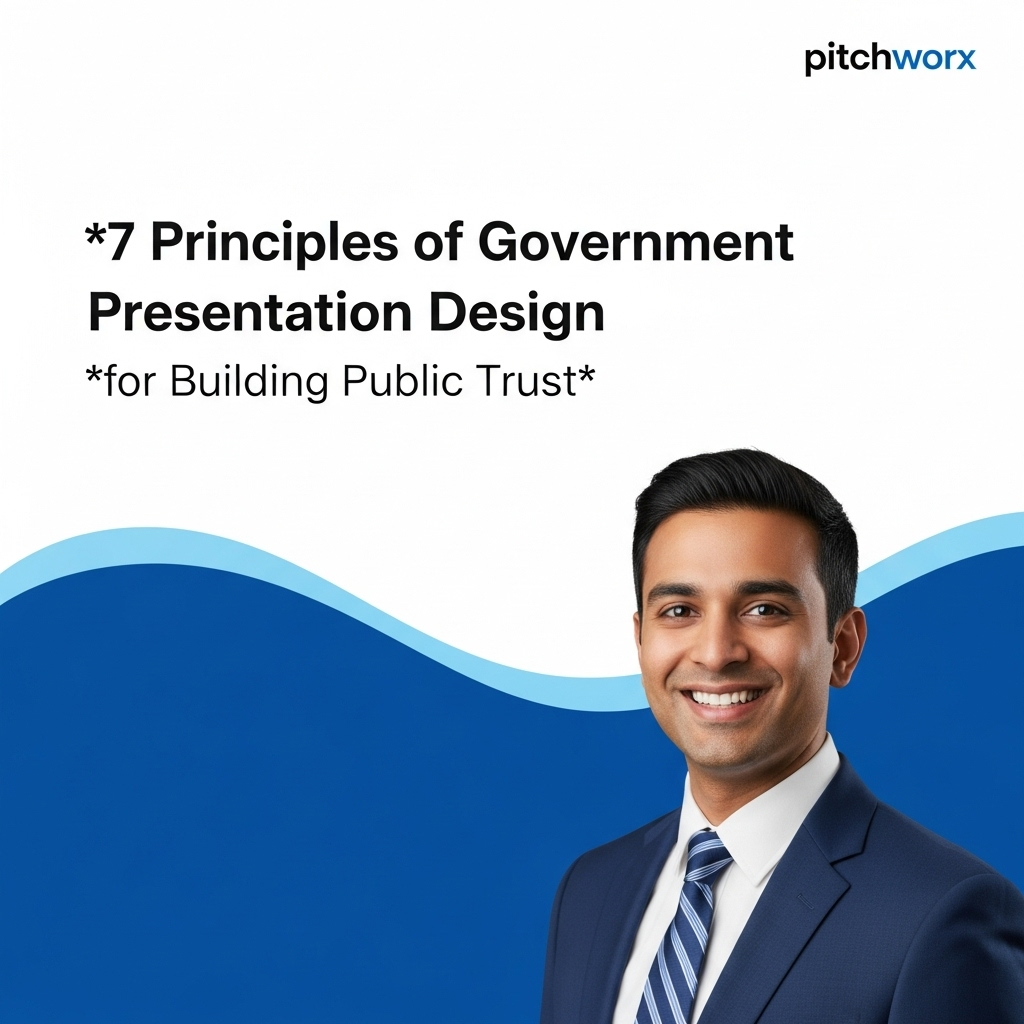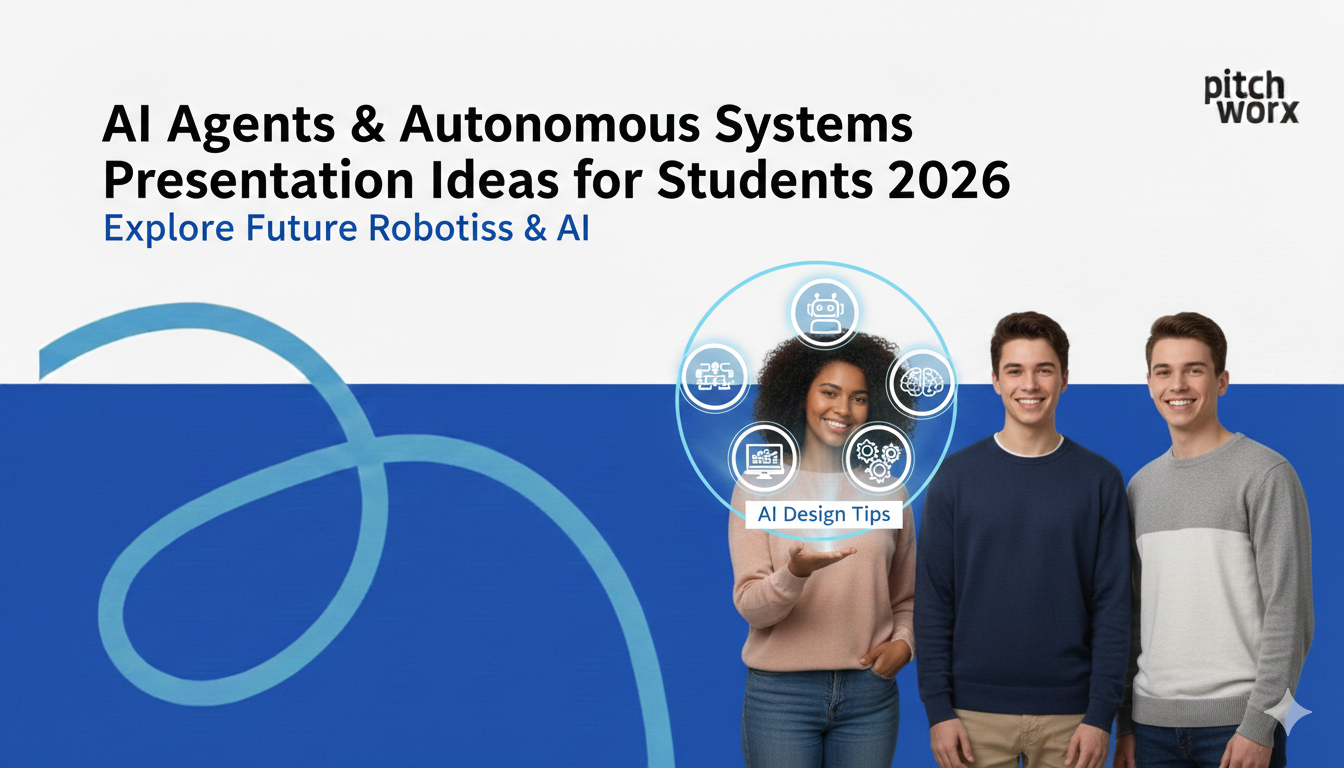Quick Answer
Government presentation design is the strategic process of creating clear, accessible, and transparent communications for public sector entities. According to industry data, accessible digital content can expand audience reach by over 15%, while transparent data reporting boosts public trust. Success requires focusing on: 1. Adhering to accessibility standards like WCAG 2.1, 2. Using plain language and clear data storytelling, and 3. Ensuring all visual elements are compliant and easy to understand.
- Adherence to accessibility mandates (WCAG/Section 508).
- Commitment to data transparency and clarity.
- Clear, jargon-free messaging for all citizens.
Table of Contents
- Introduction
- The Core Challenge: Why Traditional Government Presentations Fail
- The Foundation: Accessibility Standards in Public Sector Design
- A Framework for Transparency: Structuring Your Message for Clarity
- Implementing Accessible & Transparent Design: A Step-by-Step Guide
- Tools and Technologies for Modern Government Presentations
- Frequently Asked Questions
- Conclusion
Introduction
In the public sector, communication is not just about conveying information; it’s the bedrock of democratic accountability and public trust. Every presentation, from a local town hall meeting to a national policy briefing, is an opportunity to either build or erode that trust. Effective government presentation design goes far beyond aesthetics. It is a critical function that ensures information is not only received but is also accessible, understandable, and transparent for every citizen. When public communications are clear and inclusive, they empower communities and strengthen civic engagement. Conversely, when they are opaque, jargon-filled, or inaccessible, they create barriers and foster distrust.
The central challenge lies in moving away from dense, text-heavy slides that merely document information towards dynamic, citizen-centric narratives that explain its importance. This requires a deliberate shift in mindset, prioritizing clarity over complexity and accessibility over exclusivity. Our agency has seen firsthand how strategic design transforms a standard briefing into a powerful tool for public good. This article provides a comprehensive framework for mastering government presentation design, focusing on the twin pillars of accessibility and transparency. We will explore the common pitfalls, outline foundational standards, and provide actionable steps to create presentations that truly serve the public. Whether you’re working on policy updates, budget reports, or community outreach, these principles will help you communicate with integrity and impact.
The Core Challenge: Why Traditional Government Presentations Fail
Government agencies are custodians of vast amounts of critical public data, yet the way this information is often presented undermines its value. The failure of traditional government presentations can typically be traced back to a few recurring issues that create a disconnect between the agency and its audience.
What are the common pitfalls in public sector presentations?
Our experience in reviewing and redesigning public-facing documents reveals a consistent pattern of mistakes. The most significant is an over-reliance on technical jargon and bureaucratic language. This “insider” terminology is efficient for internal communication but alienates the general public, making complex topics feel impenetrable. When citizens cannot understand the language being used, they disengage.
- Information Overload: Slides are frequently treated as documents, packed with dense paragraphs and fine print. This overwhelms the audience and hides the key messages. A presentation should be a visual aid, not a comprehensive report.
- Poor Data Visualization: Complex datasets are often presented in confusing charts, poorly labeled graphs, or large tables that are impossible to decipher. Instead of clarifying the data, these visuals obscure the very trends and insights they are meant to highlight.
- Neglecting Accessibility: This is perhaps the most critical failure. Many presentations ignore basic accessibility standards, such as sufficient color contrast, legible font sizes, and alternative text for images. This effectively excludes citizens with visual impairments or other disabilities from accessing public information, a direct contradiction of the principles of equitable service.
How do these failures impact public trust?
The consequences of poor presentation design extend beyond simple confusion. When information is difficult to access or understand, it can be perceived as intentionally obscure. A recent report by the Deloitte Insights emphasizes that transparency and clear communication are fundamental drivers of public trust. When government communications are unclear, citizens may feel that information is being withheld, which can lead to cynicism and disengagement. Every confusing slide or inaccessible chart chips away at the foundation of trust between a government and its people. Rectifying these failures is not just a matter of better design; it is an essential act of good governance.
The Foundation: Accessibility Standards in Public Sector Design
For any government entity, accessibility is not an optional add-on—it is a legal and ethical obligation. Ensuring that all citizens, regardless of ability, can access and understand public information is a cornerstone of equitable service. In the context of government presentation design, this means proactively incorporating standards that remove barriers for people with disabilities.
What are the key accessibility mandates?
Two primary sets of guidelines form the backbone of digital accessibility worldwide. Understanding them is the first step toward creating compliant and user-friendly presentations.
- Section 508 of the Rehabilitation Act: In the United States, Section 508 is a federal law that requires government agencies to make their electronic and information technology (EIT) accessible to people with disabilities. This includes presentations, documents, and websites. For presentations, this means ensuring compatibility with screen readers, providing text alternatives for non-text content, and making sure all functionality is available from a keyboard.
- Web Content Accessibility Guidelines (WCAG): Developed by the World Wide Web Consortium (W3C), WCAG is a globally recognized set of technical standards for web accessibility. While its scope is broader than just presentations, its principles are directly applicable. The guidelines are organized around four core principles, known as POUR: Perceivable, Operable, Understandable, and Robust. Adhering to WCAG 2.1 AA level, as recommended by the official W3C, is the global best practice for ensuring your digital content, including presentations, is accessible to the widest possible audience.
Why does building for accessibility improve the experience for everyone?
A common misconception is that accessibility features only benefit a small subset of the population. In reality, designing for accessibility creates a better experience for all users—a concept known as universal design. For instance, high-contrast color schemes, essential for users with low vision, also improve readability for everyone in a brightly lit room or on a low-quality projector. Similarly, clear and simple language, required for cognitive accessibility, makes the content easier for the entire audience to process, especially on complex topics. By making accessibility a core component of your design process, you are not just meeting a legal requirement; you are fundamentally improving the clarity and effectiveness of your communication for every single person in the audience.
A Framework for Transparency: Structuring Your Message for Clarity
Transparency in government communication is about more than just releasing data; it’s about making that data meaningful. An effective presentation should guide the audience from complexity to clarity. At PitchWorx, our approach is built on a framework of three core principles designed to structure messages for maximum understanding and trust.
Principle 1: Adopt a “Plain Language First” Policy
The Plain Writing Act of 2010 in the U.S. legally mandates that federal agencies use clear communication that the public can understand and use. This principle should be the starting point for every presentation. Before designing a single slide, scrutinize the content. Is it filled with acronyms, jargon, or convoluted sentences? If so, rewrite it. The goal is to communicate, not to sound “official.”
- Active Voice: Use active voice (“The agency will fund the project”) instead of passive voice (“The project will be funded by the agency”) to make statements clearer and more direct.
- Simple Vocabulary: Replace complex words with simpler alternatives wherever possible (e.g., use “use” instead of “utilize”).
- Short Sentences: Break down long, complex sentences into shorter, more digestible ones. One main idea per sentence is a good rule of thumb.
Principle 2: Master Data Storytelling for Public Information
Raw data is not information. To be transparent, data must be presented within a narrative that explains what it means and why it matters. This is the essence of data storytelling.
- One Insight Per Chart: Every chart or graph should have a single, clear takeaway. Use a descriptive title to state the main finding (e.g., “Youth Program Enrollment Increased by 20%”).
- Choose the Right Visual: Use bar charts for comparisons, line charts for trends over time, and pie charts for parts of a whole (use sparingly). Avoid 3D charts and other “chartjunk” that can distort data.
- Provide Context: Never present a number in isolation. Explain the context, benchmarks, or goals that make the data meaningful. For example, when presenting budget figures, show them in relation to the previous year’s budget or as a percentage of the total.
Principle 3: Establish a Clear Visual Hierarchy and Navigation
A visually organized presentation helps the audience follow the narrative without getting lost. A strong visual hierarchy guides the eye to the most important elements on the slide first. Consistent navigation cues, such as progress bars or section title pages, help the audience understand where they are in the presentation’s structure. This predictability reduces cognitive load, allowing them to focus on the message itself rather than trying to figure out the flow of information. It’s a simple yet powerful way to show respect for the audience’s time and attention, further reinforcing transparency.
Implementing Accessible & Transparent Design: A Step-by-Step Guide
Moving from theory to practice requires a structured process. Integrating accessibility and transparency from the outset is far more effective than trying to retrofit them at the end. Here is a practical, step-by-step guide that our team at PitchWorx follows when developing high-impact government presentations.
Step 1: Pre-Design – Define Your Audience and Core Message
Before creating any slides, clearly define who you are speaking to. Is it the general public, community stakeholders, or elected officials? Tailor your language, data, and examples accordingly. Then, distill your entire presentation into a single core message. Every slide you create should support this central idea. This discipline prevents the presentation from becoming an unfocused data dump.
Step 2: Content – Structure with a Logical Flow and Plain Language
Organize your content into a logical narrative. A simple and effective structure is Problem -> Solution -> Action. Start by outlining the issue, present your data-driven solution, and conclude with clear next steps or a call to action. As you write, apply the “Plain Language First” principle. Remove jargon, simplify sentences, and ensure every concept is clearly explained.
Step 3: Design – Apply Accessibility Principles from the Start
This is where the visual execution happens. Build your slides on a foundation of accessibility:
- Use a Master Template: Work with a professionally designed master template that has pre-set accessible color palettes, legible fonts (like Helvetica, Arial, or Verdana), and a clear slide structure. This ensures consistency and compliance. The team at a professional presentation design service can develop these templates.
- Ensure High Contrast: Use online contrast checkers to ensure your text and background colors meet WCAG AA standards (a contrast ratio of at least 4.5:1 for normal text).
- Add Alt Text: Write descriptive alternative text for every meaningful image, chart, and graph. This is crucial for users who rely on screen readers.
- Structure with Headers: Use built-in slide titles and heading styles. This creates a logical reading order for assistive technologies.
| Aspect | Traditional Approach (Low Transparency) | Accessible & Transparent Approach |
|---|---|---|
| Language | Bureaucratic jargon, acronyms, passive voice. | Plain language, active voice, simple terms. |
| Data Visuals | Complex, unlabeled charts; dense data tables. | One key insight per visual with a descriptive title. |
| Color & Font | Low-contrast colors, small or decorative fonts. | High-contrast (WCAG AA), large, sans-serif fonts. |
| Images | No alt text, purely decorative images. | Descriptive alt text for all meaningful visuals. |
Step 4: Review – Use Checkers and Human Feedback
Finally, before publishing or presenting, run the presentation through an accessibility checker (PowerPoint and Google Slides have built-in tools). More importantly, get human feedback. Ask a colleague unfamiliar with the topic to review it for clarity. If possible, engage with community members or disability advocacy groups to test for real-world usability. This final check ensures your presentation is not just technically compliant but genuinely effective.
Tools and Technologies for Modern Government Presentations
Creating accessible and transparent presentations is made easier with the right set of tools. While foundational design principles are paramount, modern software can help automate checks, enhance visualizations, and ensure compliance. Here are some essential tools and technologies our team recommends for government agencies.
Core Presentation Software with Built-in Accessibility Features
The primary platforms for presentation creation have made significant strides in accessibility. It is crucial to leverage their built-in features.
- Microsoft PowerPoint: The “Check Accessibility” feature in PowerPoint is a powerful, first-line-of-defense tool. It scans your presentation for issues like missing alt text, low-contrast text, and incorrect reading order, providing specific recommendations for fixes. Using a professional PowerPoint presentation design service ensures these features are used to their full potential.
- Google Slides: While its built-in checker is less robust than PowerPoint’s, Google Slides excels in collaborative features. Its web-based nature means presentations are easily shareable via a link, which can be more accessible than a large file download. It also supports screen readers well when used correctly.
Data Visualization and Design Aids
To make data truly transparent, it must be well-visualized. Tools specifically designed for this purpose can transform complex spreadsheets into clear, compelling stories.
- Color Contrast Analyzers: Several free online tools, such as WebAIM’s Color Contrast Checker, allow you to test your color combinations to ensure they meet WCAG standards. This is a non-negotiable step for any public-facing design.
- Data Wrapper: For creating simple, clean, and interactive charts from data, Datawrapper is an excellent tool. It’s designed for clarity and is used by many news organizations to make data accessible to a broad audience.
For highly complex datasets or when creating high-stakes presentations like budget proposals or policy briefings, leveraging specialized design expertise is critical. Agencies can develop custom, accessible templates and data visualization styles for recurring reports, ensuring all departmental communications are clear and compliant. This is particularly valuable for creating comprehensive corporate decks tailored for public sector needs.
About PitchWorx
With 13+ years of presentation design experience and 150,000+ slides created, PitchWorx is an ISO 27001 certified agency trusted by Fortune 500 companies and government entities across US, India, and UAE markets. Our expertise spans corporate communications, healthcare, technology, and financial services, focusing on creating presentations that are clear, compelling, and compliant.
Related Services
- Professional Presentation Design Services
- Corporate and Government Presentation Decks
- Accessible PowerPoint Design
Frequently Asked Questions
What is Section 508 compliance in presentations?
Section 508 compliance means ensuring that presentations created by or for federal agencies are fully accessible to people with disabilities. This involves practical steps like adding alternative text to all images, using high-contrast colors, ensuring a logical reading order for screen readers, and making sure all content is understandable without relying on visuals alone.
How can I make data in my presentation more transparent?
To make data transparent, focus on storytelling. First, present one key insight per chart. Second, use a clear title that states the main finding. Third, choose the right chart type for your data (e.g., a line chart for trends). Finally, always provide context—explain what the numbers mean and why they are important to the audience.
What are the best fonts for government presentations?
The best fonts for government presentations are simple, sans-serif typefaces known for their readability. Good choices include Helvetica, Arial, Verdana, and Calibri. These fonts are clear on screens and projectors and avoid decorative elements that can hinder legibility, especially for audiences with visual impairments or reading disabilities.
How does accessible design benefit all citizens, not just those with disabilities?
Accessible design principles create a better experience for everyone. For example, high-contrast text is easier for everyone to read in a poorly lit room. Captions on videos help people in noisy environments and non-native speakers. Simple language and clear structure benefit all citizens by making complex information easier to understand and digest.
What is the difference between transparency and just sharing data?
Sharing data is simply making raw numbers or documents available. Transparency, on the other hand, is about making that data understandable and meaningful. It involves providing context, using clear language, visualizing data effectively, and explaining the implications. Transparency turns data from a resource for experts into information for everyone.
Can a professional agency help with government presentation compliance?
Yes, a professional agency specializing in presentation design can be a valuable partner. An experienced agency understands the nuances of WCAG and Section 508 compliance. They can create accessible master templates, develop clear data visualizations, and ensure that all design elements meet legal and ethical standards, saving time and mitigating risk for the government entity.
Conclusion
Ultimately, effective government presentation design is an exercise in public service. It is the practice of transforming complex, critical information into a format that is accessible, transparent, and respectful of every citizen’s right to understand. By moving beyond traditional, text-heavy slides and embracing a citizen-centric approach rooted in accessibility standards and clear data storytelling, public sector organizations can dramatically increase the impact of their communications. This not only fulfills legal and ethical mandates but also actively builds the public trust that is essential for a functioning democracy. The principles and steps outlined in this guide provide a clear roadmap for any agency looking to elevate its communication and better serve its community.
Ready to transform your public communications into tools for building trust? Our presentation design services help government agencies and businesses across global markets including US, India, and UAE. View our portfolio to see results that drive clarity and action.