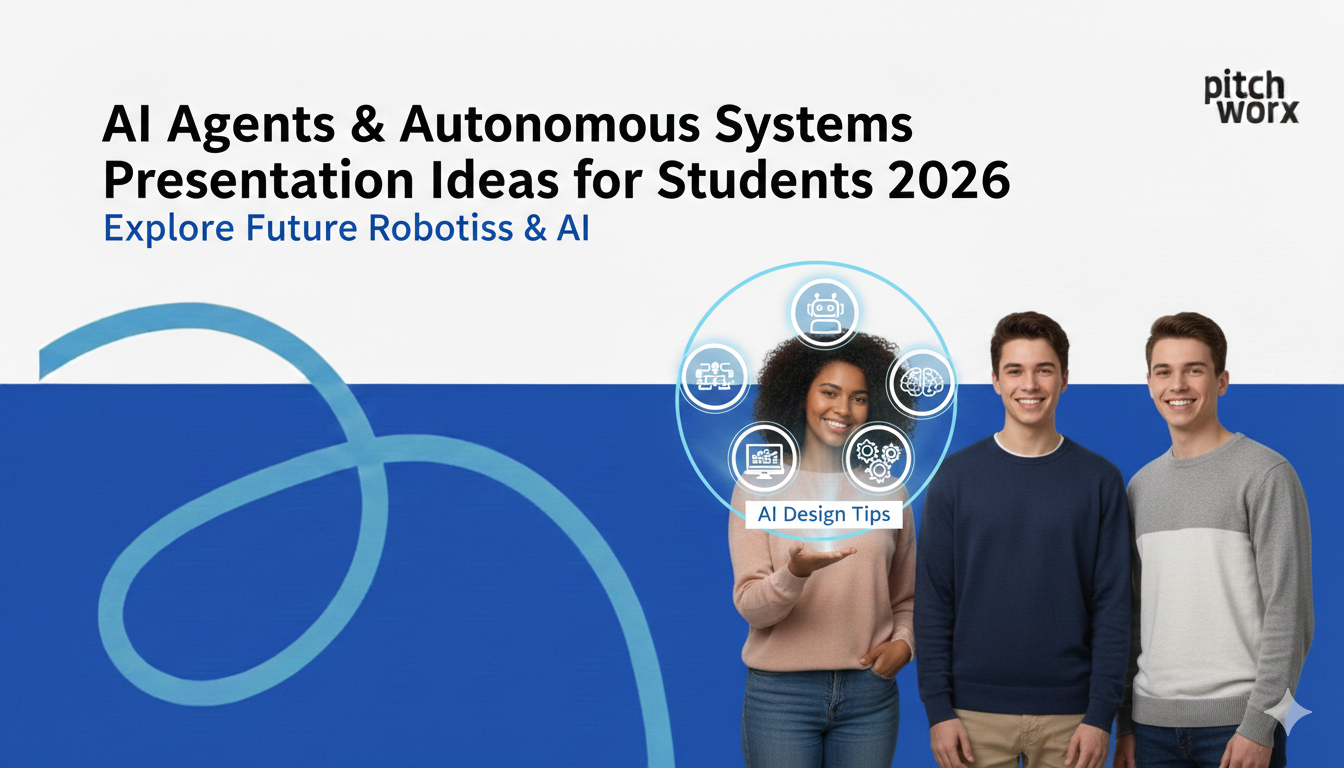You’re in the final round. The deal, worth six or seven figures, hangs in the balance. Your product is superior, your data is solid, and your team is ready. You launch the presentation, and within three slides, you feel the energy drain from the room. Eyes glaze over. Phones appear. The decision-makers are physically present but mentally checked out. The deal is lost, not because of what you said, but because of how you showed it. This scenario is all too common, and it’s fueled by critical yet often overlooked presentation design mistakes.
At PitchWorx, our 13+ years of experience have shown us that presentation design is not mere decoration; it’s a powerful tool for clarity, credibility, and persuasion. A well-designed presentation guides your audience, clarifies complex ideas, and builds the confidence needed to close a deal. A poorly designed one creates confusion and erodes trust, killing momentum before your core message can even land.
Quick Answer
Presentation design mistakes are visual and structural errors that make your message confusing, unprofessional, and unpersuasive. With research cited by Forbes indicating 65% of people are visual learners, design becomes critical for engagement and decision-making. To avoid losing deals, you must:
- Prioritize absolute clarity over information density on every slide.
- Transform complex data into a simple, compelling visual story.
- Maintain consistent, professional branding to build trust and credibility.
Table of Contents
- The Silent Deal-Killer: When Bad Design Sinks Good Ideas
- Unpacking the Root Causes of Flawed Presentations
- The 7 Deadly Sins of Presentation Design
- A Strategic Framework for Mistake-Proof Presentations
- From Flawed to Flawless: A Visual Before-and-After
- The Business Impact of Professional Presentation Design
- Frequently Asked Questions
- Conclusion
The Silent Deal-Killer: When Bad Design Sinks Good Ideas
The core problem with poor presentation design is cognitive load. This is the amount of mental effort required to process information. When slides are cluttered, inconsistent, or visually jarring, the audience’s brain has to work overtime just to decipher the layout, let alone absorb the message. A Nielsen Norman Group report on cognitive load explains that when the mental effort of using a tool (or viewing a slide) is too high, users can’t achieve their goals.
This creates a dangerous conflict. The audience starts reading dense slides instead of listening to the speaker. They try to figure out a confusing chart instead of engaging with the narrative. In these critical moments, your persuasive power vanishes. Bad design sends a clear, if unintentional, message: that you are disorganized, don’t value the audience’s time, and lack attention to detail. In a high-stakes business environment, this perception can be fatal to a deal.
Unpacking the Root Causes of Flawed Presentations
To fix these mistakes, we must first understand why they happen. Our agency has identified a few recurring patterns that lead to ineffective presentations, and they rarely stem from a lack of effort. More often, they come from misplaced priorities and flawed processes.
Cause 1: Using Slides as a Teleprompter
The most common root cause is treating the presentation as a speaker’s script. Presenters, afraid of forgetting a key point, cram every detail onto the slides. This “more is more” approach turns a visual aid into a document. The result is the dreaded “wall of text,” which forces the audience to choose between reading your slides and listening to you. They cannot do both effectively.
Cause 2: Lack of a Core Narrative
Many presentations are simply a collection of disconnected facts, charts, and bullet points. They lack a compelling story that connects the dots for the audience. Without a narrative arc—a clear beginning (the problem), middle (the solution), and end (the call to action)—the information is difficult to follow and even harder to remember. A presentation should be a journey you guide the audience on, not a data dump.
Cause 3: The “Design by Committee” Trap
When multiple stakeholders from different departments (sales, marketing, engineering, legal) all add their “must-have” points to a deck, the result is often a Frankenstein’s monster of a presentation. It lacks a singular voice, a coherent visual style, and a clear, focused message. Each slide serves a different master, but the presentation as a whole serves no one.
The 7 Deadly Sins of Presentation Design
Avoiding the root causes is the first step. Next is recognizing and fixing the specific on-slide mistakes that result from them. Here are the seven most common presentation design mistakes we see derailing promising business deals.
1. The Wall of Text
The Mistake: Slides packed with dense paragraphs and excessive bullet points. The presenter often turns their back to the audience to read directly from the screen.
Why It Kills Deals: It creates massive cognitive load, shows a lack of preparation, and positions the slides—not the speaker—as the main source of information.
The Fix: Embrace minimalism. Adhere to the “one idea per slide” principle. Use a powerful headline and a supporting visual (an image, an icon, or a single key number). If you need text, limit it to a short phrase or a few keywords that reinforce your spoken words. Your slides should be billboards, not book pages.
2. Data Vomit Without Insight
The Mistake: Dropping a complex spreadsheet, a cluttered graph, or a table with dozens of rows directly onto a slide and expecting the audience to understand it.
Why It Kills Deals: It outsources the work of analysis to the audience. Instead of seeing a clear conclusion, they see raw, intimidating data, which leads to confusion and disengagement.
The Fix: Turn data into a story. Before visualizing any data, ask: “What is the single most important insight I want my audience to take from this?” Then, design the slide to highlight that one insight. Use callouts, bold colors, and clear titles like “Revenue Grew 300% in Q3” instead of a generic “Q3 Financials.” This is particularly crucial for financial storytelling, an area our team specializes in for investor pitch decks.
3. Inconsistent Branding and Visuals
The Mistake: Using different fonts, color palettes, and logo placements from one slide to the next. The presentation looks like it was stitched together from multiple sources because it probably was.
Why It Kills Deals: It looks unprofessional and sloppy, which undermines the audience’s trust in your brand’s quality and attention to detail.
The Fix: Use a master template. Establish a consistent design system before you begin: one or two primary fonts, a defined color scheme based on your brand guidelines, and a fixed position for your logo. Every slide should feel like it belongs to the same cohesive, professional family.
4. Low-Quality or Irrelevant Visuals
The Mistake: Using pixelated images, watermarked stock photos, or cheesy, generic clipart from the 1990s.
Why It Kills Deals: Poor-quality visuals cheapen your message and make your entire operation seem amateurish. Irrelevant visuals just add noise and distract from the core point. As detailed in a Harvard Business Review article on storytelling, visuals and narrative must work in harmony to be effective.
The Fix: Invest in high-quality visual assets. Use professional, high-resolution photographs that are relevant to your topic. Simple, clean icons or abstract graphics are often more effective than clichéd stock photos of people in suits shaking hands. The goal is to find visuals that enhance your story, not just fill empty space.
5. Poor Readability and Contrast
The Mistake: Using light grey text on a white background, putting text over a busy image, or using overly decorative script fonts.
Why It Kills Deals: If your audience has to squint to read your slides, you’ve already lost them. It causes physical strain and frustration, creating a barrier to your message.
The Fix: Prioritize legibility above all else. Use a high-contrast color scheme (e.g., dark navy text on a cream background). Choose clean, sans-serif fonts like Arial, Helvetica, or Calibri for body text. Ensure your font size is large enough to be read from the back of the room—a good rule of thumb is a minimum of 24 points.
6. Lack of Visual Hierarchy
The Mistake: Every element on the slide is given equal visual weight. The title is the same size as the bullet points, and an unimportant image dominates the screen.
Why It Kills Deals: The audience doesn’t know where to look first. Their eyes wander aimlessly across the slide, trying to figure out what matters most. Without clear guidance, they may focus on the wrong thing or simply give up.
The Fix: Guide the viewer’s eye intentionally. Use size, color, and placement to create a clear path. The most important element (like a key statistic or the slide title) should be the largest and most prominent. Supporting details should be smaller and less emphasized. This deliberate structure makes your slides instantly scannable and understandable.
7. No Clear Call to Action (CTA)
The Mistake: The presentation ends with a weak “Thank You” or “Q&A?” slide, leaving the audience wondering what’s next.
Why It Kills Deals: You’ve spent 30 minutes building a case, but you fail to close the loop. An ambiguous ending forfeits your momentum and leaves the desired outcome to chance.
The Fix: End with a dedicated, unambiguous CTA slide. Tell your audience exactly what you want them to do. Should they approve a budget? Schedule a demo? Sign an agreement? State it clearly and confidently. This is a non-negotiable element of effective sales presentations.
About PitchWorx
With 13+ years of presentation design experience and 150,000+ slides created, PitchWorx is an ISO 27001 certified agency trusted by Fortune 500 companies across global markets. We transform complex ideas into clear, persuasive visual stories.
A Strategic Framework for Mistake-Proof Presentations
Fixing mistakes is reactive. Building great presentations requires a proactive framework. Instead of jumping straight into PowerPoint, our team at PitchWorx follows a strategic process designed to prevent these errors from ever happening.
Step 1: The Audience-First Outline
Before a single slide is created, we answer fundamental questions: Who is our audience? What do they already know? What is their biggest pain point? And most importantly, what do we want them to think, feel, and do after the presentation? The answers form the foundation of the narrative and dictate the content, tone, and complexity of the entire deck.
Step 2: Storyboarding the Narrative Flow
We storyboard the presentation on paper or in a digital tool, focusing entirely on the narrative flow. Each “box” in the storyboard represents a slide and contains only one core idea. This forces us to think about the presentation as a cohesive story, ensuring a logical progression from the initial problem to the final solution without getting bogged down in design details prematurely.
Step 3: Ruthless Simplification and Message Distillation
Once the storyboard is complete, we apply the principle of subtraction. We review every single idea and ask, “Is this absolutely essential to support the core message?” If not, it’s removed. This disciplined process ensures that only the most critical, high-impact information makes it into the final deck. This is a core part of how we approach high-stakes corporate decks for executive audiences.
From Flawed to Flawless: A Visual Before-and-After
The difference between a mistake-ridden slide and an effective one is often dramatic. The table below illustrates how to transform common flawed approaches into clear, persuasive visual communication.
| Aspect | Common Mistake (The “Before”) | Effective Solution (The “After”) |
|---|---|---|
| Headline | “Q3 Performance Metrics” | “User Growth Skyrocketed by 75% in Q3” |
| Data Display | A full spreadsheet screenshot with 15 columns and 30 rows of data. | A simple, clean bar chart showing only the user growth trend, with the 75% increase highlighted in a contrasting color. |
| Text Content | Five bullet points explaining market conditions, competitor actions, and internal initiatives. | One concise sentence below the chart: “Our new marketing initiative directly drove record-breaking user acquisition.” |
| Visuals | A generic stock photo of an upward-pointing arrow. | A clean layout with ample white space and branded colors. No extraneous images are needed. |
The Business Impact of Professional Presentation Design
Investing in professional design isn’t about making slides “pretty”—it’s about driving business results. The human brain is wired for visuals. Research programs at corporations like 3M have found that the brain processes visuals 60,000 times faster than text, making visual communication the most efficient way to convey complex information.
When you eliminate these common presentation design mistakes, you achieve tangible benefits:
- Increased Message Retention: A clear, visually supported message is far more memorable than a text-heavy one. Your key takeaways will stick with decision-makers long after the meeting ends.
- Enhanced Credibility and Trust: A polished, professional presentation signals competence and respect for the audience’s time, building the trust necessary for any significant business transaction.
- Faster Decision-Making: By presenting information clearly and persuasively, you remove ambiguity and help stakeholders arrive at a “yes” more quickly, shortening sales cycles and accelerating project approvals.
Ultimately, professional design streamlines communication. It ensures your great ideas are not just heard, but understood, remembered, and acted upon. If you’re ready to see how strategic design can transform your most important communications, explore our presentation design service and see the difference for yourself.
Related Services
Frequently Asked Questions
What is the single biggest presentation design mistake?
The biggest mistake is information overload—packing too much text and data onto a single slide. This forces the audience to read instead of listen, effectively silencing the presenter and destroying any hope of connection or persuasion. It’s the root cause of many other issues, like poor readability and lack of focus.
How many slides should a business presentation have?
There’s no magic number, but the focus should be on time and message, not slide count. A good guideline is to plan for about two minutes per slide. Therefore, a 20-minute presentation should have around 10-12 core slides. Using more slides with less information on each is always better than fewer, denser slides.
Can good design really save a business deal?
Absolutely. While good design can’t save a bad idea, bad design can absolutely kill a good one. A study cited by the Wharton School of Business found that using visuals can make presenters significantly more persuasive. In a competitive situation, the clarity, professionalism, and confidence conveyed by excellent design can be the deciding factor.
What’s more important: the content or the design of a presentation?
This is a false choice; they are inseparable. Content is the message, and design is the delivery mechanism. You can have the most brilliant content in the world, but if it’s delivered poorly (bad design), the message will be lost. The best presentations have a strong, clear message that is amplified by strategic, supportive design.
How can I improve my presentation design skills quickly?
Start by focusing on subtraction, not addition. Before adding anything to a slide, ask if it’s necessary. Second, create a simple template with consistent fonts and colors and stick to it. Finally, practice the “one idea per slide” rule. These three habits will dramatically improve the clarity and professionalism of your presentations.
Is it worth hiring a professional agency for presentation design?
For high-stakes presentations like investor pitches, major sales deals, or keynote addresses, hiring an agency is a strategic investment. An agency provides not only design expertise but also an objective perspective on your narrative and messaging, ensuring your story is as compelling and clear as possible, which often yields a significant ROI.
Conclusion
The difference between a presentation that closes a deal and one that falls flat often lies in the details of its design. By understanding the root causes of common mistakes—from information overload to a lack of narrative—you can shift your approach from reactive fixing to proactive, strategic creation. Avoiding the seven deadly sins of design is not about aesthetics; it’s about effective communication.
Clarity, credibility, and persuasion are the pillars of any successful business pitch. Strong presentation design reinforces all three, ensuring your audience understands your message, trusts your expertise, and is motivated to take your desired action. Treat your next presentation not as a series of slides to be filled, but as a strategic communication tool designed to win.
Ready to elevate your presentations? Our presentation design services help businesses across global markets. View our portfolio.