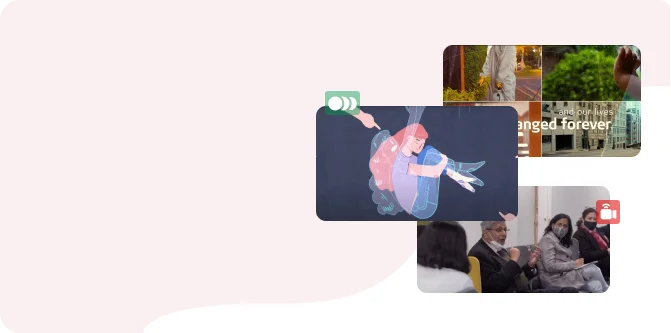Okay, so you’ve spent all your creative efforts, designing a top notch infographic for your business and are all set to go all guns blazing with it! But wait; designing is just the preliminary part. The actual fight is to make it go viral! You could create an awe-inspiring Salvatore Dali-esque work of art with your infographic designs, but all your efforts go awry if you don’t have the right channels to market it.
A successful infographic design is the one which is communicated to the right audience, harnessing the right channels.
Here are ways in which you can help your infographic design go viral!
1. Make it embeddable
Social media is where the entire world is at! Then why shouldn’t your infographic? Ensure that your infographic is made embeddable. Include a small text area with a code that users can copy, thereby sharing your infographic on their site with a back link to yours. Social media catapults your infographics’ popularity to a whole new paradigm, courtesy the propensity with which things get shared on popular media sites like Twitter, Facebook etc.
2. Devise a drip campaign on social media
Make use of Facebook/Twitter to roll out facts from your infographic, one by one i.e. “drip facts to your audience over time”. Each drip on social media should have a link back to the full infographic. This whole practice is to ensure that your infographic stays in the social media “loop” for a while without having any spammy motives. Do the same on Google+ too and you’ll see the difference.
3. Follow prospects
Follow your prospects on all social media channels. By following, I don’t mean “stalking” their Twitter handles or spamming their Facebook wall. Engage your audience over social media before you go live with your infographics; ensure that you enable direct communication with the group that you’re attempting to reach!
4. Boost search ability
Insert the word “Infographic” in your infographic content. This is because Google keyword searches for infographics have an upward trend. Ensure that you quietly slip in the word “infographic” in the text part of your design.
5. Write a Social Media Press Release
Press releases serve two important purposes: one, they improve keyword rankings, drive more web traffic and enhance visibility. Secondly, they help you narrate the story behind your infographic.
Want your infographic to stand out? Employ the tactics given above and reach a wider audience!