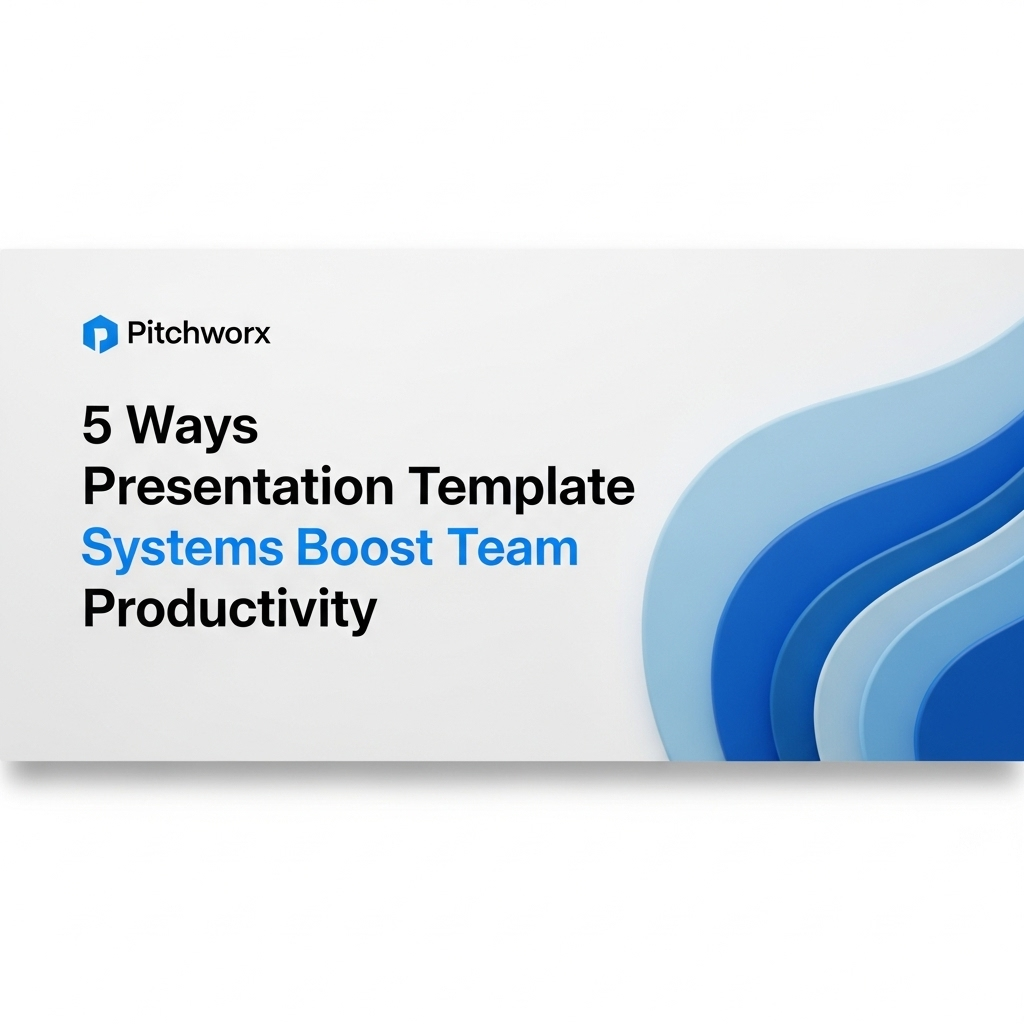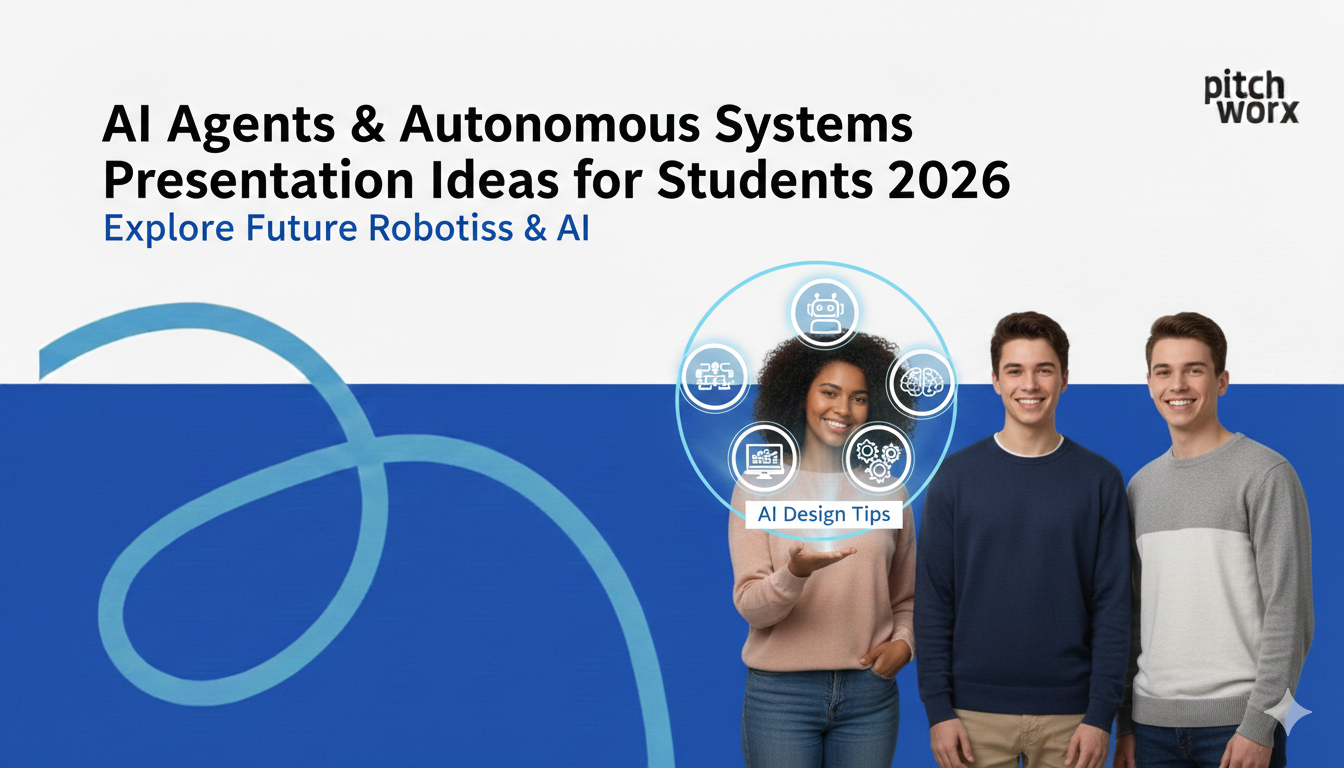Disorganized slide decks, inconsistent branding, and countless hours wasted reinventing the wheel. This is the daily reality for many teams struggling with “slide anarchy.” While individual effort can create brilliant slides, a lack of a unified approach leads to diminishing returns, brand dilution, and staggering hidden costs. The solution isn’t just a better “.pptx” file; it’s a strategic framework. Effective Presentation Template Systems are more than just design assets; they are productivity engines that align teams, accelerate content creation, and ensure every presentation is a powerful brand ambassador. At PitchWorx, we’ve seen firsthand how implementing a robust system transforms chaotic workflows into streamlined, high-impact communication channels. Our presentation design services focus on building these foundational systems for enterprise clients, turning presentations from a necessary evil into a competitive advantage.
Quick Answer
Presentation Template Systems are centralized frameworks of branded templates, pre-built slides, and digital assets that enable teams to create consistent, on-brand presentations efficiently. With knowledge workers spending nearly 20% of their time searching for information according to a McKinsey Global Institute report, these systems drastically cut down on wasted effort. A well-designed system will:
- Enforce brand consistency across all communications.
- Accelerate the creation of new sales, marketing, and corporate decks.
- Improve the accuracy and compliance of shared content.
Table of Contents
- The Problem: The Hidden Costs of Presentation Chaos
- The Root Causes: Why Does “Slide Anarchy” Happen?
- The Solution: Architecting a High-Performance Presentation Template System
- Step-by-Step Implementation: From Chaos to Cohesion
- Beyond Efficiency: The Unexpected ROI of a Template System
- Frequently Asked Questions
- Conclusion: From Tactical Tool to Strategic Asset
The Problem: The Hidden Costs of Presentation Chaos
The absence of a centralized presentation system creates friction that quietly drains resources and undermines strategic goals. These aren’t minor inconveniences; they are significant operational drags with tangible financial and reputational consequences. When every employee is a rogue designer, the collective cost to the organization multiplies.
Productivity Loss
19% of Workweek
Spent by employees searching for and gathering internal information. (McKinsey)
Brand Damage
23% Revenue Lift
Average increase from consistent brand presentation across all platforms. (Forbes)
Brand and Message Dilution
When teams operate without a shared visual and messaging playbook, the brand’s identity fractures. Sales teams use outdated logos, marketing presents old product screenshots, and HR uses a completely different color palette. This inconsistency confuses customers and weakens brand recall. Over time, this erosion of brand integrity can make a company appear disorganized and less trustworthy, directly impacting customer perception and loyalty.
Wasted Hours and Redundant Work
Consider a scenario we often see with new clients: ten different salespeople need a slide explaining the company’s security protocols. Without a system, all ten will create their own version. They’ll hunt for the right icon, re-write the copy, and maybe even consult a legal doc. This is a massive duplication of effort. A presentation template system provides a pre-approved, beautifully designed “Security” slide that anyone can drop into their deck in seconds, saving hours of collective time every single week.
Compliance and Legal Risks
In regulated industries like healthcare and finance, presentation content isn’t just about marketing; it’s about compliance. Using an unapproved statistic, an outdated legal disclaimer, or a stock photo without the proper license can lead to serious consequences. A managed asset library within a template system ensures that all users are pulling from a pool of legally vetted, up-to-date content, significantly mitigating risk.
The Root Causes: Why Does “Slide Anarchy” Happen?
Understanding why these problems persist is the first step toward solving them. It’s rarely due to malicious intent; rather, it’s a natural outcome of organizational friction and a lack of enabling infrastructure. Our 13+ years of experience have shown that the issue typically stems from a few common anti-patterns within a company.
- No Single Source of Truth: When assets are scattered across SharePoint, Google Drive, local desktops, and old emails, employees will grab whatever is easiest. This decentralization is the primary driver of inconsistency. Without a designated, easy-to-access hub for the latest templates and assets, chaos is inevitable.
- Poorly Designed “Official” Templates: Many companies have a master template, but it’s often a masterpiece of inflexibility. If a template has only five rigid layouts, but a salesperson needs to create a comparison table, what do they do? They break the template. A common mistake we see is designing templates that are visually perfect but functionally useless for the people who need them most.
- Lack of Governance and Training: Launching a template without a clear governance model is like opening a library with no cataloging system. Users need to know where to find it, how to use it, and who to ask for help. A one-off email announcement is insufficient; ongoing training and accessible documentation are critical for adoption.
- “Hero” Culture Discourages Standardization: Sometimes, the problem is cultural. In teams where individual creativity is prized above all, a standardized system can be seen as a constraint. Employees may feel their “custom” slides are better and more effective, not realizing the cumulative negative impact their one-off designs have on the overall brand.
The Solution: Architecting a High-Performance Presentation Template System
A true presentation template system is an ecosystem, not a single file. It integrates design, content, and workflow to create a seamless experience for users. It’s about making the right way the easy way. The architecture of a successful system is built on four key pillars that work in concert to deliver consistency and efficiency.
Pillar 1: The Strategic Master Template
This is the foundation. It goes far beyond a title slide with a logo. A strategic master template includes a comprehensive set of slide layouts designed for real-world use cases: text-heavy slides, image-led slides, data visualization layouts (charts, graphs), team introduction slides, and more. It has the brand’s color palette, typography, and logo usage rules baked in, ensuring that even a novice user can create something that looks professional and on-brand. The goal when we are building cohesive corporate decks is to anticipate 80% of the user’s needs with pre-designed layouts.
Pillar 2: The Centralized Asset Library
This is the single source of truth for all visual elements. It’s a curated, searchable repository of approved content, including:
- Photography: High-resolution, properly licensed images of products, team members, and events.
- Icons: A complete set of on-brand icons in the correct file formats (like SVG for scalability).
- Logos: All variations of the company logo (full color, monochrome, stacked, horizontal) with clear usage guidelines.
- Data Visualizations: Pre-styled chart and graph templates that can be easily updated with new data.
Modern Digital Asset Management (DAM) platforms can integrate directly with presentation software, making this seamless. According to Gartner’s definition, a DAM provides a centralized system to organize and distribute rich media assets, which is precisely what this pillar achieves.
Pillar 3: The Curated Slide Library
This is the productivity accelerator. A slide library contains entire pre-built, fully-designed slides for common narratives. Instead of building from scratch, a user can simply insert a ready-made “Company History” slide, a “Case Study” slide, or a “Pricing Table” slide. This not only saves immense time but also ensures messaging consistency. The most effective slide libraries are dynamic, with a dedicated owner responsible for updating content (like quarterly financial results or new client logos) so users are always presenting the most current information.
Pillar 4: Governance and Training Documentation
A system is only as good as its adoption. This pillar formalizes the “rules of the road.” It includes a concise brand guidelines document (specifically for presentations), short video tutorials on how to use the template and libraries, and a clear point of contact for support. Good governance outlines what can be changed (e.g., body text, images) and what cannot (e.g., logos, primary colors), giving users creative freedom within a structured brand framework.
About PitchWorx
With 13+ years of presentation design experience and 150,000+ slides created, PitchWorx is an ISO 27001 certified agency trusted by Fortune 500 companies across global markets. We specialize in transforming complex business communication into clear, compelling visual narratives by building robust presentation systems that drive efficiency and impact.
Step-by-Step Implementation: From Chaos to Cohesion
Deploying a presentation template system is a strategic project, not an administrative task. It requires a phased approach with clear ownership and stakeholder buy-in. Rushing the process or skipping steps often leads to low adoption and a return to the old, chaotic ways.
Phase 1: Audit & Discovery (Weeks 1-2)
Before you can build the solution, you must deeply understand the problem. This phase involves gathering existing presentations from various departments (sales, marketing, HR, etc.) to identify common use cases, recurring content needs, and points of brand inconsistency. It also includes interviewing key users to understand their current workflows, pain points, and “wish list” features for a new system.
Phase 2: Strategic Design & Build (Weeks 3-6)
Armed with insights from the audit, the core assets are created. This is where expert PowerPoint design is critical. The master template is built with a flexible yet robust set of layouts. The core color palette, typography, and grid systems are defined. Simultaneously, a plan for the asset and slide libraries is developed, outlining the categories and initial content needed.
Phase 3: Curation & Population (Weeks 7-9)
This is the most labor-intensive phase. It involves collecting, vetting, and optimizing all the content for the libraries. Photos are tagged with keywords, icons are organized into sets, and the most valuable, reusable slides are identified, redesigned according to the new template, and added to the slide library. This step ensures that on day one, the system is populated with high-value content that immediately demonstrates its worth to users.
Phase 4: Deployment & Training (Week 10)
The system is launched. This should be a formal event, not just an email. A pilot group of “power users” can provide feedback before a company-wide rollout. Training sessions (live or recorded) are essential to demonstrate the system’s features and benefits. Clear, concise documentation and a “quick start” guide should be easily accessible to all employees.
Phase 5: Maintenance & Evolution (Ongoing)
A presentation system is a living entity. A designated owner must be responsible for keeping it current. This includes adding new case study slides, updating team photos, and archiving outdated content. Regular user feedback should be collected to identify gaps and opportunities for improvement, ensuring the system evolves with the needs of the business.
| Aspect | Manual Presentation Creation | System-Based Creation |
|---|---|---|
| Time Per Deck | 4-8 hours | 30-60 minutes |
| Brand Consistency | Low to Medium (User-dependent) | High to Very High (System-enforced) |
| Content Accuracy | Variable (Risk of outdated info) | High (Pulled from managed library) |
| Onboarding Speed | Slow (New hires must learn by trial) | Fast (New hires are productive immediately) |
Beyond Efficiency: The Unexpected ROI of a Template System
While the time savings are the most obvious benefit, the true value of a presentation system extends far beyond simple productivity gains. It becomes a strategic enabler for various business functions, creating a ripple effect of positive outcomes across the organization.
Accelerated Sales Cycles
When a sales team can quickly assemble a customized, on-brand, and compelling pitch deck, they can respond to opportunities faster. The slide library can empower sales teams with pre-built slides tailored to different industries, buyer personas, or products. This agility allows them to spend less time building slides and more time engaging with prospects, directly impacting sales velocity and conversion rates.
Improved Employee Onboarding and Training
For new hires, the presentation system is an invaluable tool. It provides them with a curated library of content that helps them understand the company’s messaging, products, and brand standards from day one. They can confidently create presentations for internal meetings or client interactions, reducing the learning curve and making them productive much faster.
Enhanced Data Storytelling
Many professionals struggle to present data effectively. A good template system includes pre-designed chart and graph layouts that adhere to data visualization best practices. This helps ensure that data is presented clearly, accurately, and persuasively across the organization, leading to better-informed decisions. It removes the guesswork of formatting, allowing the presenter to focus on the insights behind the numbers.
Related Services
Frequently Asked Questions
What is the main difference between a template and a template system?
A template is a single file (.pptx) with pre-formatted layouts. A presentation template system is a comprehensive ecosystem that includes the master template, a centralized library of approved assets (images, icons), a library of pre-built content slides, and a governance framework for how everything should be used and maintained.
How long does it take to build and implement a professional presentation system?
The timeline can vary based on organizational complexity, but a typical project follows a phased approach over several weeks. A reasonable estimate is 8-12 weeks, from the initial audit and discovery phase through to design, content population, and final deployment with training. This ensures a thorough and well-adopted rollout.
What is the best software for managing a slide library?
Several specialized software solutions exist, such as Shufflrr or Templafy, that integrate directly into PowerPoint. For smaller teams, a well-organized cloud storage system (like SharePoint or Google Drive) with clear folder structures can serve as a starting point, though dedicated tools offer better searchability, version control, and user analytics.
How do you ensure team adoption of the new system?
Adoption hinges on three factors: usefulness, ease of access, and training. The system must be genuinely easier and better than the old way. Involving end-users in the initial audit phase helps ensure the system meets their needs. A clear launch plan with hands-on training and ongoing support is also crucial for success.
Can a template system still allow for creativity?
Absolutely. A well-designed system provides a framework, not a straitjacket. It handles the brand fundamentals (colors, fonts, logos) so the presenter can focus on the most important creative aspect: the story. By offering a wide variety of flexible layouts, the system empowers creativity in messaging and content, rather than in formatting.
What is the typical cost of developing a professional presentation template system?
The cost varies significantly based on the scope, number of unique layouts, and complexity of the asset library. A basic template might be a few thousand dollars, while a comprehensive enterprise system for a large corporation can be a significant five-figure investment. The ROI is realized through massive time savings and improved brand consistency.
Conclusion: From Tactical Tool to Strategic Asset
Moving from disconnected presentations to a unified system is a fundamental shift in how an organization values its time, its brand, and its message. Presentation Template Systems eliminate the friction of content creation, replacing redundant work and brand inconsistency with streamlined efficiency and unwavering coherence. By treating presentations as a strategic asset supported by a robust infrastructure, companies unlock productivity gains and empower every employee to communicate with clarity, confidence, and impact. The initial investment pays dividends in thousands of hours saved, stronger brand equity, and a more agile, aligned organization.
Ready to elevate your presentations? Our presentation design services help businesses across global markets. View our case studies to see how we’ve built powerful systems for leading companies.