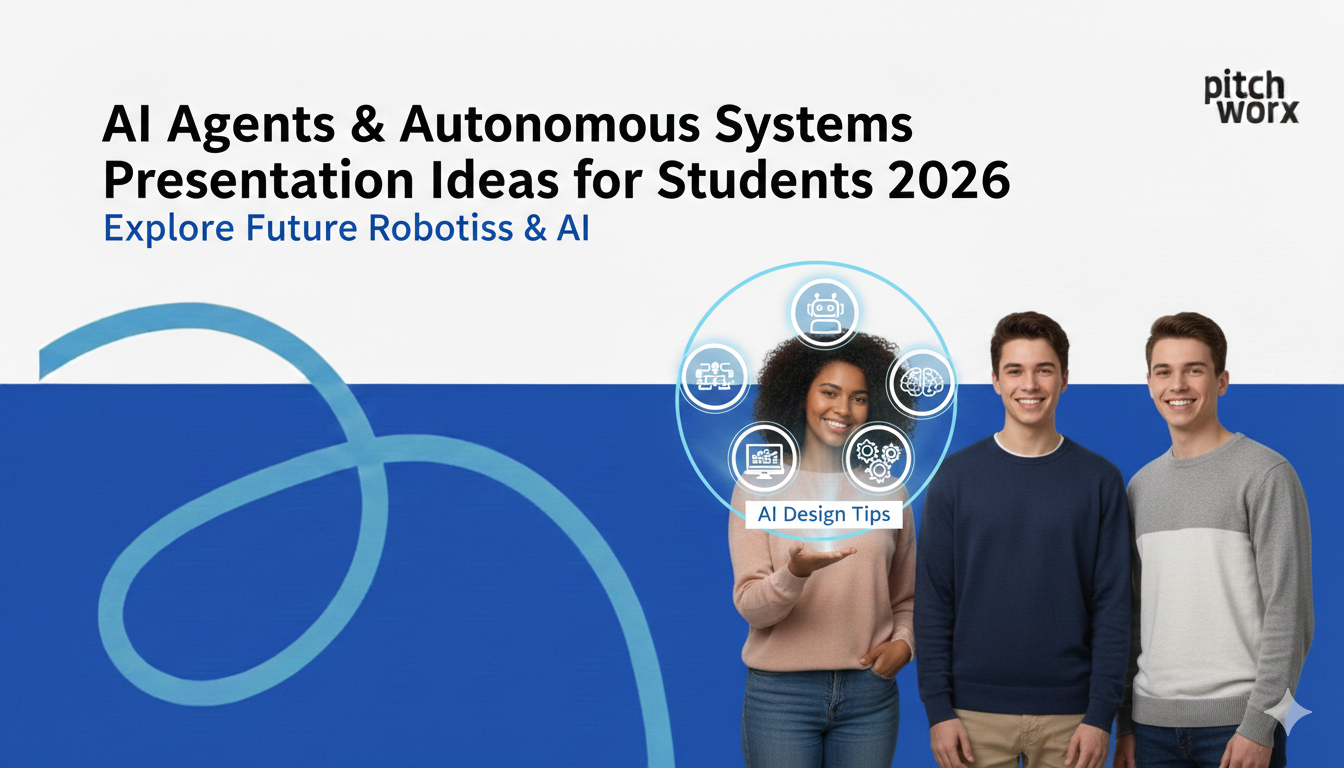The era of the flat, linear slideshow is evolving. While traditional presentations still have their place, the next frontier of impactful communication lies in immersive experiences. AR VR presentations are no longer a futuristic concept; they are a practical tool that pioneering companies are using to visualize complex data, train teams, and captivate investors. According to a recent Gartner technology trends report, technologies that build immersive experiences are a strategic focus for forward-thinking organizations. This guide breaks down the essential framework for developing AR VR presentations that deliver not just a “wow” factor, but measurable business returns.
Quick Answer
AR VR presentations are immersive experiences that use augmented or virtual reality to convey information, replacing traditional slides with interactive 3D environments. Recent Statista projections show the AR/VR market growing significantly, driving business adoption. Key benefits include:
- Enhanced visualization of complex products and data.
- Increased audience engagement and information retention.
- The ability to conduct virtual product demos and training.
Table of Contents
- The Immersive Presentation Framework: Beyond the Slide
- Component 1: Strategic World-Building & Environment Design
- Component 2: Interactive 3D Data Visualization
- Component 3: Narrative-Driven User Journey Mapping
- Component 4: Hardware & Platform Integration
- Component 5: Measuring ROI & Engagement Analytics
- Frequently Asked Questions
- Conclusion: From Presentation to Experience
The Immersive Presentation Framework: Beyond the Slide
Creating effective AR VR presentations requires a fundamental shift in thinking. We’re not just designing slides; we’re architecting experiences. A traditional presentation follows a linear path dictated by the presenter. An immersive experience, however, invites the audience into a world where they can explore, interact, and discover information more organically. This demands a new approach—a framework that balances narrative control with user freedom.
At PitchWorx, we’ve developed a five-part framework based on our 13+ years of experience in visual storytelling. This isn’t about simply converting a PowerPoint into a 3D model. It’s about rethinking communication from the ground up to leverage the unique strengths of spatial computing. Each component builds upon the last to create a cohesive, memorable, and ultimately, more persuasive experience.
Component 1: Strategic World-Building & Environment Design
The first component is the foundation: the virtual environment itself. This “world” is more than a backdrop; it’s the stage where your story unfolds. The design should be intentional and strategically aligned with your message. For a presentation on a new medical device, the environment might be a hyper-realistic operating room. For a financial data review, it could be an abstract “data-scape” where trends appear as mountains and valleys.
The goal is to make the environment an active part of the narrative. Our work in immersive 3D designs has shown us that environmental cues significantly impact audience perception and focus. A cluttered, distracting world can undermine the most compelling data, while a clean, purposeful environment directs attention and reinforces key themes.
Key Considerations for Environment Design:
- Brand Alignment: Does the world’s aesthetic—colors, textures, architecture—reflect your corporate identity? The environment is a powerful branding tool.
- Cognitive Load: Avoid overwhelming the user. A minimalist approach is often more effective than a photorealistic one filled with non-essential details. The focus should always be on the core message.
- Navigational Logic: How will the user move through the space? The layout should intuitively guide them towards key information points without feeling restrictive.
Component 2: Interactive 3D Data Visualization
This is where AR VR presentations create a true competitive advantage. Instead of showing a 2D chart of sales growth, you can invite your audience to walk through a 3D model of it. Instead of a flat architectural blueprint, you can let them tour the virtual building. The human brain is wired to process visual and spatial information with incredible efficiency. By presenting data in three dimensions, you tap into this innate ability, making complex information intuitive and memorable.
Interactivity is crucial. The audience should be able to manipulate the data—rotate a product model, isolate a variable in a dataset, or trigger an animation that shows a process unfolding. This transforms them from passive observers into active participants, dramatically increasing engagement.
| Aspect | Traditional 2D Slide | Immersive 3D Visualization |
|---|---|---|
| Data Representation | Static bar charts, pie charts, tables | Dynamic 3D models, explorable data landscapes |
| Audience Role | Passive Observer | Active Participant |
| Cognitive Process | Interpretation and abstract thinking | Pattern recognition and spatial understanding |
| Retention | Lower; relies on short-term memory | Higher; creates spatial and episodic memories |
Our Experience with Data-Heavy Industries
We’ve worked extensively with clients in finance, healthcare, and engineering where data is dense and complex. The biggest breakthrough we see is when they move from showing data to immersing stakeholders in it. A 3D model of a molecule that an investor can manipulate is infinitely more powerful than a diagram on a slide. It’s the difference between being told something and discovering it for yourself.
Component 3: Narrative-Driven User Journey Mapping
With an interactive world, you can’t rely on a “next slide” mentality. You need to map the user’s journey. This component is about storytelling and information architecture. While the user has freedom to explore, their journey should be guided by a compelling narrative. You must define the key waypoints of your story and design the environment to lead the user to them.
This is especially critical in a high-stakes investor meeting or sales presentation. The journey should be designed to build conviction. For example, the user might start with a high-level view of the market problem (waypoint 1), then zoom into a 3D model of your product’s innovative solution (waypoint 2), and finally interact with data projections showing ROI (waypoint 3).
Elements of a Strong User Journey:
- A Clear Arc: The experience should have a defined beginning (the hook), middle (the evidence), and end (the call to action).
- Branching Paths: Allow for exploration. A user interested in technical specs could follow one path, while someone focused on financials could follow another, both converging at key narrative points.
- Gated Information: Don’t reveal everything at once. Use interaction to unlock deeper levels of detail. This rewards curiosity and keeps the user engaged.
Component 4: Hardware & Platform Integration
An immersive experience is only as good as its delivery. This component addresses the technical realities of AR and VR. You must decide on the target platform early in the design process, as it dictates the level of interactivity and graphical fidelity you can achieve. The choice depends entirely on your audience and use case.
A common mistake we see is designing a hyper-complex VR experience that requires high-end headsets when the target audience will only access it on their smartphones. The key is to match the technology to the objective, not the other way around.
Common Platform Tiers:
- Mobile AR (Most Accessible): Uses the camera on any modern smartphone or tablet. Ideal for product visualizations that customers can view in their own space. Lower graphical intensity but maximum reach.
- Standalone VR (Balanced): Headsets like the Meta Quest offer a fully immersive experience without being tethered to a PC. Great for remote training, virtual tours, and collaborative meetings.
- PC-Powered VR (Highest Fidelity): Tethered headsets connected to a powerful computer. This allows for stunning, photorealistic graphics and complex physics simulations. Best suited for high-end design reviews, engineering simulations, or flagship showroom experiences.
Component 5: Measuring ROI & Engagement Analytics
The final, and perhaps most critical, component is measurement. The immersive nature of AR VR presentations opens up a new world of analytics that goes far beyond “time spent per slide.” You can track what users look at, what they interact with, and which paths they take through your narrative. This data is invaluable for refining your message and proving ROI.
This moves the presentation from a one-time event to a data-generating asset. By integrating analytics, you can definitively answer questions like: “Which feature of our new product generated the most interest?” or “Did investors spend more time reviewing the financial projections or the team bios?” Answering these questions is central to a holistic presentation strategy that drives continuous improvement.
Key Metrics to Track:
- Gaze Tracking & Heatmaps: Shows what users looked at the most. Are they focusing on the key elements you intended?
- Interaction Rate: Which objects did users pick up, rotate, or activate? This is a direct measure of engagement with specific content.
- User Path Analysis: The sequence of waypoints users visited. This helps you understand how your narrative flows and where it might be improved.
- Knowledge Retention: Follow-up quizzes or surveys can quantify the learning impact of the experience compared to traditional methods.
Related Services
Frequently Asked Questions
1. What is the typical cost of developing an AR or VR presentation?
Costs vary widely based on complexity, interactivity, and graphical fidelity. A simple mobile AR product viewer might start in the low thousands, while a complex, multi-user VR simulation can be a significant five or six-figure investment. The key is to align the budget with the expected ROI and strategic value of the presentation.
2. How long does it take to create an immersive presentation?
Timelines range from a few weeks for a basic experience to several months for a high-fidelity virtual environment. The process involves strategy, 3D modeling, programming, and user testing. A clear project scope and decisive feedback loops are essential for keeping the project on schedule. Our experience shows a typical project takes 6-10 weeks.
3. What skills are needed to create AR VR presentations?
Developing immersive content requires a multidisciplinary team. Key roles include a UX/UI designer for spatial interfaces, 3D artists for modeling and texturing, and developers proficient in engines like Unity or Unreal. A strong project manager and content strategist are also vital to ensure the final product aligns with business goals.
4. What are the best business use cases for AR VR presentations?
Top use cases include: complex product demonstrations (machinery, medical devices), virtual real estate tours, employee training and safety simulations, interactive data visualization for financial reporting, and high-impact investor pitches. Any scenario where spatial understanding is key is a prime candidate for this technology.
5. What’s the main difference between an AR and a VR presentation?
The primary difference is the level of immersion. Virtual Reality (VR) replaces the user’s world with a completely digital environment, requiring a headset. Augmented Reality (AR) overlays digital information or 3D models onto the user’s real-world view, typically through a smartphone or smart glasses. AR is generally more accessible and better for context-based information.
6. Do users need powerful hardware to view these presentations?
Not necessarily. Web-based AR (WebAR) experiences can run on most modern smartphones without any app download. Standalone VR headsets like the Meta Quest have made immersive VR more accessible than ever. The hardware requirement is a strategic choice that should be based on your specific audience and distribution plan.
Conclusion: From Presentation to Experience
Transitioning from traditional slides to AR VR presentations is more than a technological upgrade; it’s a strategic evolution in communication. By applying a structured framework that considers the environment, data interaction, user journey, technical platform, and ROI, you can move beyond simply presenting information to creating unforgettable experiences. This approach allows you to demonstrate value in a way that flat slides never can, fostering deeper understanding, higher retention, and a significant competitive edge.
Ready to elevate your presentations from slides to immersive worlds? Our presentation design services help businesses across global markets harness the power of next-generation storytelling. Explore our case studies to see how we’ve helped companies like yours.