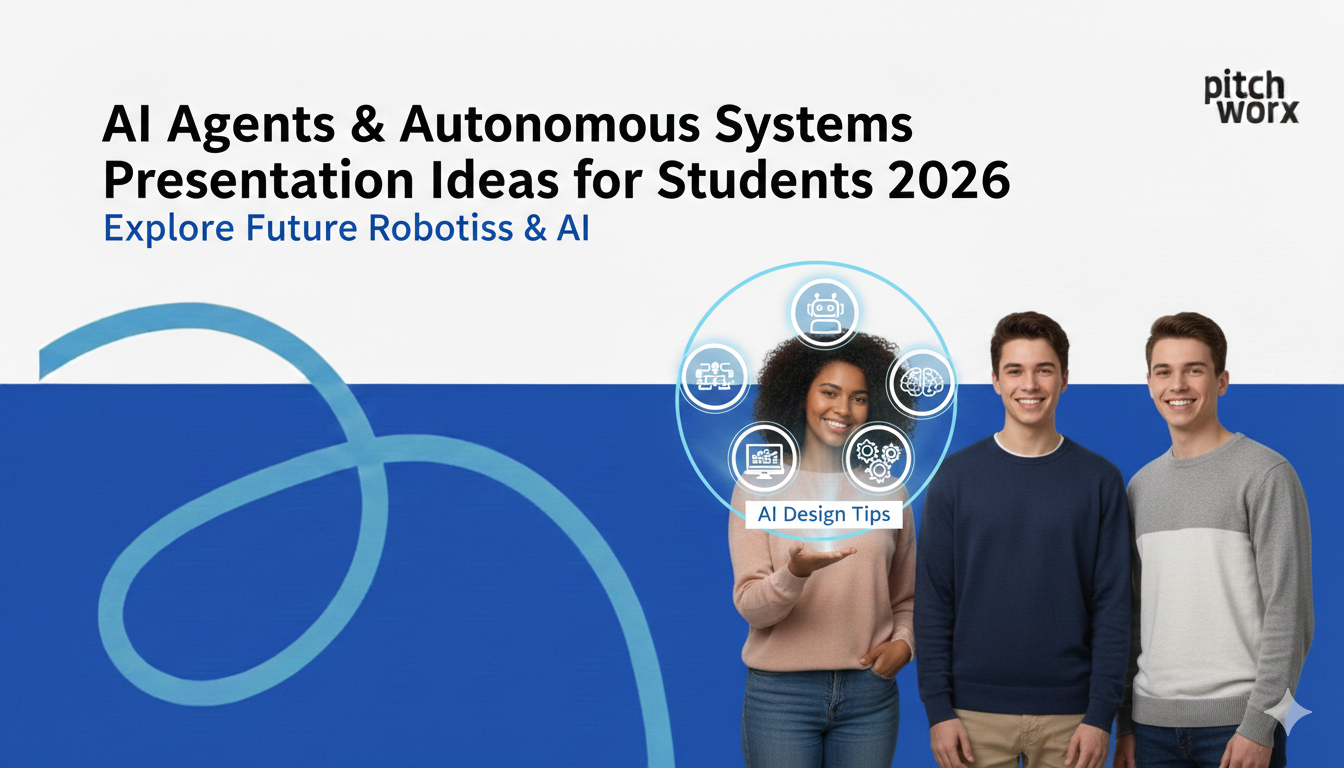Quick Answer
Good presentation design is a strategic discipline that blends clarity, narrative, and visual psychology to make information understandable and persuasive. Research from Deloitte highlights that the brain processes images in as little as 13 milliseconds, far faster than text. This means effective design is crucial for audience comprehension. A truly good design must master three core areas:
- Strategic Clarity: The design must directly support the core message and audience needs.
- Visual Cohesion: All elements must follow a consistent, logical system of hierarchy and branding.
- Cognitive Ease: The layout should reduce mental effort, making the content easy to absorb.
Table of Contents
- Introduction: Why ‘Pretty’ Isn’t Enough
- The Core Problem: Why Most Presentations Fail to Connect
- The Root Causes: Moving Beyond “Bad Slides”
- The Solution: A 25-Point Strategic Design Framework
- Common Pitfalls in Applying Design Principles
- Measuring the Impact of Good Presentation Design
- Frequently Asked Questions
- From Checklist to Competitive Advantage
Introduction: Why ‘Pretty’ Isn’t Enough
We’ve all been there: sitting through a presentation packed with valuable information, yet our attention drifts. The slides are cluttered, the message is lost in a sea of bullet points, and the opportunity to inform, persuade, or inspire vanishes. The presenter may be an expert, but the communication vehicle—the presentation itself—has failed. This disconnect is where the true meaning of good presentation design becomes clear. It’s not about decoration; it’s about communication engineering.
For over a decade, our team has seen companies invest heavily in research and strategy, only to present their findings in a format that undermines their credibility. This is why our approach to presentation design services focuses on a fundamental principle: design is the bridge between your data and your audience’s understanding. A visually appealing slide that doesn’t clarify the message or guide the viewer’s eye is merely a distraction. A strategically designed slide, however, becomes an accelerator for comprehension and decision-making. This checklist moves beyond superficial tips to provide a robust framework for evaluating and creating presentations that don’t just show information, but make it resonate.
The Core Problem: Why Most Presentations Fail to Connect
The primary failure of most business presentations is a breakdown in connection. The goal is to transfer an idea from your mind to the audience’s, but noise often gets in the way. This “noise” isn’t just a buzzing microphone; it’s cognitive friction created by poor design. When the audience has to work too hard to decipher a slide, their mental resources are diverted from understanding the core message to simply navigating the visual chaos.
Symptoms of this failure are universal: glazed-over eyes, furtive phone checking, and post-meeting questions that reveal a fundamental misunderstanding of the key takeaways. According to user experience research by the Nielsen Norman Group, users often leave web pages in 10–20 seconds. While a presentation audience is more captive, their mental attention is just as fleeting. If a slide can’t establish its purpose and value almost instantly, you’ve lost the battle for that moment. Good design fights this by creating an intuitive, frictionless path for the information to follow.
Cognitive Load
High
Poor design forces the brain to work harder on interpreting the layout than on absorbing the content.
Message Retention
Low
When cognitive load is high, the ability to encode information into long-term memory plummets.
The Root Causes: Moving Beyond “Bad Slides”
Blaming “bad slides” for a presentation’s failure is like blaming a blurry photo on the camera. While the tool plays a role, the root cause is almost always a lack of strategy from the operator. Our 13 years of experience have shown us that ineffective presentations stem from deeper issues that no template can fix.
- Strategy Before Aesthetics: Teams often jump straight into PowerPoint without first defining the one core message they want the audience to remember. They treat the presentation as a container for all possible information, rather than a curated journey towards a specific conclusion. This is particularly dangerous for critical investor pitch decks where clarity is paramount.
- The “Content Dump” Mentality: Many presentations are built as “leave-behinds” or documents-of-record, crammed with dense text intended to be read later. This creates a conflict: a slide designed to be read cannot simultaneously function as an effective visual aid for a speaker. The two goals are mutually exclusive.
- Lack of Visual Literacy: Most professionals are experts in their fields, but not in visual communication. They may not understand principles of hierarchy, contrast, or cognitive load, leading them to make unintentional design choices that actively hinder comprehension. They choose colors they like, not colors that create meaning.
About PitchWorx
With 13+ years of presentation design experience and 150,000+ slides created, PitchWorx is an ISO 27001 certified agency trusted by Fortune 500 companies across global markets. Our team of strategists and designers transforms complex ideas into clear, persuasive visual narratives.
The Solution: A 25-Point Strategic Design Framework
To combat these root causes, we use a comprehensive framework. A good presentation design isn’t the result of one magic bullet, but the sum of many intentional, strategic choices. Here is our 25-point checklist, broken into four critical areas.
Part 1: Foundational Strategy (Points 1-7)
This is the bedrock. Without a solid strategy, even the most beautiful visuals are meaningless.
- Clear Objective: What is the single action or belief you want from the audience?
- Audience-Centricity: Who are they? What do they already know? What is their stake in this?
- Core Message (The “One Thing”): Can you state the key takeaway in a single, concise sentence?
- Narrative Arc: Does the presentation have a clear beginning (the problem), middle (the solution/data), and end (the call to action)?
- Logical Structure: Is the information sequenced in a way that is intuitive and easy to follow?
- Content Curation: Have you ruthlessly removed all non-essential information?
- Appropriate Tone: Does the design’s mood (e.g., formal, innovative, urgent) match the content and context?
Part 2: Visual Language & Hierarchy (Points 8-15)
This is how you guide the audience’s eye and create meaning without words. The goal is to build a consistent system, as seen in many of the corporate decks we’ve developed.
- Strategic Color Palette: Limited colors are used with clear purpose (e.g., one color for action, another for data points).
- Typographic Hierarchy: Are font sizes, weights, and styles used consistently to signal importance?
- Layout & Grids: Are elements aligned to an underlying grid, creating a sense of order?
- Generous White Space: Is there enough empty space to prevent cognitive overload and focus attention?
- High Contrast: Is text easily readable against its background? (Test for accessibility).
- Single Focal Point: Does each slide have one primary area of focus?
- Consistent Branding: Is the logo, color, and font usage consistent with brand guidelines?
- Purposeful Imagery: Are photos and icons high-quality, relevant, and used to enhance meaning, not just decorate?
| Aspect | Strategic Design (Good) | Decorative Design (Poor) |
|---|---|---|
| Color | Uses a limited palette to create meaning, highlight data, and guide attention. | Uses many colors without purpose, often based on personal preference or default templates. |
| Imagery | High-quality, relevant photos and icons that reinforce the core message of the slide. | Generic clipart or stock photos used as space-filler, adding visual noise. |
| Layout | Elements are aligned on a grid, with ample white space to create focus and order. | Elements are placed randomly, creating clutter and forcing the audience to work to find information. |
Part 3: Content & Data Visualization (Points 16-21)
This focuses on how information is presented on the slide. This is a core principle in our PowerPoint presentation design service: making the complex simple.
- One Idea Per Slide: Does each slide communicate a single, focused point?
- Text as Visual: Is text kept to a minimum, using keywords and short phrases instead of long paragraphs?
- Data Integrity: Are charts and graphs clearly labeled, accurate, and free from distortion (e.g., truncated y-axis)?
- Insightful Chart Titles: Does the chart title state the key takeaway (e.g., “Sales Grew 30% in Q3”) instead of just the data description (e.g., “Sales vs. Quarter”)?
- Simplified Data: Is visual noise (gridlines, borders, unnecessary labels) removed from charts to emphasize the data itself?
- Clear Iconography: Are icons universally understood and consistent in style?
Part 4: Delivery & Consistency (Points 22-25)
The final polish ensures a professional and seamless experience.
- Master Template Integrity: Does the entire deck adhere to a well-built master template for all layouts?
- Flawless Execution: Is the presentation free of typos, misalignments, and technical glitches?
- Considered Pacing: Are there “breather” slides (e.g., a full-bleed image or a single quote) to break up dense sections?
- Functional Animations: Are transitions and builds used to clarify information and control pace, not to distract?
Common Pitfalls in Applying Design Principles
Knowing the rules is one thing; applying them effectively is another. We frequently see clients who understand design principles in theory but fall into common traps during execution.
- Over-designing: In an attempt to make slides “pop,” presenters add too many shadows, gradients, animations, and 3D effects. The result is visual noise that distracts from the message. Simplicity is almost always more powerful.
- Template Tyranny: A rigid corporate template can sometimes work against the content. Forcing a complex diagram into a simple two-bullet layout, for instance, compromises clarity. A good designer knows when to adapt the template to serve the information.
- Inconsistent Application: A strong visual system is established in the first few slides but then abandoned later in the deck. This often happens when slides are copied from older presentations, breaking the cohesion and creating a jarring experience for the audience.
Measuring the Impact of Good Presentation Design
The value of good design is not just aesthetic; it’s tangible. But how do you measure it? While you can’t always draw a direct line, you can track key indicators that point to the effectiveness of your communication.
- Audience Engagement: Are there more questions during and after the presentation? Are the questions more insightful, indicating a deeper level of understanding? This is a strong sign that the message is getting through.
- Decision Velocity: In a business context, a good presentation accelerates decisions. If stakeholders can grasp the key variables and takeaways faster, they can approve a project, budget, or strategy with more confidence and less back-and-forth. A McKinsey study on data-led enterprises found that strong data visualization and communication lead to faster and better decision-making.
- Message Retention: Follow up a week after the presentation. Can your audience recall the one core message you wanted them to remember? If so, the design successfully encoded that message. You can see examples of memorable visual storytelling in our work.
Related Services
Frequently Asked Questions
1. What is the most common mistake in presentation design?
The most common mistake we see is information overload—treating a slide like a document. This usually manifests as too much text and multiple, competing ideas on a single slide. It violates the core principle of “one idea per slide” and forces the audience to read instead of listen, dramatically reducing comprehension and speaker connection.
2. How much does professional presentation design cost?
The cost varies widely based on scope, complexity, and urgency. A simple cleanup of existing slides might be a few hundred dollars, while a complete strategic redesign for a high-stakes investor pitch with custom graphics and a new narrative could be thousands. It’s best to think of it as an investment in communication effectiveness, not just a design expense.
3. Can good design save a weak message?
No. Good design can clarify a strong message, but it cannot invent one. In fact, excellent design can sometimes expose a weak or illogical argument more clearly. That’s why our process always begins with strategy—we help refine and focus the message before any design work begins. The foundation must be solid.
4. What’s the difference between a template and a custom design?
A template provides a pre-set collection of layouts, fonts, and colors. It’s a useful tool for maintaining consistency but is generic by nature. A custom design is built from the ground up to serve your specific content, brand, and narrative. It offers unique layouts and graphics tailored to your message, providing a much higher level of strategic communication.
5. How do I choose the right colors for my presentation?
Start with your brand’s official color palette. From there, select a primary color, a secondary color, and a neutral (like gray) for text. Use an additional accent color sparingly to highlight key data or calls to action. The goal is not to be colorful but to use color with purpose to guide the eye and create meaning.
6. Is animation good or bad in a presentation?
Animation is a tool, and like any tool, it can be used well or poorly. Bad animation is distracting (e.g., spinning text). Good animation is functional; it can reveal information sequentially, draw attention to a specific area, or illustrate a process. Use simple, clean animations like “Fade” or “Appear” to control the flow of information, not for decoration.
From Checklist to Competitive Advantage
What makes a good presentation design is not a secret code but a disciplined application of strategic principles. Moving past the default templates and random aesthetics to embrace this 25-point framework transforms your presentations from simple information dumps into powerful tools of influence. Each criterion, from audience analysis to white space, is a choice that either adds clarity or creates noise. By consistently choosing clarity, you build a significant competitive advantage.
This checklist is a starting point. The next step is to audit your own presentations against these criteria. Where are the gaps? Is the strategy solid but the visual execution weak? Or are the slides beautiful but lacking a core narrative? Identifying these areas is the first step toward ensuring your next big idea gets the attention and understanding it deserves.
Ready to elevate your presentations? Our presentation design services help businesses across global markets. View our case studies to see how strategic design drives results.