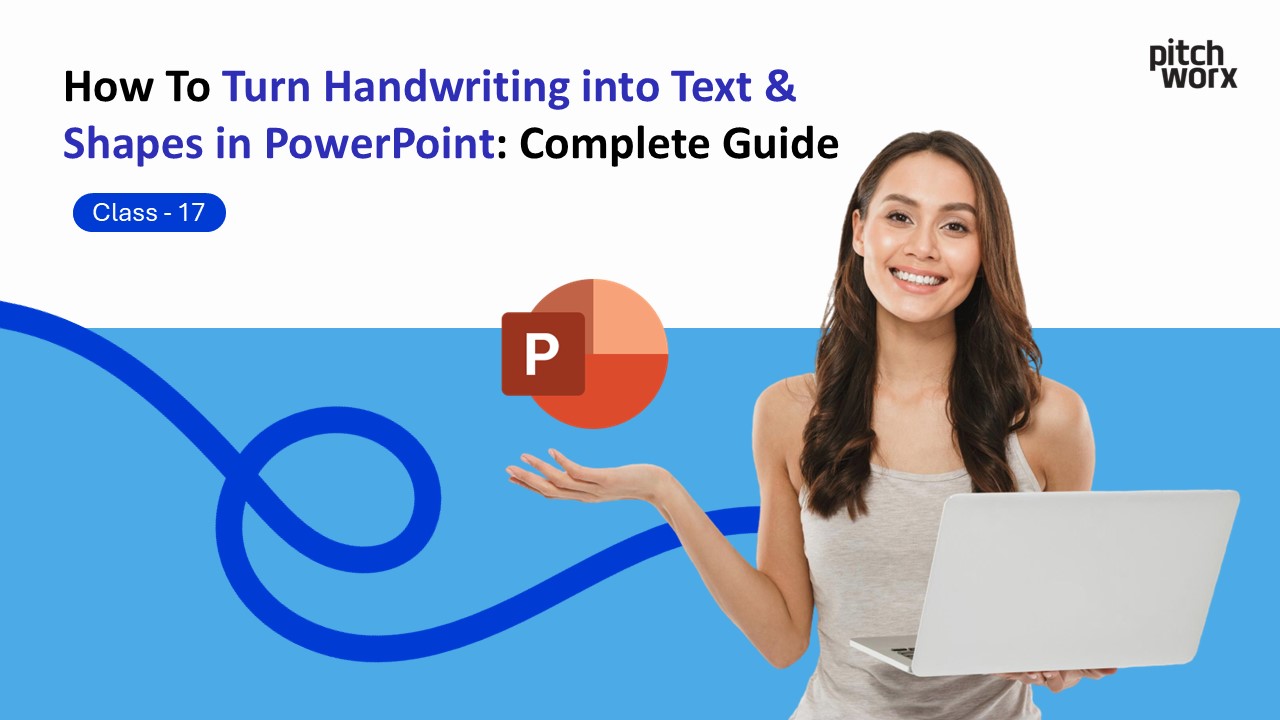Table of Contents
Why Convert Handwriting to Text in PowerPoint?
In today’s fast-paced business environment, the ability to quickly capture ideas and transform them into polished presentations is invaluable. Converting handwriting to text offers several compelling advantages, including speed, natural workflow, accessibility, and professional polish. Leading ppt design agency like PitchWorx increasingly incorporate these techniques when creating dynamic presentations.
Prerequisites: What You’ll Need
Ensure you have a touch-enabled device (like a Surface Pro or a touchscreen laptop), a compatible stylus (Surface Pen, Apple Pencil with Windows), and Microsoft PowerPoint 2016 or later (Office 365 recommended).
Step-by-Step Guide: Converting Handwriting to Text
Step 1: Enable the Draw Tab in PowerPoint
Go to File → Options → Customize Ribbon and check the box next to Draw to make the tab appear in your ribbon.
Step 2: Access Ink to Text Conversion Tools
Click on the Draw tab and look for the Ink to Text button (appears as “Aa” with a pen icon).
Step 3: Write Your Handwritten Text
Select a pen tool from the Draw tab and write directly on your slide using your stylus. Write clearly with adequate spacing for better recognition.
Step 4: Select and Convert Your Handwriting
Click on the Lasso Select tool, draw a loop around the text, right-click, and choose Ink to Text from the context menu.
Converting Handwriting to Shapes: The Complete Process
Beyond text, PowerPoint can convert hand-drawn sketches into perfect geometric shapes for flowcharts and diagrams.
Step 1: Enable Ink to Shape Feature
Navigate to the Draw tab and click on the Ink to Shape button to toggle it on.
Step 2: Draw Your Shapes
Start sketching basic shapes (circles, rectangles, arrows). Conversion happens automatically in real-time as you complete drawing a recognizable shape.
Advanced Techniques and Hacks
- Hack #1: Creating Quick Flowcharts: Combine text and shape conversion for rapid diagram creation.
- Hack #2: Mixed Media Annotations: Keep some handwriting for emphasis while converting the rest to text.
- Hack #5: Combining with AI Design Tools: Use PowerPoint Designer to suggest professional layouts incorporating your converted elements.
Video Tutorial Reference
For visual learners, check out this comprehensive tutorial on the features:
Troubleshooting Common Issues
If the Ink to Text button is grayed out, ensure you’re using PowerPoint 2016 or later and have selected handwritten ink with the Lasso tool first. For poor recognition, write more clearly in print, not cursive, and ensure your pen is properly calibrated.
Why Professional Designers Choose These Tools
Leading ppt design agency recognize the value of handwriting conversion for client collaboration, rapid prototyping, and efficient creation of diagrams and flowcharts.
About PitchWorx: Where Creativity Meets Precision
PitchWorx stands as India’s premier ISO 27001:2022 certified presentation design agency, serving clients across the United States, UAE, and India. The agency leverages advanced PowerPoint features—including handwriting conversion, AI-powered design, and automation—to deliver presentations that inspire action. Their expert team transforms rough concepts into polished visual narratives, ensuring your message resonates whether you’re pitching to venture capitalists on Sand Hill Road or presenting to stakeholders in Mumbai.
Best Practices for Business Presentations
Maintain visual consistency by converting all similar elements, know when to use it (internal brainstorming, educational decks), and always test converted text for accuracy before presenting.
The Future of Handwriting in Presentations
Future developments include real-time multilingual conversion, style preservation, gesture-based commands, and seamless integration with tablets and iPads, making the boundary between analog creativity and digital precision continue to blur.
About PitchWorx: Your Partner in Presentation Excellence
PitchWorx is a leading presentation design agency that has been transforming ordinary presentations into extraordinary visual experiences since 2012. With over 13 years of experience and more than 150,000 slides designed, PitchWorx has established itself as one of the top PowerPoint design companies in India and globally.
PitchWorx specializes in creating smooth, professional animations that enhance your message. Their designers understand how to use animation strategically to maintain engagement and clarify complex information.
About PitchWorx
PitchWorx is a professional presentation design agency specializing in creating impactful business presentations. Our alignment techniques are used by Fortune 500 companies worldwide.
Our Alignment Expertise:
- Corporate presentation standardization
- Brand-compliant layout systems
- Multi-slide consistency management
- Professional design consultation
Ready for presentation perfection? Contact PitchWorx for expert presentation design services.
Related Tutorials
Previous: How to Move an Image Using Morph in PowerPoint – Class 16
Next: How to Translate Slides Instantly in PowerPoint – Class 18
Series: PowerPoint Mastery 2025 – Complete Tutorial Series
Conclusion: Transform Your Presentation Workflow
Converting handwriting to text and shapes in PowerPoint is a productivity multiplier. Master these steps, apply the hacks, and watch your presentation creation process accelerate. When you need that extra level of professional refinement, remember that experienced es like PitchWorx can transform your converted concepts into presentation masterpieces that win deals, secure funding, and captivate audiences.